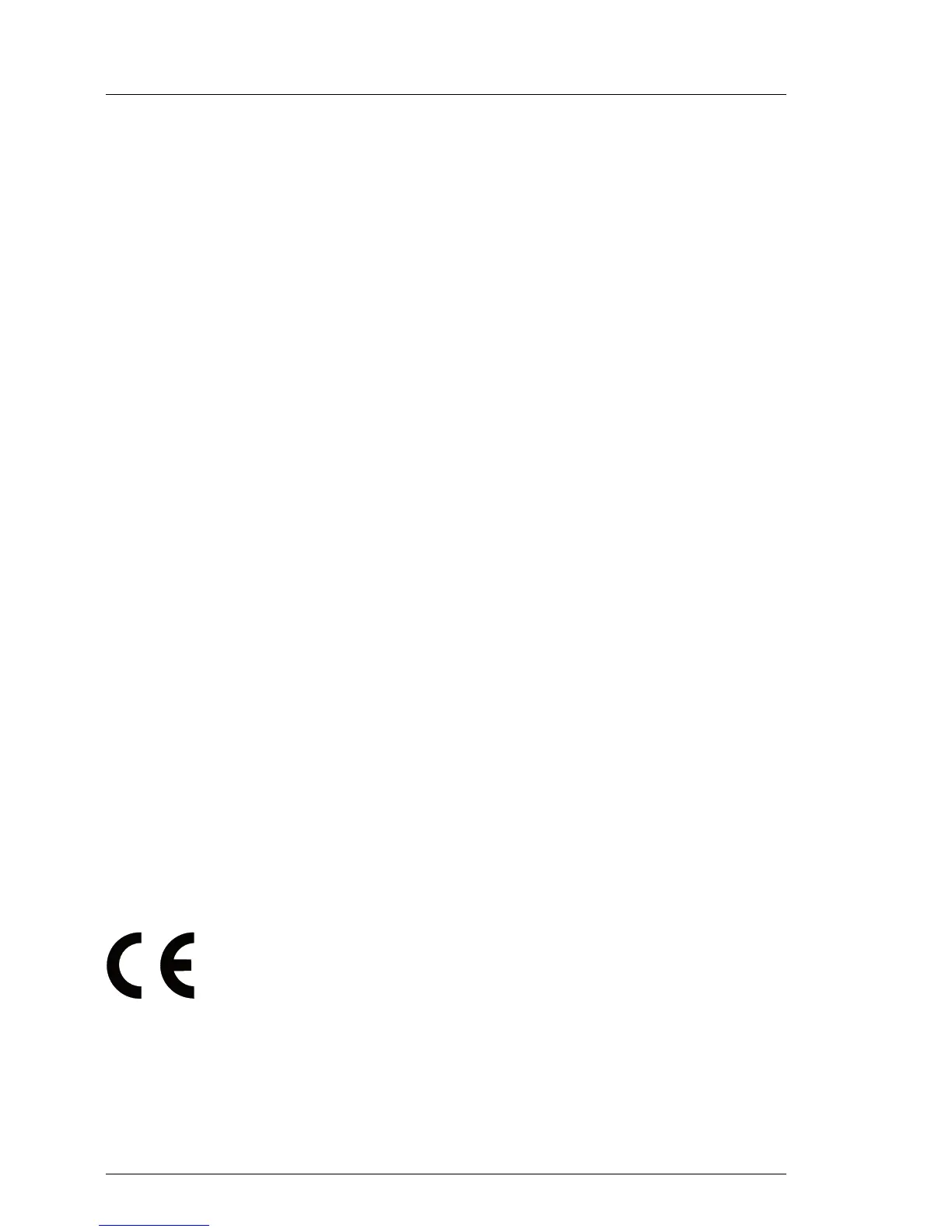38 Operating Manual TX100 S3
Important information
To do this, a Magic Packet with the MAC address of the system to be woken up
is sent to the selected internal LAN controller.
You will find the valid MAC address for your selected LAN controller under:
Start - Control Panel - System - Device Manager - Network adapters - <selected LAN
controller> - Link Speed - Identify Adapter - Permanent Ethernet Address.
LINUX operating systems
Activation
Ê To activate S4 mode, enter the following command:
resume=/dev/sdxx
Using this command, the memory area in which the data is saved is
assigned at the same time.
Execution
Using the following command, the system is switched off and brought into S4
mode:
echo -n "disk" > /sys/power/state
Exiting the hibernate/idle state (S4 mode)
You switch on the system again either manually using the On/Off button or using
the WOL function (WOL= Wake-up On LAN).
To do this, a Magic Packet with the MAC address of the system to be woken up
is sent to the internal LAN controller.
4.3 CE conformity
The system complies with the requirements of the EC directives
2004/108/EC regarding "Electromagnetic Compatibility" and
2006/95/EC "Low Voltage Directive". This is indicated by the CE
marking (CE = Communauté Européenne).