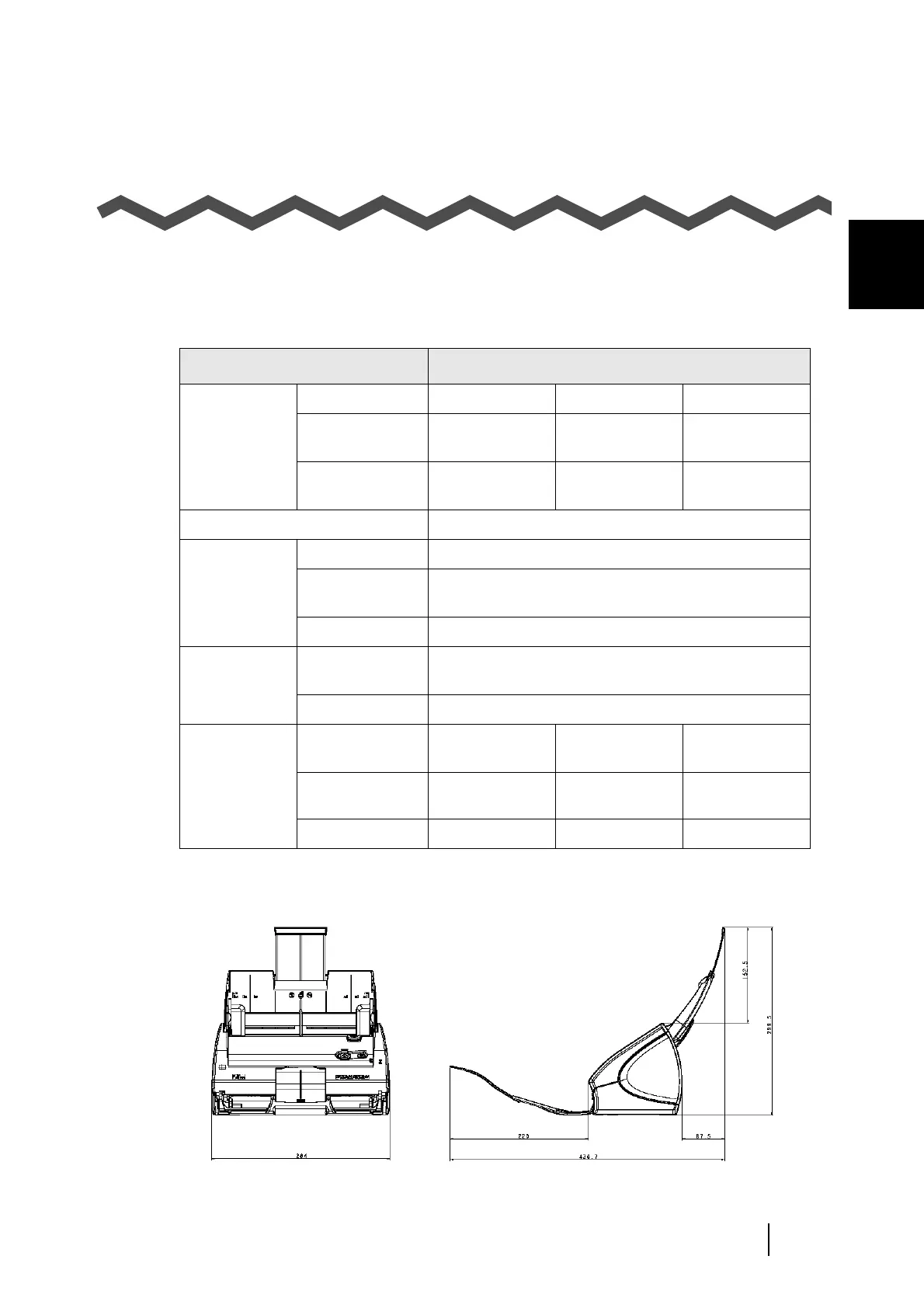A
ScanSnap S500M Operator's Guide 109
Appendix A
Installation Specifications
The following table summarizes the installation specifications of ScanSnap.
Note) Dimensions
Item Specifications
Dimensions
(Note)
Width Depth Height
Minimum 284 mm
11.18 in.
157 mm
6.18 in.
158 mm
6.22 in.
Maximum 284 mm
11.18 in.
436.7 mm
17.19 in.
299.5 mm
11.79 in.
Weight 2.7 kg (approxiamtely 5.95 lb)
Input power
supply
Voltage 100 - 240 V
Number of
phases
Single-phase
Frequency 50/60 Hz
Power con-
sumption
During
operation
28 W or less
During standby 6 W or less
Temperature/
Humidity
Allowable
Ranges
Scanner state During operation During standby During storage/
transportation
Temperature 5 to 35 (°C)
41 to 95 (°F)
-20 to 60(°C)
-4 to140 (°F)
-20 to 60(°C)
-4 to 140 (°F)
Humidity (%) 20-80 8-95 8-95