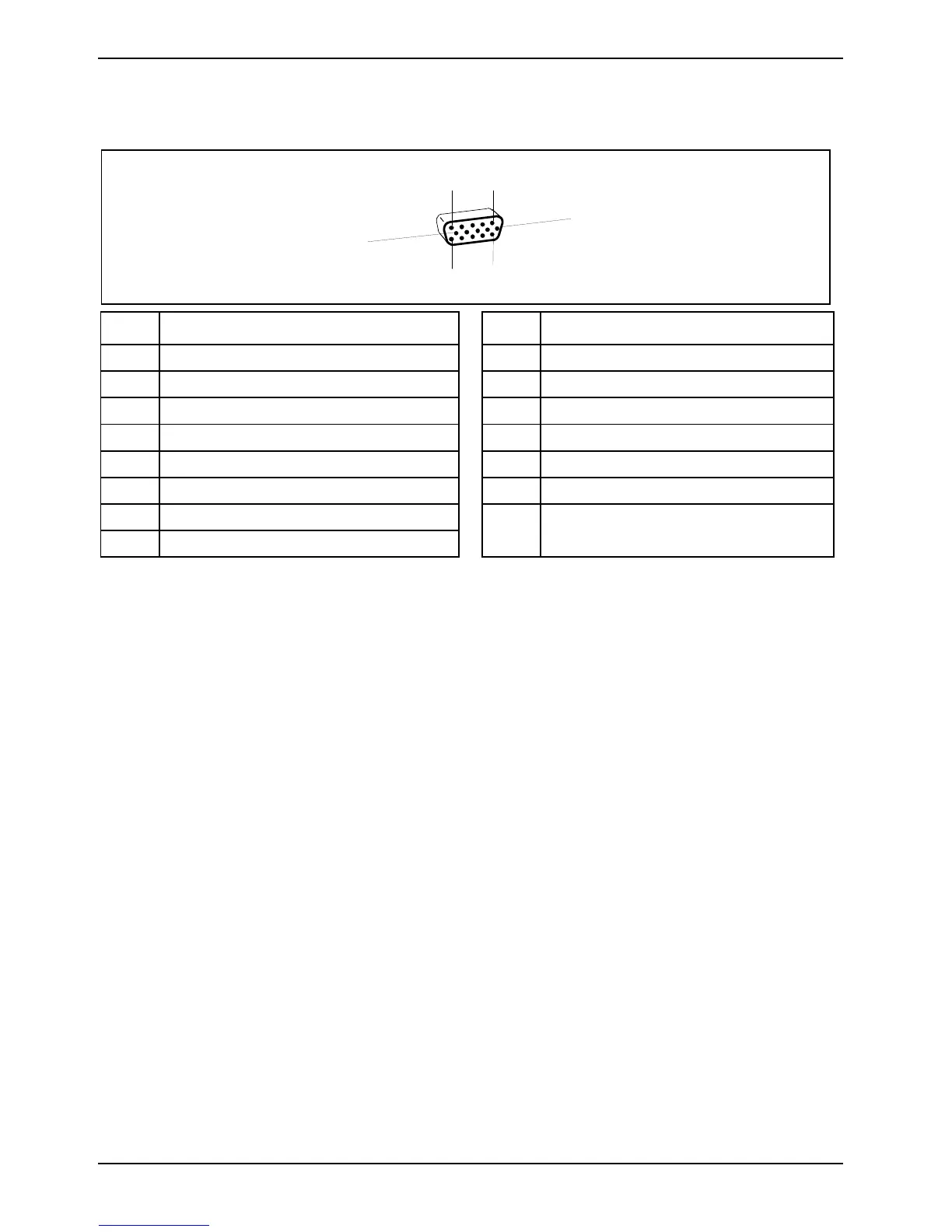SCENICVIEW A17-3/A19-3
Pin assignment D-SUB
1
5
6
10
11
15
Pin Meaning Pin Meaning
1 Video input red 9 +5 V (DDC)
2 Video input green 10 Sync. earth
3 Video input blue 11 Earth
4 Earth 12 DDC-Data
5 Earth 13 H. sync
6 Red video earth 14 V. sync
7 Green video earth 15 DDC Clock
8 Blue video earth
26 A26361-K1146-Z120-1-7619, edition 1