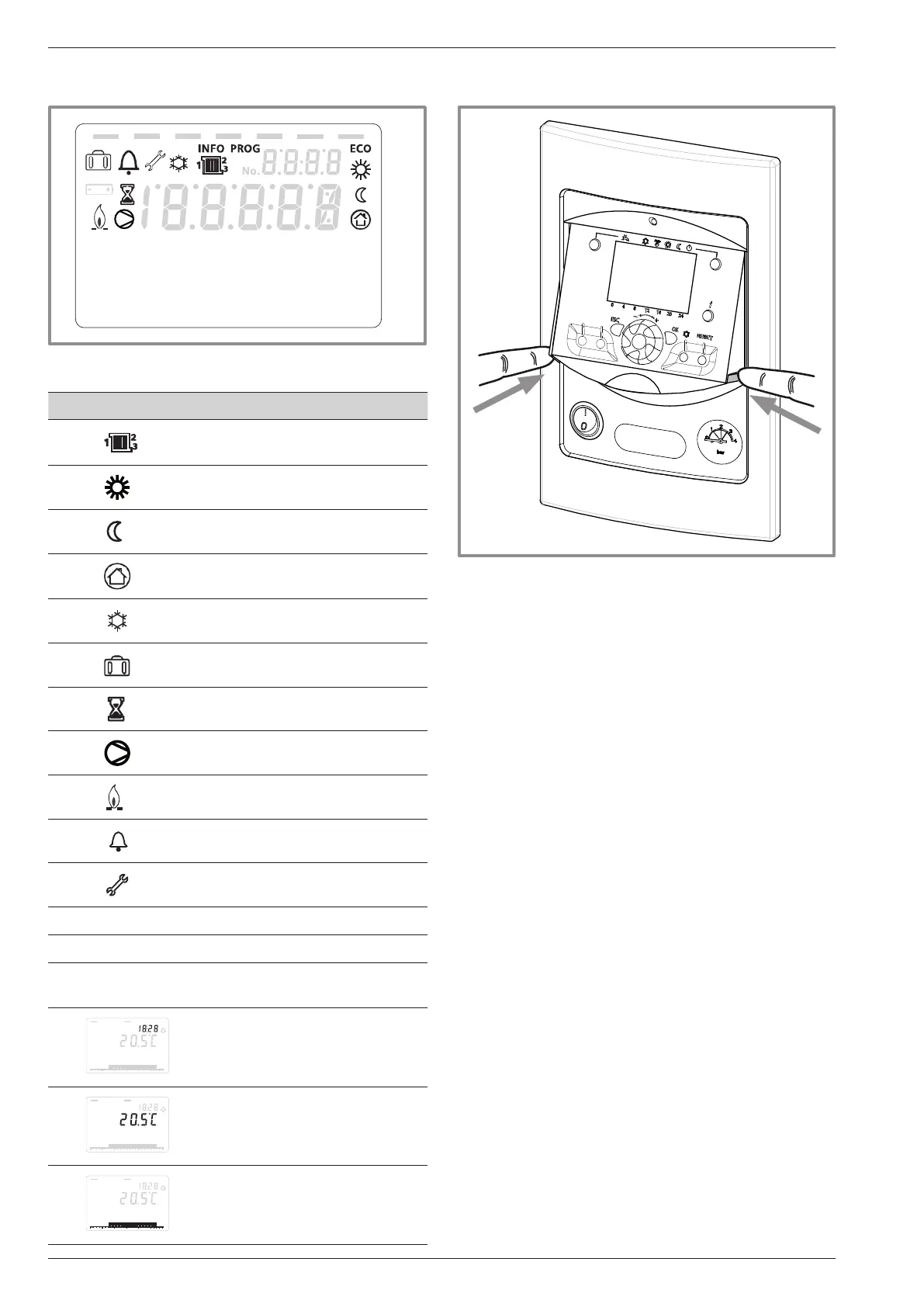gure 3 -
3.2 Description of the display
Symbols Denitions
- Heating mode active with reference
to the heating circuit.
- Heating in comfort mode.
- Heating in reduced mode.
- Heating in "standby" mode
(freeze protection).
- Cooling mode active.
- Holiday mode activated.
- Process in progress.
- Compressor operation.
- Burner operation.
- Default message.
- Service / Special operation.
INFO
- Information level activated.
PROG
- Program activated.
ECO
- ECO mode activated
(Heating temporarily stopped).
temperature ambiante
- Hour /
Parameter number /
Setpoint value.
temperature ambiante
- Room temperature /
Setpoint value.
temperature ambiante
- Setpoint information /
Parameter Information.
Xxxxxxxxxxxxxxxxxxxxxxxxxxx
Xxxxxxxxxxxxxxxxxxxxxxxxxxx
Xxxxxxxxxxxxxxxxxxxxxxxxxxx
gure 4 - Closing the display
Operation manual "1534 - EN"
Air to Water Heat Pump Split system
- 8 -
