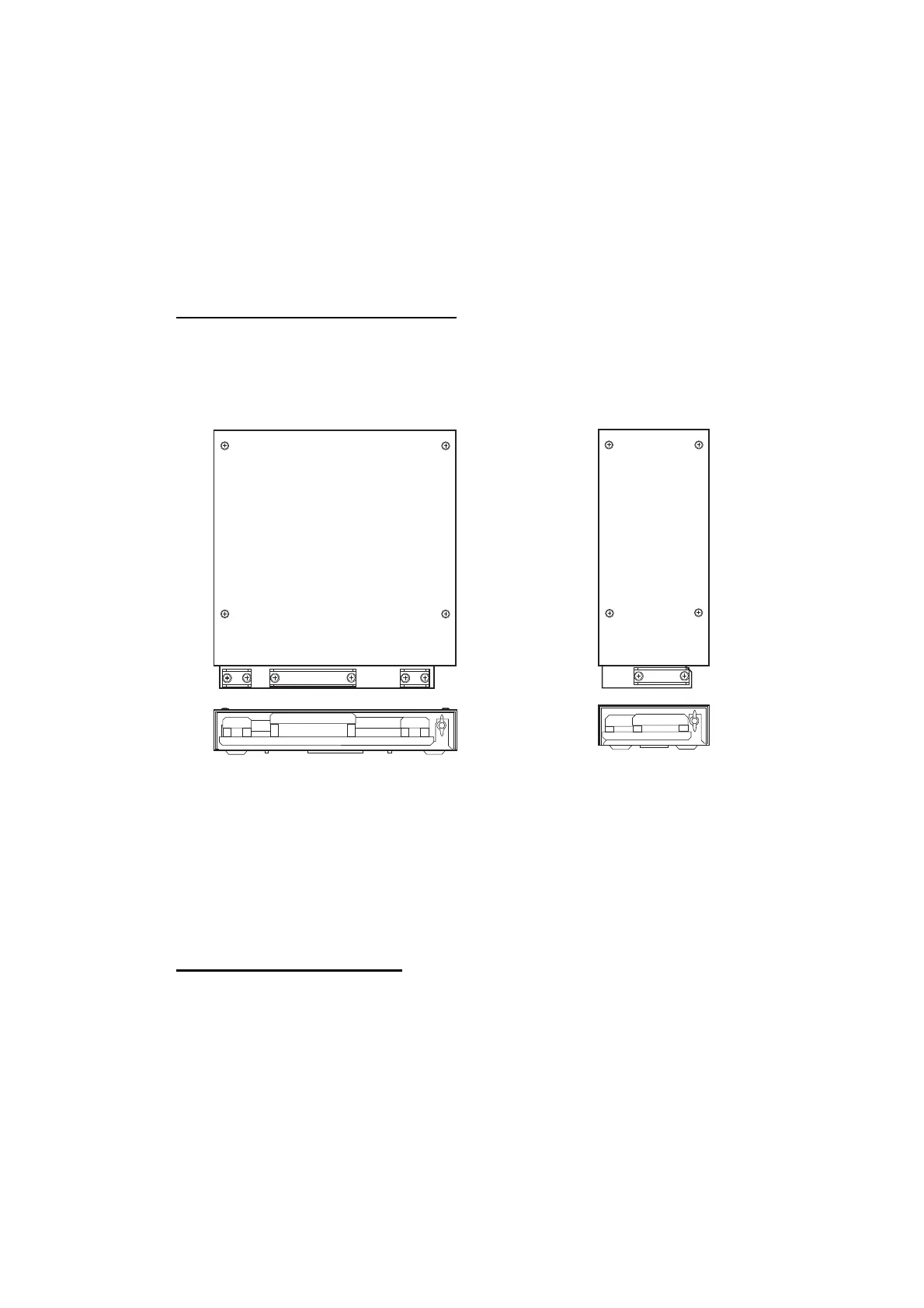1. INSTALLATION
1-14
• Select the mounting location considering the number of the sensor adapters con-
nected.
A maximum of eight MC-3000S can be connected to a sensor network (for the re-
dundant connection:16).
A maximum of 10 sensor adapters (MC-3010A/3020D/3030D) can be connected to
a MC-3000S. However, note that five MC-3010A can be connected.
• Select the location so that the length of the cables among the sensor adapters (MC-
3000S, 3010A, 3020D and 3030D) is less than 6 m. If the length is more than 6 m,
the adapters may not work properly.
How to install the sensor adapter
1. Unfasten four binding screws to remove the cover from the sensor adapter.
2. Fasten four self-tapping screws (φ4×20, supplied) to fix the sensor adapter.
3. Reattach the cover.
1.7 Intelligent Hub HUB-3000 (option)
Use the optional Intelligent Hub HUB-3000 to connect gateway network equipment.
Do not connect this network to the shipborne LAN network. Further, do not connect a
PC to this network, other than for maintenance.
Installation considerations
Keep in mind the following considerations when selecting a location.
• Locate the hub away from heat sources because of heat that can build up inside the
cabinet.
• The vibration must be minimal.
• Locate the equipment away from places subject to water splash and rain.
• Be sure to connect a ground (between the earth terminal on chassis and the ship’s
earth).
• Leave sufficient space at the sides and rear of the unit to facilitate maintenance.
MC-3000S
MC-3010A/3020D/3030D