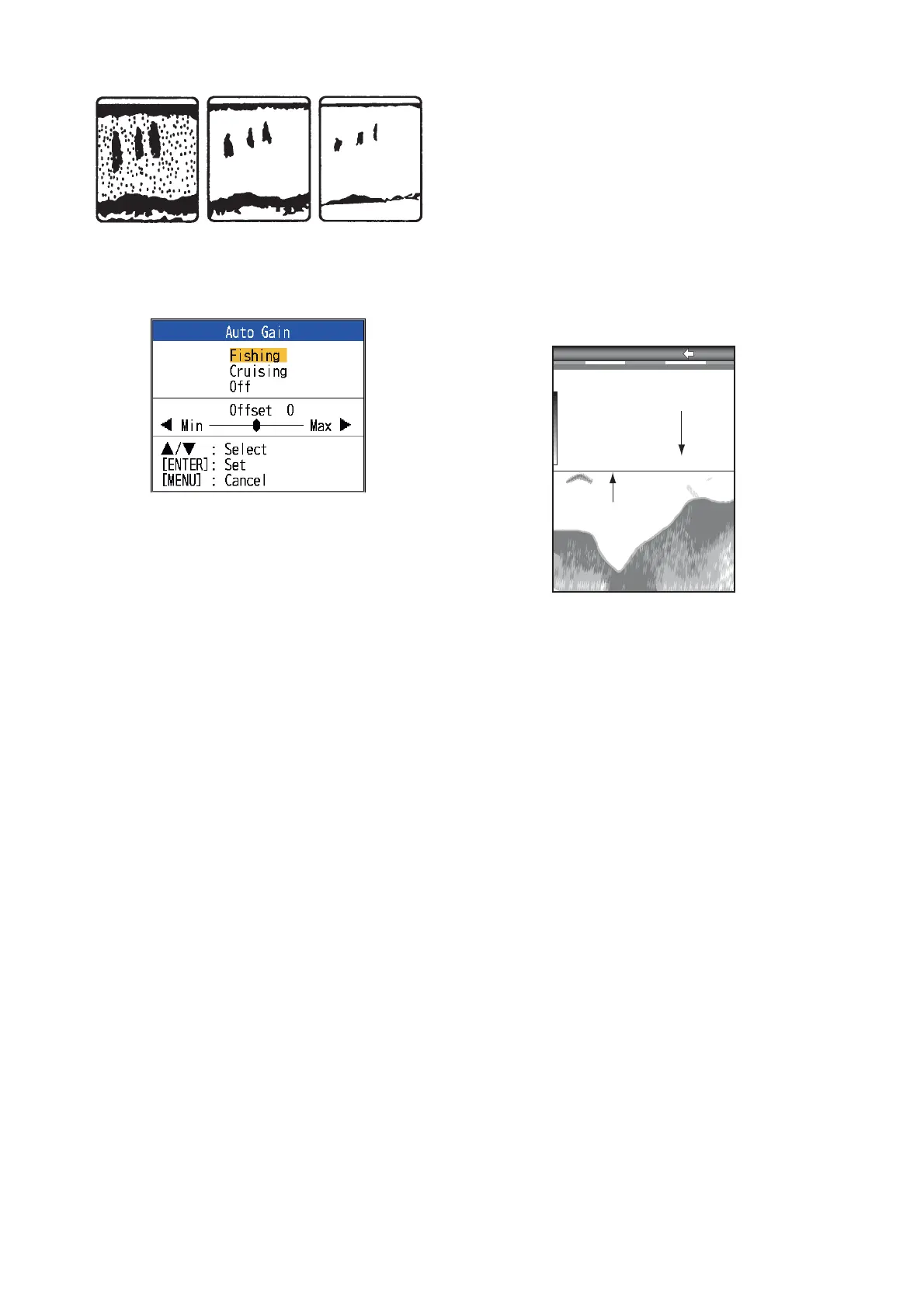1. OPERATION
6
1. Press the GAIN knob to open the [Auto
Gain] setting window.
2. Press the GAIN knob (or S or T) again
to select [Fishing] or [Cruising].
[Fishing]: This mode clearly displays
weaker echoes and is useful for search-
ing schools of fish. "G:AF" is shown at the
top left corner on the screen.
[Cruising]: This mode clearly displays
stronger echoes (for example, bottom)
and suppresses weak echoes. Use this
mode for general cruising. "G:AC" is
shown at the top left corner on the screen.
[Off]: For manual gain adjustment. The
display shows, "G:X.X" (X.X=gain setting)
when manual gain is active.
If you selected [Fishing] or [Cruising], you
can apply an offset to the gain, at step 3.
To apply no offset, go to step 4. For [Off],
do steps 4 and 5.
3. Press W or X (setting range: -5 to +5) to
apply an offset. Press W to decrease the
offset; X to raise the offset.
4. Press the ENTER key. The new gain set-
ting is also applied to past echoes.
5. For manual adjustment, rotate the GAIN
control to set the gain (0.0 to 10).
1.7 How to Measure
Depth
The VRM (Variable Range Marker) functions
to measure the depth to schools of fish, etc.
This function is inoperative when a NAV data
display is active.
1. Use S or T to place the VRM on the ob-
ject to measure depth.
2. Read the VRM depth just above the VRM.
Too high
Correct
Too low
VRM
Depth to VRM
49.6
m
39.8
AUTO
_
R
G:AF
LF
x1
