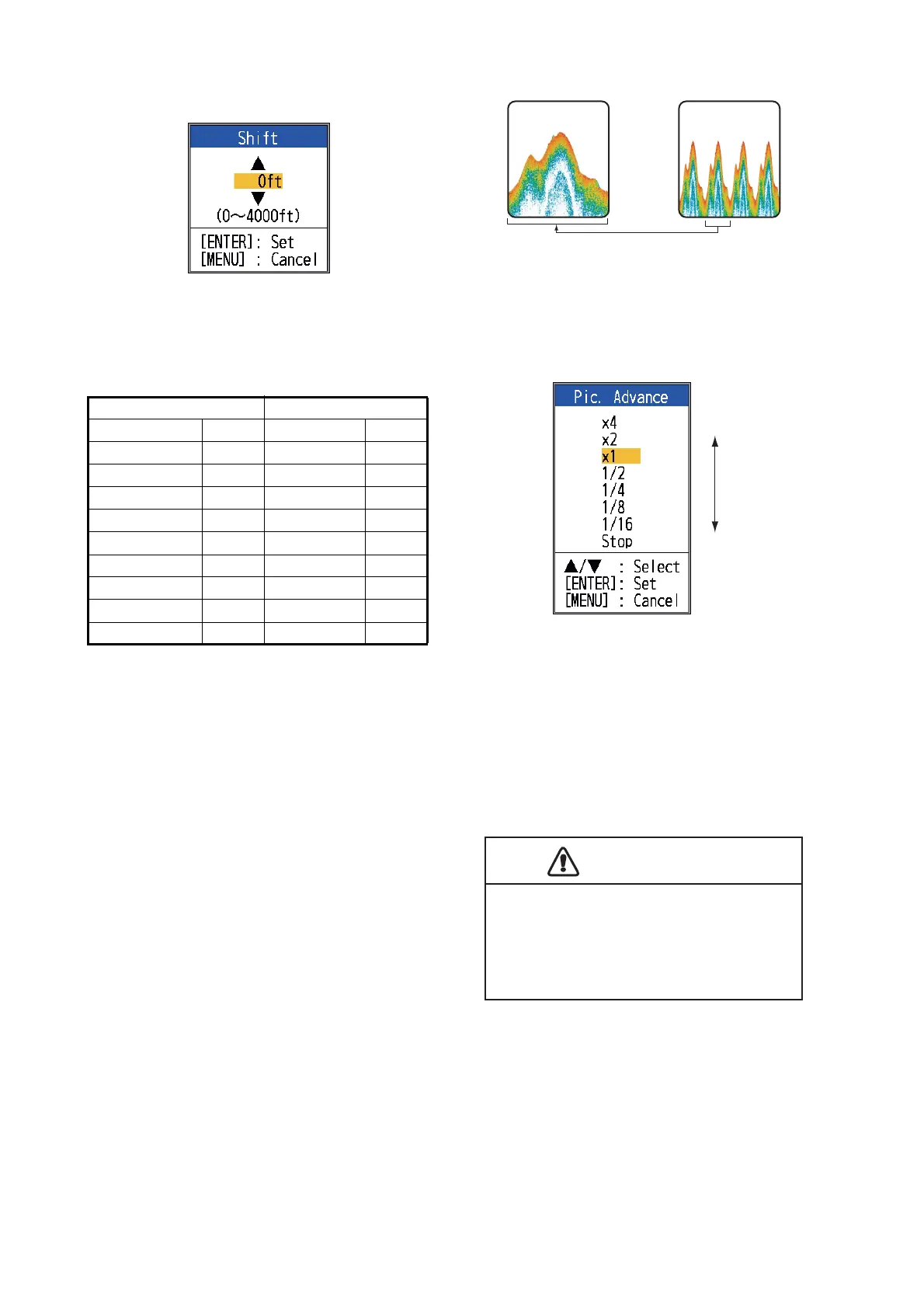1. OPERATION
8
2. Select [Shift] and press the ENTER key.
3. Set the amount of shift desired and press
the ENTER key. The step for the amount
of shift depends on setting range on the
[Range] sub menu in the [System] menu.
Below are the steps for feet and meters.
4. Press the MENU/ESC key twice to close
the window.
Note: Echoes may be lost if the amount of
shift is greater than actual depth.
1.10 Picture Advance
Speed
The picture advance speed determines how
quickly the vertical scan lines run across the
screen. When selecting a picture advance
speed, keep in mind that a fast advance
speed will expand the size of a school of fish
horizontally on the screen and a slow ad-
vance speed will contract the school. Use a
fast advance speed to observe a rugged bot-
tom, and use a slow advance speed to moni-
tor a smooth bottom.
1. Open the menu, select [Sounder] and
press the ENTER key.
2. Select [Pic. Advance] and press the EN-
TER key.
3. Select picture advance speed desired
and press the ENTER key. [1/16] is the
slowest speed and [x4] is the fastest
speed. [1/16] means one scan line is pro-
duced every 16 transmissions. [Stop]
stops picture advancement and is useful
for taking a screenshot. Current picture
advance speed is displayed at the top-
right corner of the screen.
4. Press the MENU/ESC key twice to close
the window.
Unit: feet Unit: meter
Range Step Range Step
7 - 10 2 2 - 5 1
11 - 20 5 6 - 10 2
21 - 50 10 11 - 20 5
60 - 100 20 21 - 50 10
110 - 250 50 60 - 100 20
260 - 500 100 110 - 250 50
550 - 1000 200 260 - 500 100
1100 - 2500 500 550 - 1000 200
2600 - 4000 500 1100 - 1200 500
Fast
Slow
Fast
Slow
CAUTION
The picture is not refreshed when
picture advancement is stopped.
Maneuvering the vessel in this condition
may result in a dangerous situation.
