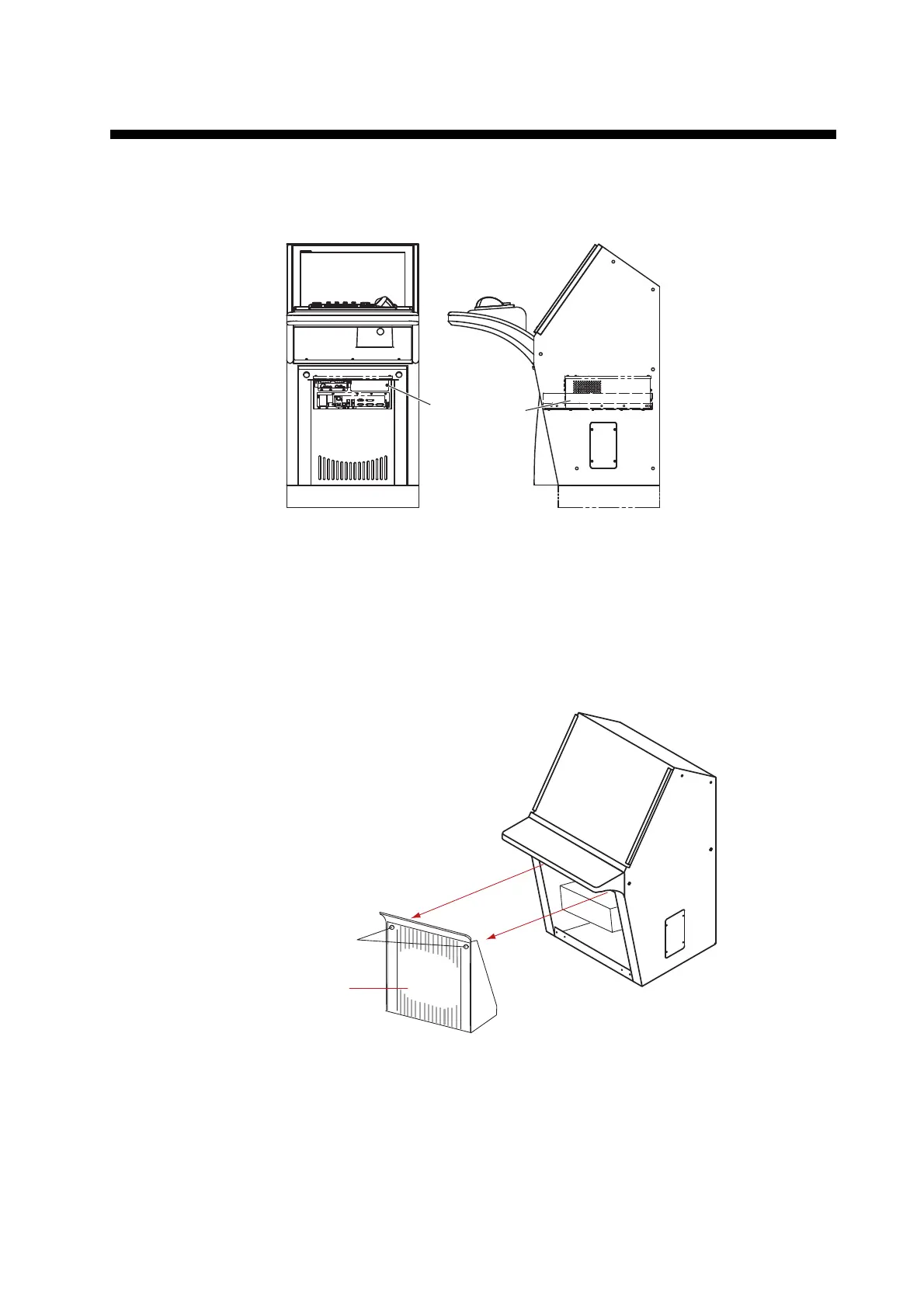3-1
3. ECN-303/304 (OPTION)
This section provides the information necessary for installing the display unit console
ECN-303/304.
3.1 How to Install the Console
1. Install a channel base (height: 100 mm), consulting with the shipyard.
2. Pass a lifting belt through the four eye bolts at the top of the console. Hoist the
console with a crane and place it on top of the channel base.
3. Remove the front cover of the console by unfastening two screws.
4. Fix the console to the channel base with six hexagon head bolts (M12, local sup-
ply).
5. Remove the four eye bolts. Cover the four holes for the eye bolts with the caps
supplied.
Front cover
Screws (M6x25)