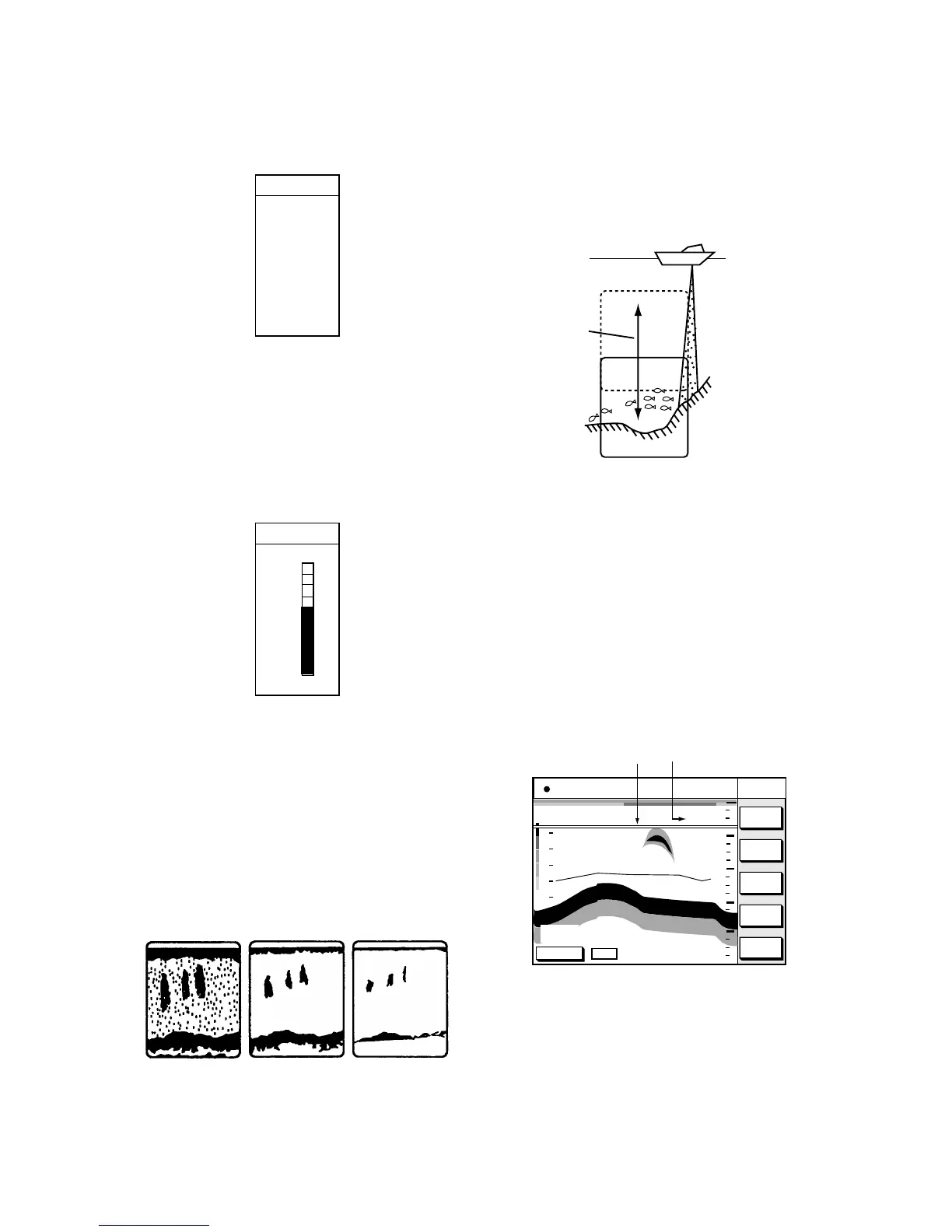2-6
Selecting display range
Press the soft key RANGE to show the range
window, and select range by the cursor. Press
the soft key RETURN to finish.
RANGE
▲
' 15 ft
™ 30 ft
™ 60 ft
™ 120 ft
™ 200 ft
™ 400 ft
™ 1000 ft
™ 4000 ft
▼
Figure 2-15 Range window
Adjusting the gain
Press the soft key GAIN to show the gain
window, and press ▲ or ▼ to set the gain.
Current level is shown above the bar. Press
the RETURN key to finish.
GAIN
57
▲
HIGH
LOW
▼
Figure 2-16 Gain window
Note: On the dual-frequency display, the gain
can be independently set for 50 kHz and 200
kHz. This can be done with the soft keys
GAIN 50kHz and GAIN 200kHz.
Normally, set the gain to the point where ex-
cessive noise does not appear on screen.
Use a higher gain setting for greater depths
and a lower setting for shallow waters.
Gain too high Gain proper Gain too low
Figure 2-17 Examples of proper
and improper gain
Range shifting
The basic range may be shifted up or down
as desired.
Press the soft key SHIFT, and press ▲ or ▼
to shift the basic range. Press the soft key
RETURN to finish.
Figure 2-18 Shift concept
2.7 Measuring Depth
The VRM functions to measure the depth to
fish schools, etc., and it is always displayed.
1. Press ▲ or ▼ to shift the VRM.
2. Depth is shown just above the VRM.
SNDR
FUNC
SHIFT
GAIN
RANGE
SOUNDER
135° 12.345' E
34° 12.345' N
SPD
CSE
16.3kt
245.8°
MODE/
FREQ
50k
DGPS 3D
VRM (white)
20
30
40
50
30
20
10
0
54.0
15.0
Depth to VRM
Figure 2-19 How to use the VRM
