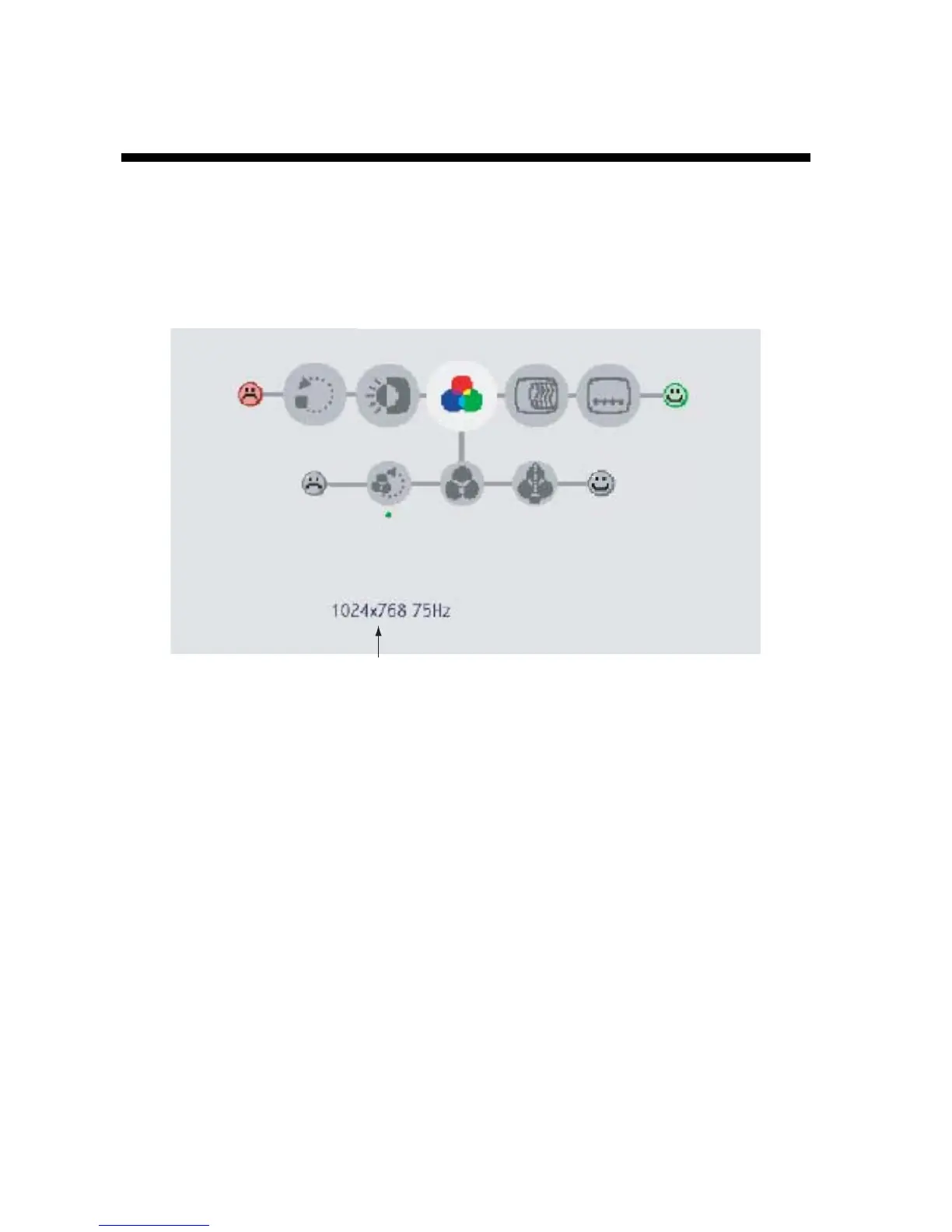6
3. ADJUSTMENTS
3.1 OSD Settings
The OSD (On Screen Display) contains items for adjustment of the display.
1. Press the [MENU] key to show the OSD.
Resolution
2. Press [◄] or [►] to select the mark at the main hierarchy you want to adjust, and then
press [▼].
The selected mark is highlighted and unselected marks are gray.
3. Press [◄] or [►] to select the mark at the sub hierarchy you want to adjust, and then
press [▼].
4. Press [◄] or [►] to select the position marker or value you want to adjust, and then
press [▼]. Alternatively, press [◄] or [►] to adjust the item by using the bar.
The selected mark is circled in red with a red dot below.
5. Press the [MENU] key to close the OSD.
6. If necessary, repeat steps 2-5 to adjust other items.