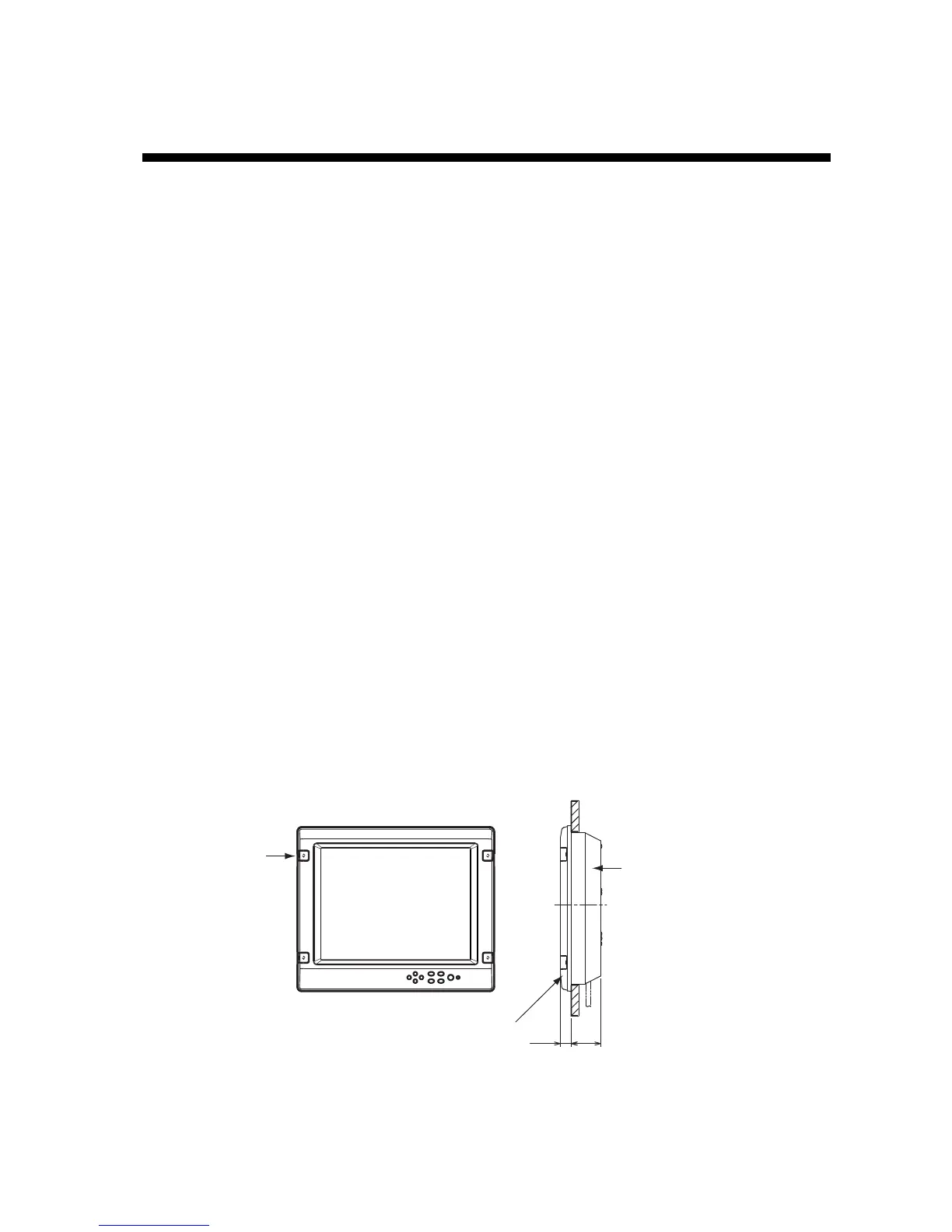1
1. MOUNTING
Refer to the outline drawing of this manual for mounting dimensions.
Note: The face of the LCD monitor is made of glass. Handle it with care.
1.1 Display Unit
The display unit may be mounted on a desktop or flush mounted in a panel.
When selecting a mounting location, keep in mind the following points:
• Locate the unit out of direct sunlight.
• Select a location where the display can be easily viewed and the controls can be easily
operated.
• Leave sufficient space around the unit for servicing and maintenance. See the outline
drawing for minimum servicing space.
• Be sure the mounting location is strong enough to support the weight of the unit.
• Locate the unit away from areas subject to water splash and rain (the unit is not
waterproof).
Flush mounting
1. Make a cutout in the mounting location, referring to the outline drawing of this manual.
2. Set the display unit to the cutout, and fasten it with four self-tapping screws (6x30,
supplied as accessories).
Note: Hex head bolts may also be used to fasten the display unit. However, their lengths
must be 10 mm longer than the wall thickness.
80
30
Cosmetic cap
Non-waterproofness: IPX0
Non-waterproofness: IPX0
Flush mounting