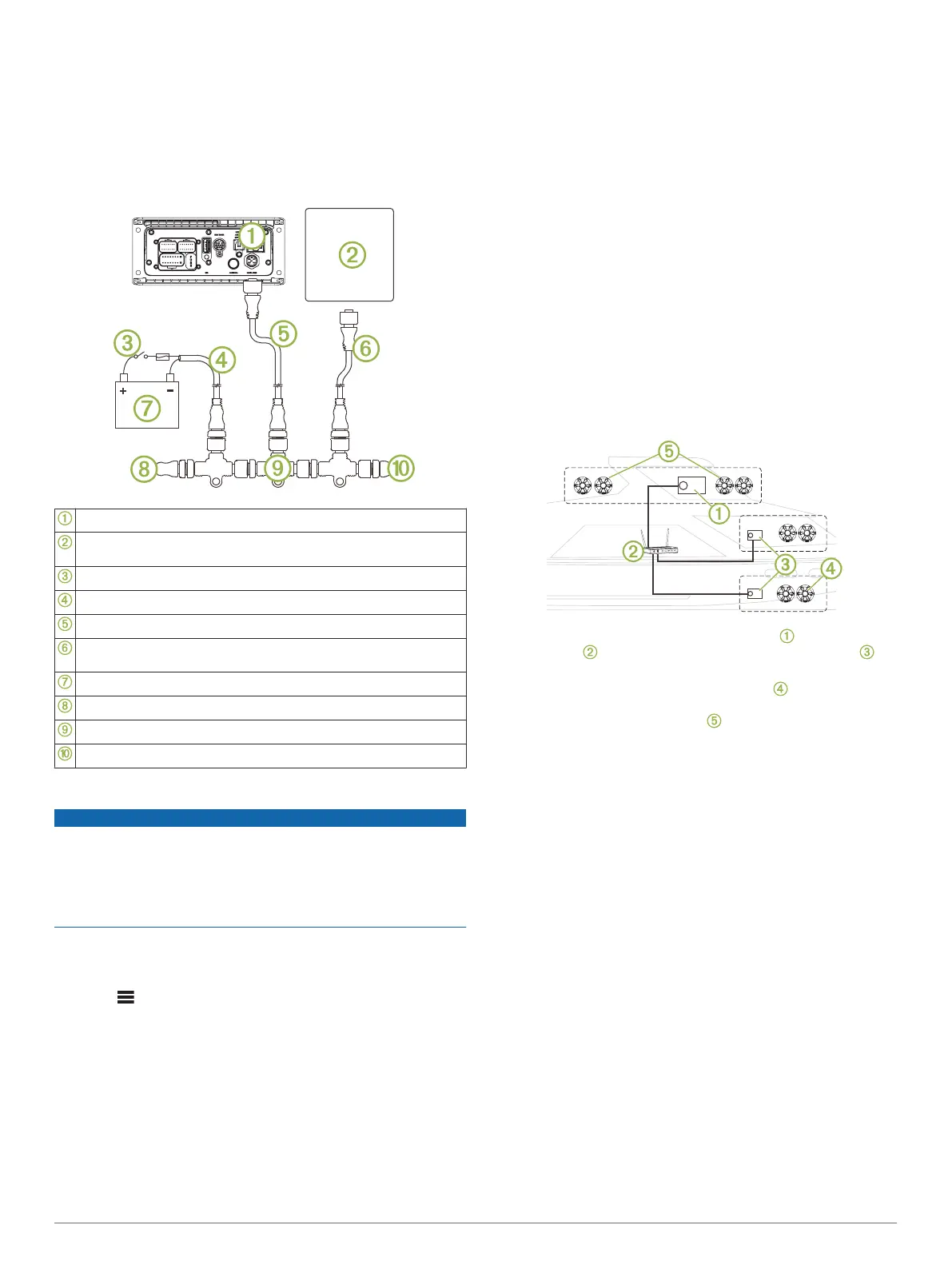2
Connect the cable from the SiriusXM tuner module to the
SXM TUNER port on the back of the stereo.
3
Follow the instructions provided with the SiriusXM tuner
module and antenna to complete the SiriusXM installation.
4
If necessary, reconnect the USB source.
5
Complete the stereo installation.
NMEA 2000 System Wiring Diagram
Stereo
Supported chartplotter MFD or compatible FUSION NMEA 2000
remote control
In-line switch
NMEA 2000 power cable
NMEA 2000 drop cable from the stereo, up to 6 m (20 ft.)
NMEA 2000 drop cable from the chartplotter MFD or compatible
FUSION NMEA 2000 remote control
9 to 16 Vdc power supply
NMEA 2000 terminator or backbone cable
NMEA 2000 T-connector
NMEA 2000 terminator or backbone cable
Configuring an Optional Wired Remote
NOTICE
The stereo is configured by default to work with a NMEA 2000
network, and the NRX POWER option should be enabled only
when an optional remote is connected directly to the stereo.
Enabling this option when the stereo is connected to a NMEA
2000 network may damage other devices on the NMEA 2000
network.
If you connect an optional wired NRX remote directly to the
stereo, and not through a NMEA 2000 network , additional
configuration is needed.
1
Select > SETTINGS > POWER OPTIONS.
2
Select an option:
• If you connected both your stereo and your optional wired
remote to a NMEA 2000 network, make sure the NRX
POWER option is not selected. This enables the optional
remote to receive power from the NMEA 2000 network.
• If you connected the optional wired remote directly to the
stereo through the NMEA 2000 connector, select the NRX
POWER option. This enables the stereo to supply power
to the optional remote.
FUSION PartyBus Networking
The FUSION PartyBus networking feature allows you to connect
multiple compatible stereos together on a network, using a
combination of wired or wireless connections.
The Apollo RA670 stereo does not have built-in Wi‑Fi
®
technology. To use the wireless functions of the FUSION
PartyBus network, you must connect the stereo to the FUSION
PartyBus network using a wired ethernet connection, and then
connect a Wi‑Fi access point or router to the FUSION PartyBus
network.
A FUSION PartyBus stereo, such as the Apollo RA670 stereo,
can stream sources to other FUSION PartyBus stereos
connected to the network. Connected FUSION PartyBus stereos
can also control media playback on the FUSION PartyBus
stereo.
A FUSION PartyBus zone stereo, such as an Apollo SRX400
zone stereo can stream from a FUSION PartyBus stereo, but
cannot stream sources to other FUSION PartyBus stereos on
the network.
FUSION PartyBus stereos cannot control the speaker volume of
another stereo. You can adjust the volume of speakers or
speaker zones connected directly to the stereo only.
In the image above, one Apollo RA670 stereo connects to a
wireless router and to two Apollo SRX400 zone stereos .
A FUSION PartyBus zone stereo, such as the Apollo SRX400,
controls the volume in a single speaker zone . A FUSION
PartyBus stereo, such as an Apollo RA670 stereo, controls the
volume on multiple speaker zones to cover a larger area with
that stereo.
Wired Networking Considerations
When you are planning your network installation, observe the
following considerations for all wired connections.
• Wired connections are more reliable than wireless
connections. When planning your network, you should use
network cables to connect FUSION PartyBus devices to the
network when possible.
• You must connect devices using standard Cat5e or Cat6
network cables with RJ45 connectors.
• You can use one network cable to directly connect two
compatible devices.
• You may need to use wired network switches and wired or
wireless network routers when you connect more than two
compatible stereos to a network.
• If you install a router on the network, it should be configured
to be the DHCP server by default. See your router
instructions for more information.
• If you do not install a router on the network, you must
configure one FUSION PartyBus device to be the DHCP
server.
Wired Network Example for Direct Connections
You must configure one FUSION PartyBus device as a DHCP
server when connecting two devices together directly.
4 Apollo MS-RA670 Installation Instructions
