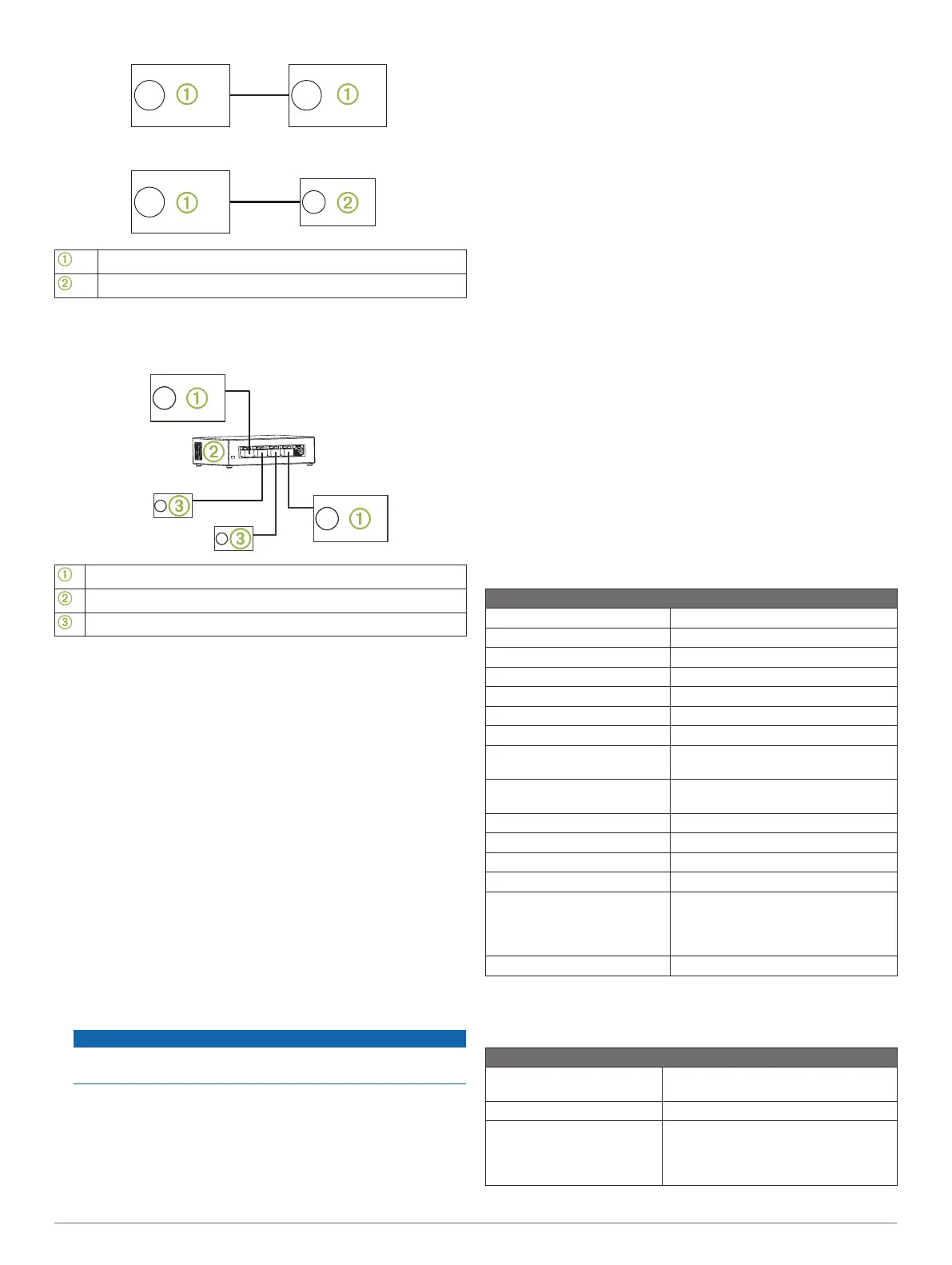FUSION PartyBus stereo
FUSION PartyBus zone stereo
Wired Network Example with a Switch or Router
You must use wired network switches, a wired network router, or
both to connect more than two FUSION PartyBus devices.
FUSION PartyBus stereo
Wired network switch or wired network router
FUSION PartyBus zone stereo
Constructing a Network
You should have a basic understanding of networking when
building a network for FUSION PartyBus devices.
These instructions guide you through the basics of building and
configuring a network, and should apply to most situations. If
you need to perform advanced networking tasks, such as
assigning static IP addresses to devices on the network or
configuring advanced settings on a connected router, you may
need to consult a networking professional.
1
Determine the installation location of the FUSION PartyBus
devices you want to connect to the network.
NOTE: Wired connections are more reliable than wireless
connections. When planning your network, you should run
network cables instead of using wireless connections when
possible.
2
Determine the installation location of any needed network
routers or switches.
3
Route Cat5e or Cat6 network cable to the installation
locations of the stereos, switches, and router.
4
Connect the network cables to the stereos, switches, and
router.
NOTICE
Do not completely install the stereos yet. You should test the
network before you install the stereos.
5
Turn on all devices connected to the network, including
wireless devices.
6
If you are using a network router (wired or wireless), consult
the documentation provided with your router to configure the
router as the DHCP server, if necessary.
All stereos should use their default configuration (automatic
IP).
7
Test the network by viewing the list of FUSION PartyBus
devices from each device on the network and select an
option:
• If any FUSION PartyBus devices are not available to the
network, troubleshoot the network (Network
Troubleshooting, page 5).
• If all FUSION PartyBus devices are available to the
network, complete the installation for each stereo, if
necessary.
Network Troubleshooting
If you cannot see or connect to FUSION PartyBus devices on
the network, check the following:
• Verify that only one device, either a stereo or a router, is
configured as a DHCP server.
• Verify that all FUSION PartyBus devices, network switches,
routers, and wireless access points are connected to the
network and turned on.
• Verify that wireless FUSION PartyBus devices are connected
to a wireless router or wireless access point on the network.
• If you configured static IP addresses, verify that every device
has a unique IP address, that the first three sets of numbers
in the IP addresses match, and that the subnet masks on
every device are identical.
• If you have made configuration changes that might be
causing networking issues, reset all network settings to
factory defaults.
Stereo Information
Specifications
General
Weight 750 g (26.5 oz.)
Water rating* IEC 60529 IPX6 and IPX7
Operating temperature range From 0 to 50°C (from 32 to 122°F)
Storage temperature range From -20 to 70°C (from -4 to 158°F)
Input voltage From 10.8 to 16 Vdc
Current (max.) 15 A
Current (muted) Less than 700 mA
Current (off, standby mode
enabled)
50 mA
Current (off, standby mode
disabled)
35 mA
Fuse 15 A mini blade-type
NMEA 2000 LEN 1 (50 mA)
Bluetooth
®
wireless range Up to 10 m (30 ft.)
ANT
®
wireless range Up to 3 m (10 ft.)
Wireless frequencies/protocols Bluetooth 2.4 GHz @ from 10 to
13.29 dBm nominal
ANT 2.4 GHz @ from 4 to 6.92 dBm
nominal
Compass-safe distance 20 cm (7.87 in.)
* Withstands incidental exposure to water of up to 1 m for up to
30 min. and is protected against powerful jets of water. For more
information go to garmin.com/waterrating.
On-board, Class D Amplifier
Output music power per
channel
4 x 70 W max. 2 ohm
Total output peak power 280 W max.
Output power per channel 4 x 43 W RMS at 14.4 Vdc input,
2 ohm, 10% THD*
4 x 26 W RMS at 14.4 Vdc input,
4 ohm, 10% THD*
Apollo MS-RA670 Installation Instructions 5
