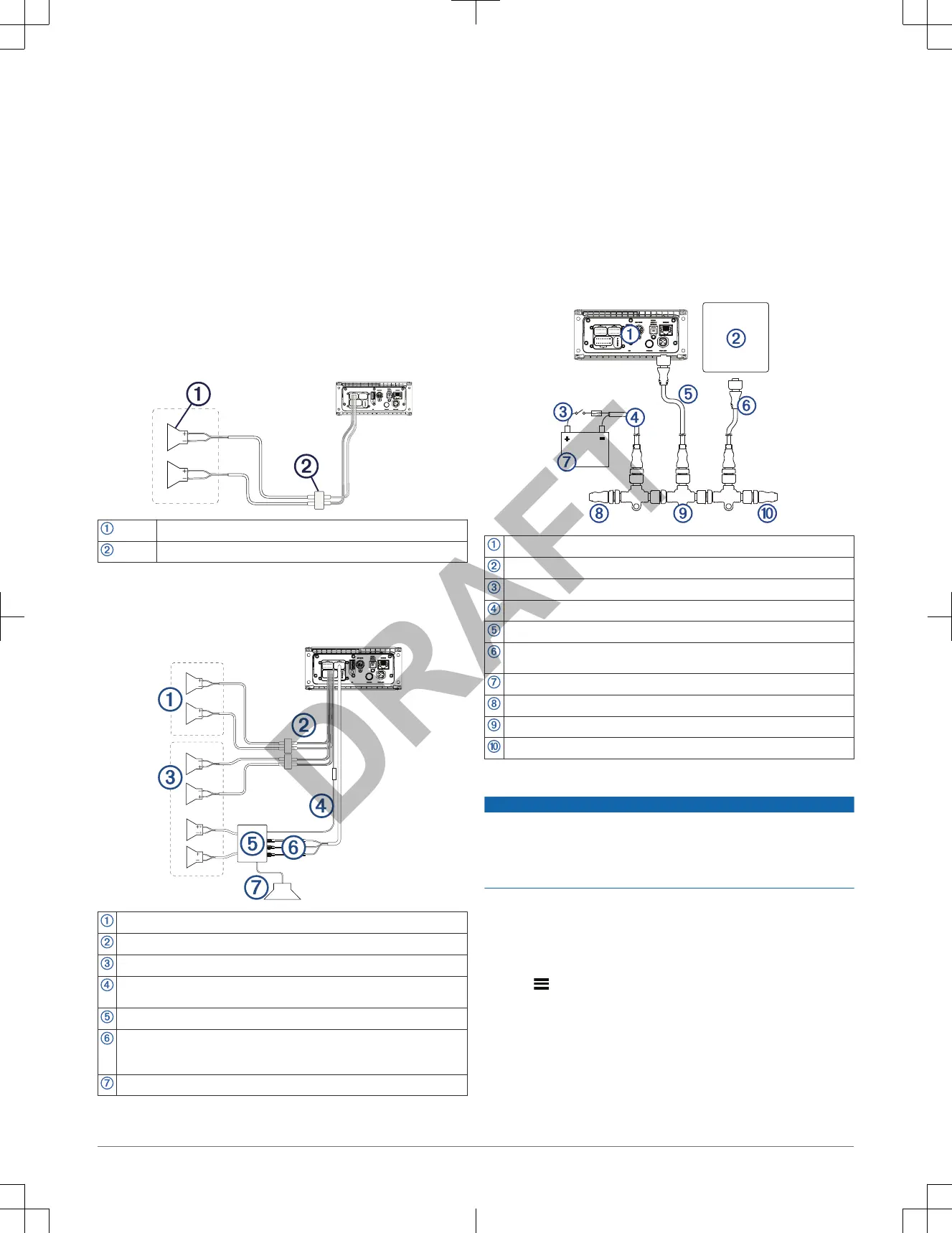NOTE: If you are running the red wire through a fused switch, it is not
necessary to connect the red wire to the yellow wire or to add an another
fuse to the red wire.
Speaker Zones
You can group speakers in one area into a speaker zone. This enables you to
control the audio level of the zones individually. For example, you could make
the audio quieter in the cabin and louder on deck.
Up to two pairs of speakers can be connected per channel of each zone, in
parallel. One zone can support no more than four speakers using the on-board
amplifier.
Zones 1 and 2 are powered by the on-board amplifier. Zone 3 is available as a
line-level output only. To use the RCA line output and the RCA subwoofer
output for zone 3, you must connect an external amplifier.
You can set the balance, volume limit, tone, subwoofer level, subwoofer
frequency, and name for each zone, and configure other zone-specific
settings
.
Single-Zone System Wiring Example
Speakers
Water-tight connection
Extended System Wiring
This diagram illustrates a system installation with an external amplifier and
subwoofer connected to zone 2 on the stereo. You can connect an amplifier
and subwoofer to any or all of the zones on the stereo.
Zone 1 speakers
Water-tight connection
Zone 2 speakers
Amplifier-on signal wire
You must connect this wire to each amplifier connected to a zone line out.
Powered amplifier connected to the zone 2 line out
Zone 2 line out and subwoofer out
Each subwoofer cable provides a single mono output to a powered subwoofer or
subwoofer amplifier.
Subwoofer
Connecting a SiriusXM Tuner Module
This device is compatible with a
SiriusXM SXV300 or newer vehicle tuner
module.
1
If you have already connected a USB source, disconnect it from the stereo.
2
Connect the cable from the SiriusXM tuner module to the SXM TUNER
port on the back of the stereo.
3
Follow the instructions provided with the SiriusXM tuner module and
antenna to complete the SiriusXM installation.
4
If necessary, reconnect the USB source.
5
Complete the stereo installation.
NMEA 2000 System Wiring Diagram
Stereo
Supported chartplotter MFD or compatible FUSION NMEA 2000 remote control
In-line switch
NMEA 2000 power cable
NMEA 2000 drop cable from the stereo, up to 6 m (20 ft.)
NMEA 2000 drop cable from the chartplotter MFD or compatible FUSION NMEA
2000 remote control
9 to 16 Vdc power supply
NMEA 2000 terminator or backbone cable
NMEA 2000 T-connector
NMEA 2000 terminator or backbone cable
Configuring an Optional Wired NRX Remote Control
NOTICE
The stereo is configured by default to work with a
NMEA 2000 network, and
the NRX POWER option should be enabled only when an optional wired NRX
remote control is connected directly to the stereo. Enabling this option when
the stereo is connected to a NMEA 2000 network may damage other devices
on the NMEA 2000 network.
For the best results, it is recommended that you use a FUSION PartyBus
remote control, such as an
Apollo ERX400, but this stereo is compatible with
an NRX remote control for limited control.
If you connect an optional wired NRX remote control directly to the stereo, and
not through a NMEA 2000 network, additional configuration is needed.
1
Select
> SETTINGS > POWER OPTIONS.
2
Select an option:
•
If you connected both your stereo and your optional wired remote to a
NMEA 2000 network, make sure the NRX POWER option is not
selected. This enables the optional remote to receive power from the
NMEA 2000 network.
• If you connected the optional wired remote directly to the stereo
through the NMEA 2000 connector, select the NRX POWER option.
This enables the stereo to supply power to the optional remote.
4 Installation Instructions
