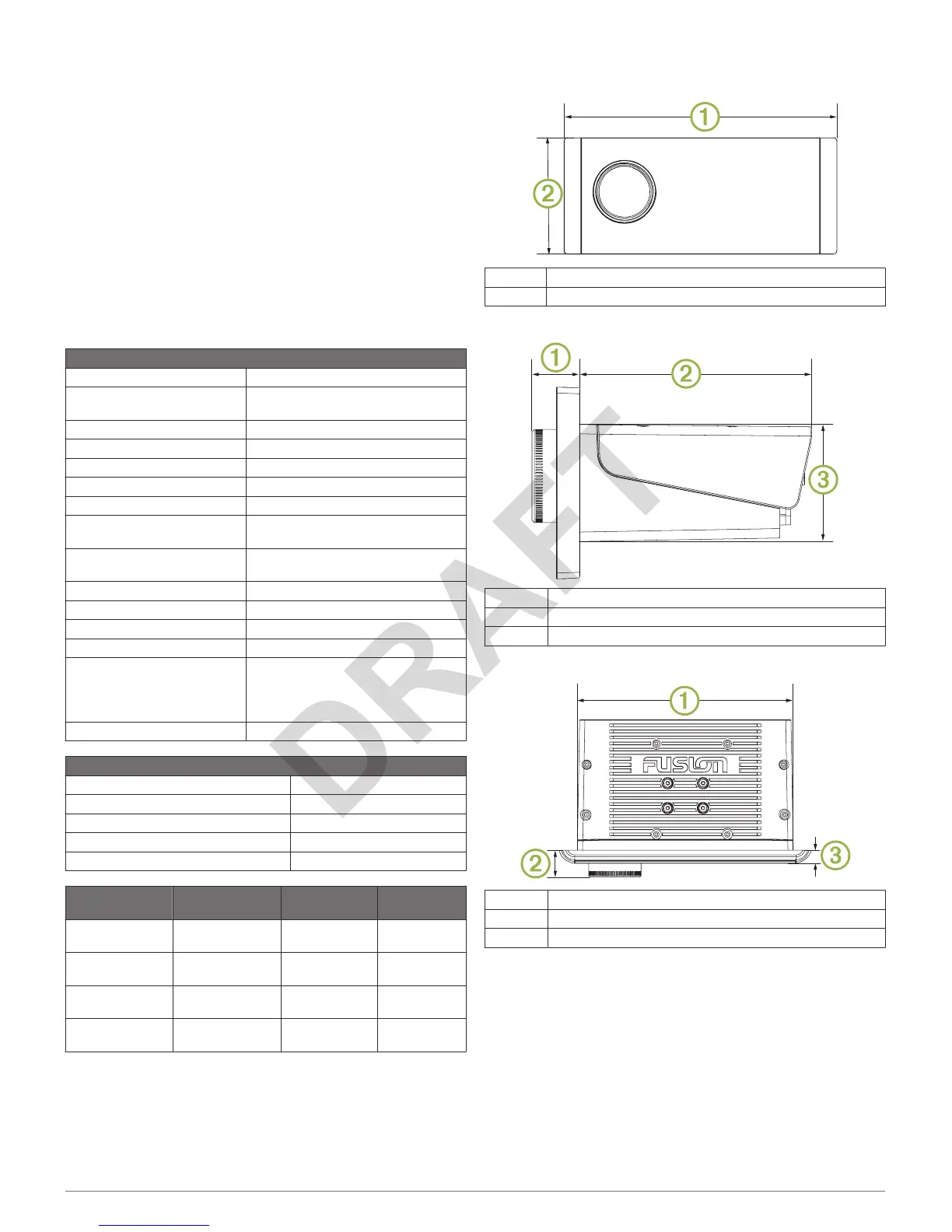Network Troubleshooting
If you cannot see or connect to FUSION PartyBus devices on
the network, check the following:
• Verify that only one device, either a stereo or a router, is
configured as a DCHP server.
• Verify that all FUSION PartyBus devices, network switches,
routers, and wireless access points are connected to the
network and turned on.
• Verify that wireless FUSION PartyBus devices are connected
to a wireless router or wireless access point on the network.
• If you have made configuration changes that might be
causing networking issues, reset all network settings to
factory defaults.
Stereo Information
Specifications
General
Weight 750 g (26.5 oz.)
Water resistance IEC 60529 IPX7 (front), IEC 60529
IPX2 (rear)
Operating temperature range From 0 to 50°C (from 32 to 122°F)
Storage temperature range From -20 to 70°C (from -4 to 158°F)
Input voltage From 10.8 to 16 Vdc
Current (max.) 15 A
Current (muted) Less than 900 mA
Current (off, standby mode
enabled)
120 mA
Current (off, standby mode
disabled)
30 mA
Fuse 15 A mini blade-type
NMEA 2000 LEN 1 (50 mA)
Bluetooth
®
wireless range Up to 10 m (30 ft.)
ANT
®
wireless range Up to 3 m (10 ft.)
Wireless frequencies/protocols Wi‑Fi
2.4 GHz @ +15 dBm nominal
Bluetooth 2.4 GHz @ +10 dBm
nominal
ANT
2.4 GHz @ +4 dBm nominal
Compass-safe distance
15 cm (5.9 in.)
On-board, Class D Amplifier
Output music power per channel 70 W max. x 4 at 2 ohms
Total output music power 280 W max.
Output power per channel 35 W RMS x 4 at 2 ohms
Line output level (max.) 6 V (peak to peak)
Aux input level (typical) 1 V RMS
Tuner Europe and
Australasia
USA Japan
FM radio
frequency range
87.5 to 108 MHz 87.5 to
107.9 MHz
76 to 95 MHz
FM frequency
step
50 kHz 200 kHz 50 kHz
AM radio
frequency range
522 to 1620 kHz 530 to
1710 kHz
522 to
1620 kHz
AM frequency
step
9 kHz 10 kHz 9 kHz
Stereo Dimension Drawings
Front Dimensions
À
192 mm (7.56 in.)
Á
82 mm (3.23 in.)
Side Dimensions
À
20.4 mm (0.8 in.)
Á
99 mm (3.9 in.)
Â
50 mm (1.97 in.)
Top Dimensions
À
164 mm (6.5 in.)
Á
20.4 mm (0.8 in.)
Â
10 mm (0.39 in.)
Registering Your Apollo
RA770
Help us better support you by completing our online registration
today.
• Go to www.fusionentertainment.com.
• Keep the original sales receipt, or a photocopy, in a safe
place.
Software Updates
For best results, you should update the software in all FUSION
devices at the time of installation to ensure compatibility.
You can update the software using the FUSION-Link remote
control app on your compatible Apple or Android
™
device, or
using a USB flash drive.
Apollo RA770 Installation Instructions 7
