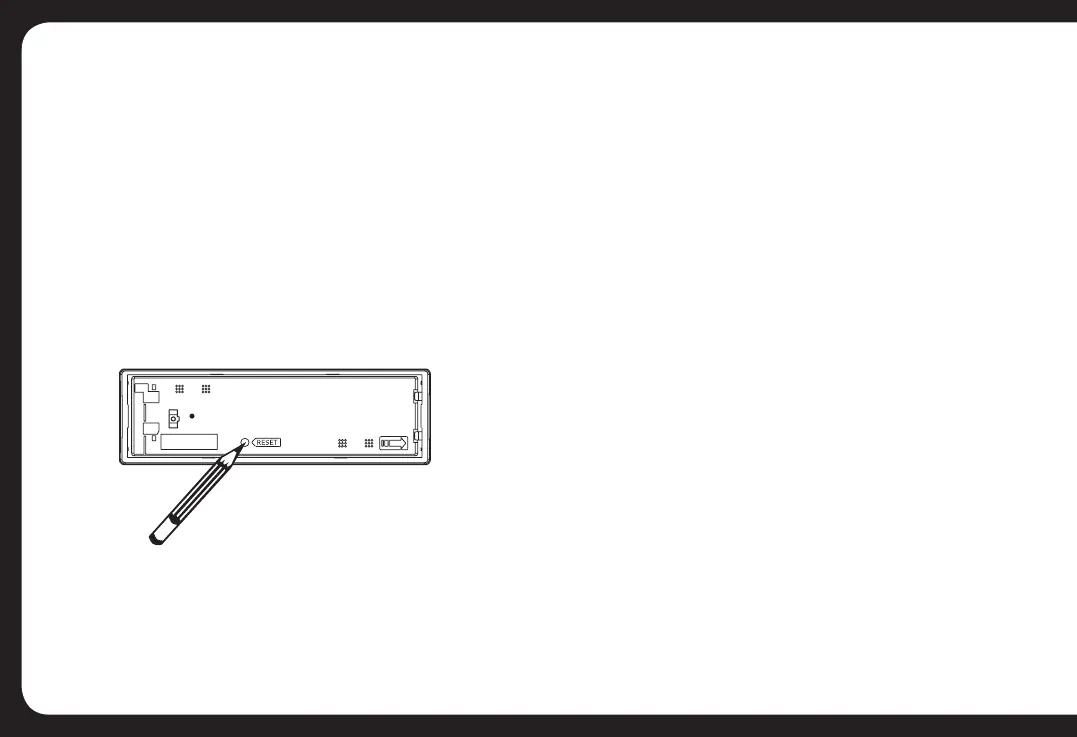14
HOW TO RESET THE UNIT
Using the Reset button, you can reset the unit to its default
settings.
• The RESET button is located on the main unit (as shown on
the diagram). Press it in with a ballpoint pen or metal object
to activate it.
• The reset button can be used under the following
circumstances:
1. Initial installation of the unit when all wiring is completed.
2. If the unit “freezes”.
3. To RESET the unit to the factory conguration
4. Error indication on the LCD display.
PRODUCT SPECIFICATIONS
Power Supply 12V DC (11-16V), Negative Ground
Fuse 15A
Speaker Impedance 4 – 8Ω
Power output MOSFET 50W MAX x 4 channels
RMS output 22W x 4 @ 10% THD
Pre-AMP output 2.0 V (USB play mode; 1KHZ, 0dB, 10 k Ω
load)
Aux-In level ≥300mV
iPod/iPhone
Charging USB, 1A
RADIO
-FM
Frequency Range 87.5 – 108MHz, 50kHz Step (Oceania)
87.5 – 107.9 MHz 200kHz Step (USA)
87.5 – 108.0 MHz 50kHz Step (Europe)
87.5 – 108 MHz (FM 1/2) (Russia)
+ 65MHz – 74MHz (FM3) (Russia)
Usable Sensitivity Better than 15dB at S/N 30dB
-AM(MW)
Frequency Range 522 –1620KHz (Oceania)
530 – 1710 KHz (USA)
522 – 1620 KHz (Europe)
522 – 1620 KHz (Russia)
Usable Sensitivity Better than 45dB
USB DEVICES:
USB ash memory USB 1.1 & 2.0 compatible
