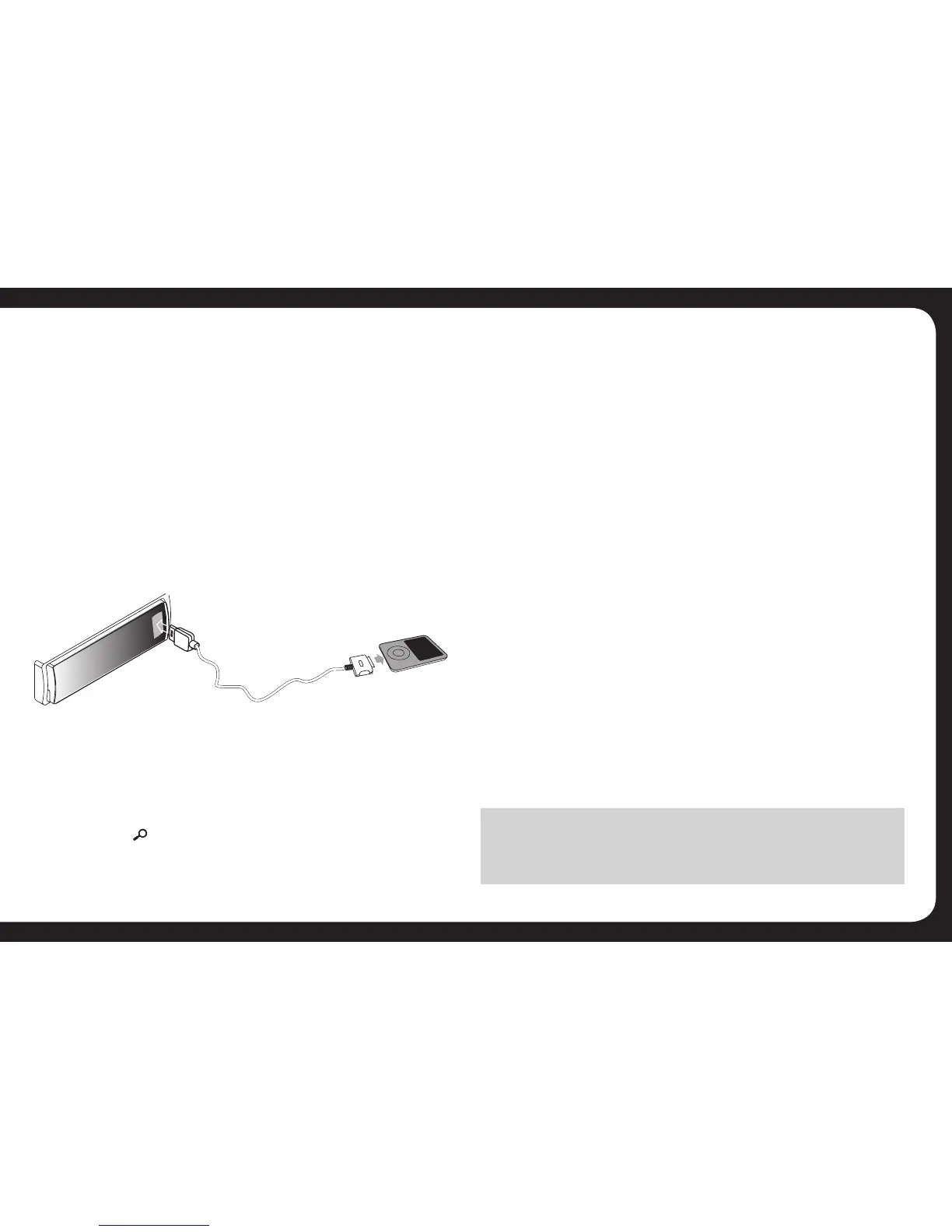11
TUNE TO A SAVED or PRE-SET STATION
1. Select the relevant BAND
2. Press the Preset Station Number corresponding to your
required Pre-Set station.
iPod/iPhone OPERATION (700/700BT ONLY)
This unit is equipped with iPod/iPhone control which
allows you to directly control and charge iPod/iPhones
using the units controls – with display of iPod/iPhone track
information appearing on the unit’s LCD display.
Please read below for more detailed operation.
CONNECTING AN iPod OR iPhone
Insert the Apple Sync cable to the Front USB socket as
shown and the unit will start playing the iPod/iPhone
automatically
BASIC SEARCH – PLAYLIST/ARTIST/ALBUM/SONG on
iPod/iPhone
Press BAND to browse the iPod/iPhone menu.
Then rotate the Encoder Volume Control clockwise to and
press ENTER to choose one of the following selections,
then follow the steps below:
PLAYLIST Rotate the Encoder Volume control to select
your desired Playlist and press ENTER to start play.
ARTIST Rotate the Encoder Volume Control to select
your desired Artist then press ENTER. Rotate the Encoder
Volume Control to then select an Album & press ENTER.
Rotate the Encoder Volume Control again to select a song
within the selected Album.
ALBUM Rotate the Encoder Volume Control to select
your desired Album and press ENTER to select it. Then
rotate the Encoder Volume Control to select a specic
song within the selected Album.
SEARCH FOR FURTHER CONTENT on iPod/iPhone
In addition to the PLAYLIST/ARTIST/ALBUM seach
functions, there are also additional elds you can search
on your iPod or iPhone – the full list of elds is as follows:
PLAYLIST / ARTIST / ALBUM / SONG / GENRE /
COMPOSER / AUDIOBOOK / PODCAST
3. Rotate the Encoder Volume knob to select the desired
search eld, then press ENTER to conrm.
4. Rotate the Encoder Volume knob to select the desired
selection within the eld then, press ENTER to conrm.
NOTE
When searching for Album, Artist, Song etc, rotate the Encoder
Volume Control clockwise to search from A-Z or anti-clockwise
for Z-A search.
Apple sync cable
(not supplied)
