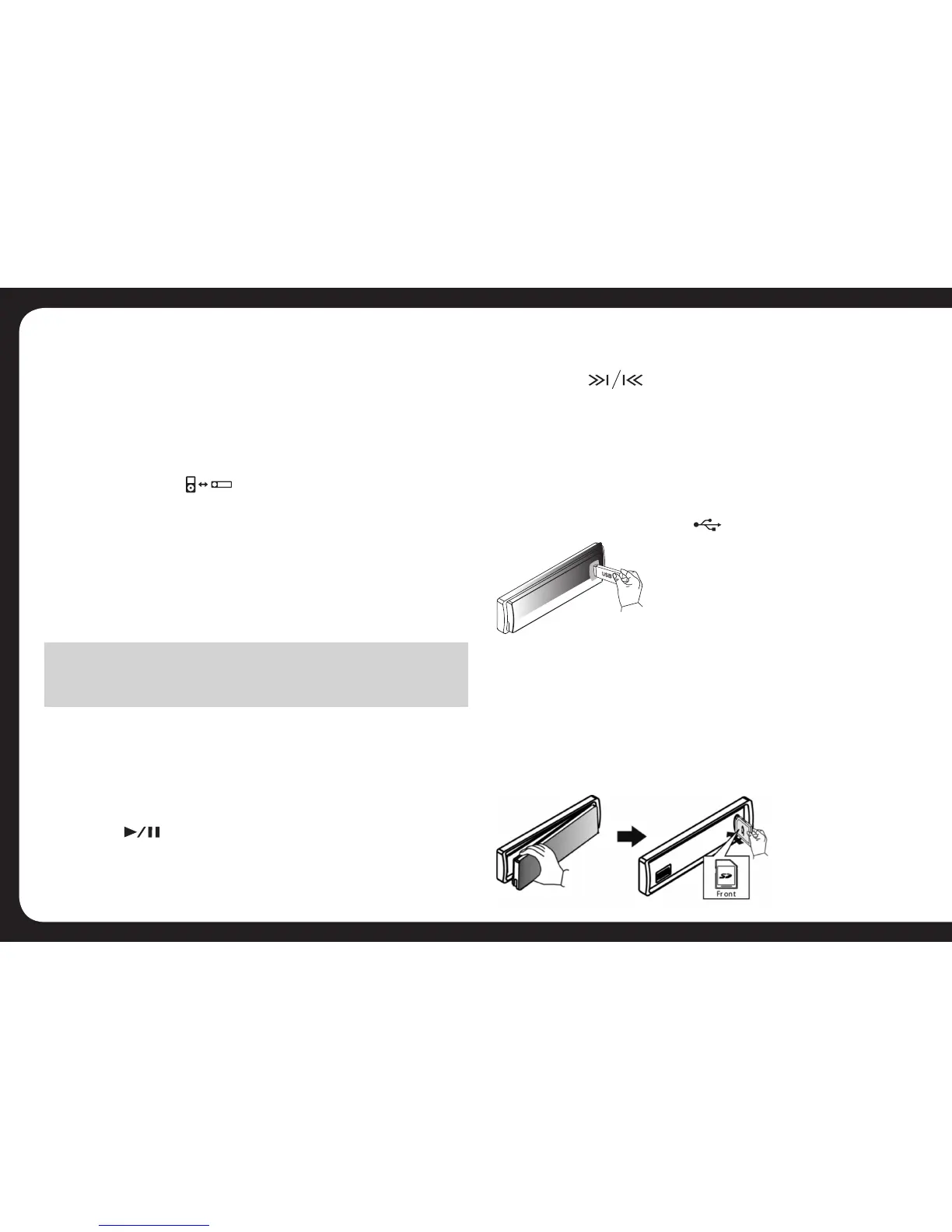12
RANDOM PLAY
Press RDM to cycle between the following modes:
RDM FLD – Plays the current album randomly.
RDM ALL – Plays the whole iPod/iPhone library randomly.
RDM OFF – Turns the Random function off.
iPod/iPhone MASTER CONTROL MODE
Press the button to switch between the two
control options
• Unit control mode: Use the head unit controls to select
Track/Artist/Album/Playlist etc. This is the Default setting.
• iPod/iPhone control mode: Use the iPod/iPhone to
select the Artist/Album/Track etc.
This mode is useful if you need to sort through a large
amount of Tracks/Albums etc.
NOTE
When using an iPhone, the LCD Screen will display [iPod] upon
connection to indicate “Music” section of the iPhone is in use.
MEDIA PLAYBACK
(USB/SD)
MEDIA PLAYBACK
Use the following functions during media playback:
• Press to pause the music playback. Press this
button again to resume music playback.
NOTE the volume level can be adjusted while the unit is
paused
• Press the to skip forward to the beginning of
the next or previous chapter/track.
• Press and hold to fast forward or fast rewind through
the track.
USB OPERATION
Insert the USB Device
1. Open the cover marked on the front panel.
2. Insert the USB device into the USB socket. The unit will
start playing from the USB device automatically.
Removal of the USB Device
Before removing the USB device from the front panel,
always remember to switch to another Source then remove
the USB device.
SD CARD OPERATION
