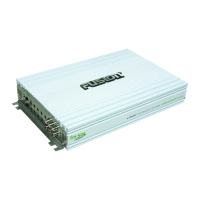1515
GROUND
When grounding your FUSION Amplifier locate a metal area close to the amplifier that is a good
source of ground (preferably the floor pan). Once again, investigate the area you wish to use
for electrical wires, vacuum lines, and brake or fuel lines. Use either a wire brush or sandpaper
to eliminate unwanted paint. This will allow a better contact for your ground. Use the same
gauge cable for the ground as you did for the power. Secure the ground cable to the body using
a bolt, star washer and nut. Spread silicon over the screw and bare metal to prevent rust and
possible water leaks. Now it’s time to connect the power and ground cables to the amplifier.
Cut both cables to length. Use a #2 Phillips type screwdriver to loosen the +12V and the GND
connections on the amplifier. Terminate the ground first, and then the +12V. Make sure that you
terminate them into the correct terminals, now tighten the screws down securely.
REMOTE TURN-ON
This terminal must be connected to a switched +12V source. Typically, remote turn-on leads
are provided at the headunit which will turn on and off the amplifier in correspondence with the
source. If the head unit does not have a remote turn-on lead, then a power antenna wire can be
used. If neither of these leads are present on the head unit then a switched +12V supply must
be used, like the ACC +12V.
Run a minimum of 18 gauge wire from the amplifier location to the source of the switched +12V
lead. If possible, route this wire on the same side of the vehicle as your power cable. Connect the
source remote output to the wire. Go back to the amplifier and cut the wire to length. Loosen the
screw terminal marked REM on the amplifier using a #2 Phillips type screwdriver. Slip the wire
into the connector and tighten the screw securely.
