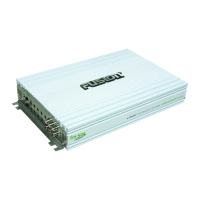2222
4 CHANNEL AMPLIFIER
EN-AM6004
1 POWER AND STATUS LED’S:
This displays ‘green’ if the amplifier has been correctly powered up and ‘red’ if any faults are present.
2 FRONT RCA INPUT:
Connect these RCA connectors to the front low level output connection from the headunit.
3 RCA OUTPUT:
Use these RCA output connectors to connect to a secondary amplifier.
4 LEVEL:
This allows level adjustment of the input signal. Use this control to correctly match the head unit to the
amplifier. To set this control correctly, turn the amplifier level to MIN and the head unit to 3/4 volume, with
the bass and treble on zero, then slowly turn up this amplifier level control towards the MAX end of the
control. Note: If the sound becomes distorted, turn this control down.
5 HIGH PASS:
Set the crossover switch 6 to HP and turn this control to 65Hz or above when using speakers smaller than
6 x 9”. This feature is designed to filter out all low bass frequencies that only subwoofers should produce.
Note: Failure to do so could result in speaker damage.
CONTROL DESCRIPTIONS
16
17 18
7 6 5 4 3 2 1
14 15
10 9 8
11
12 13
