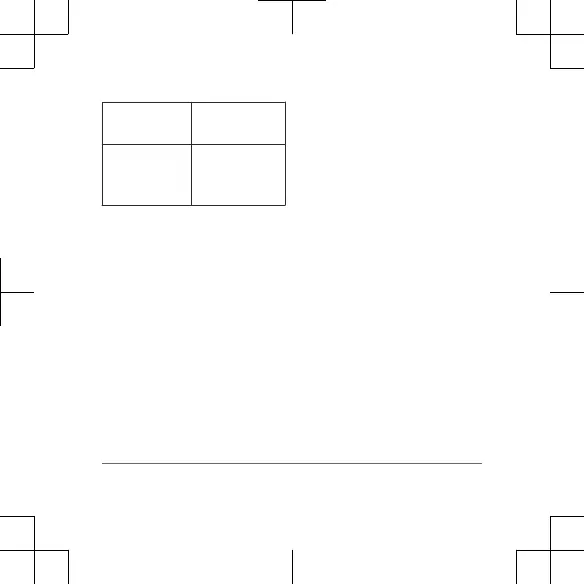Compass-
safe distance
5 cm
Water rating* IEC 60529
IPX6 and
IPX7
* Withstands incidental
exposure to water of up to 1 m
for up to 30 min. and is
protected against powerful jets
of water. For more information
go to garmin.com/waterrating.
Troubleshooting
The remote will not connect
to the stereo
• Make sure the stereo is in
Bluetooth discoverable
mode.
• Move closer to the stereo,
and attempt to connect to it
again (page 6).
• Disable Bluetooth
discoverable mode on the
stereo, and then re-enable
it.
The LED does not light when
I press a button
The battery is low or dead or is
installed improperly. Replace
the battery (page 10).
The LED is only red or
orange when I press a button
• Move closer to the stereo,
and attempt to connect to it
again (page 6).
Instructions 13
