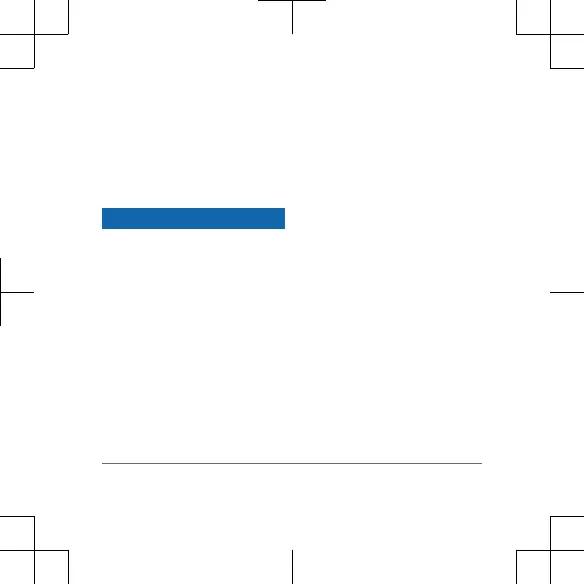If the remote cannot find the
stereo, the status LED turns on
red briefly and then turns off.
Mounting
Considerations
NOTICE
Selecting the correct mounting
location is critical to optimize
the performance of the remote
control.
• You must mount the
remote control in a location
that is within 10 m (33 ft.)
of the stereo.
• You must mount the
remote control in a location
where it is not submerged.
• If you need to mount the
remote control outside the
boat, you should mount it
in a location where it will
not be damaged by docks,
pilings, or other pieces of
equipment.
• You should select a flat
mounting surface for the
best results.
• The mounting surface
must be free of dirt, debris,
wax, or coatings.
• After you select the
location, hold the remote
control in the selected
location, press a few
buttons, and confirm the
operation on the stereo.
Instructions 7
