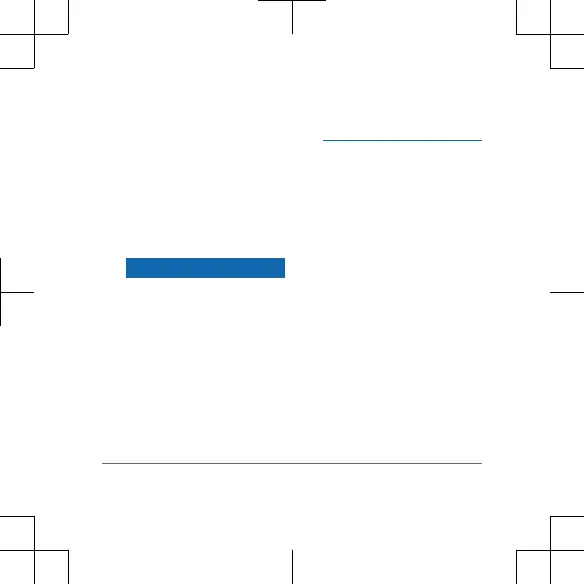the remote until you hear a
click.
5
Remove the backing from
the adhesive.
6
Carefully orient the remote
control in the mount with
the FUSION
®
logo at the
bottom.
NOTICE
Before placing the
adhesive on the mounting
surface, make sure the
location and orientation are
correct. It is extremely
difficult to remove the
adhesive. Some mounting
surfaces might be
damaged after removing
the adhesive.
7
Press the remote control
firmly onto the mounting
surface, maintaining
pressure for at least 60
seconds.
8
Allow the remote control to
sit at room temperature for
72 hours.
Selecting a Zone
On compatible stereos, you
can use the ARX70 remote
control to select a zone and
change the volume of the
zone. Some stereos require a
software update to enable this
functionality of the remote.
Instructions 9
