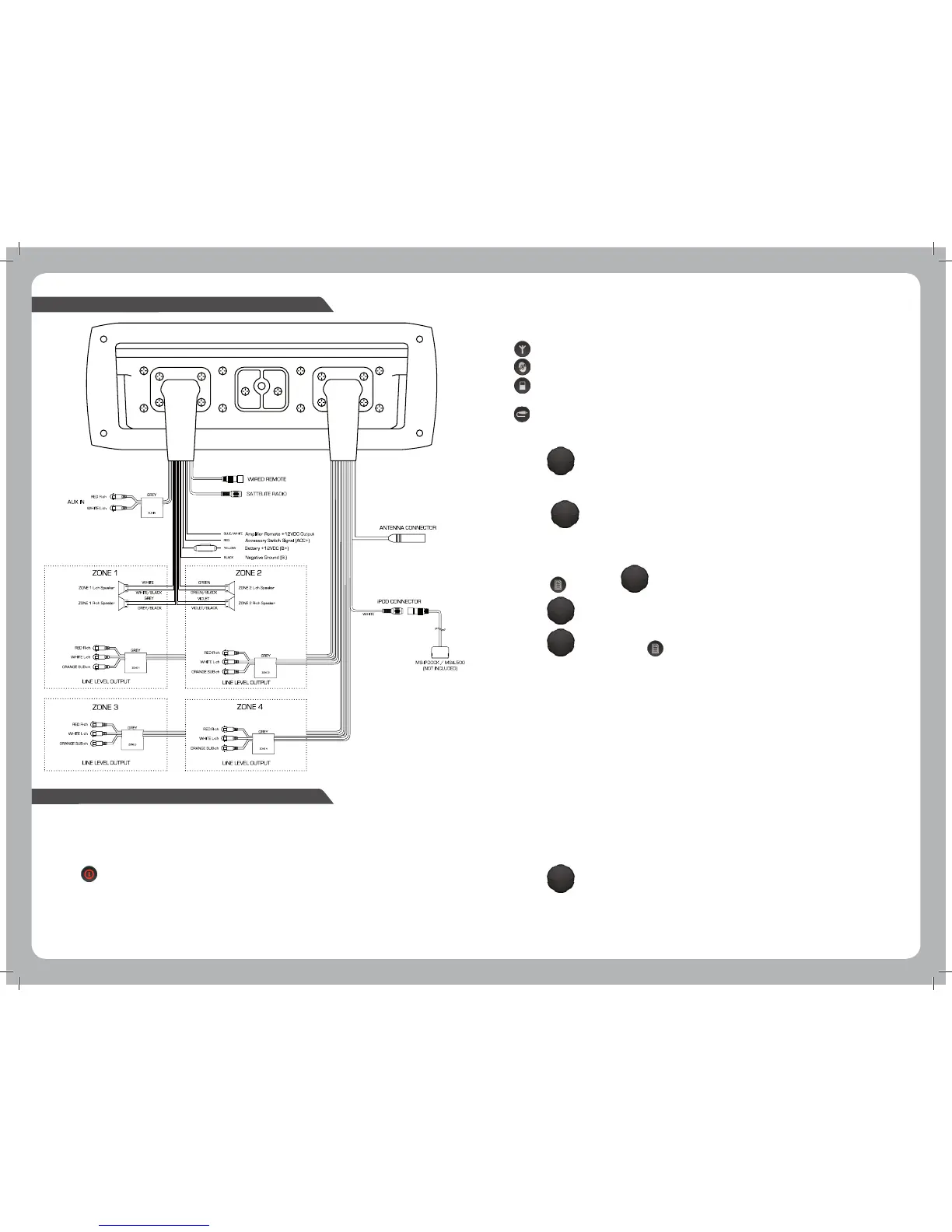8
9
WIRING DIAGRAM
OPERATION
SELECTING A SOURCE
Press the desired source button:
Radio AM/FM/Sat
CD CD/MP3 (MS-CD500)
iPod/AUX Press once for iPod (MS-IP500)
Press twice for AUX (MS-CD500)
AUX Aux direct (MS-IP500)
ADJUSTING THE VOLUME
• Turn the to adjust the volume (Zone 1 Default)
ZONE VOLUME
• Press the to select zone. Press again to step through zones.
Zone 1 – All zones – Zone 2 – Zone 3 – Zone 4
GENERAL SETUP
• Press the and rotate the to select the Setup menu. Press to enter.
• Turn the to select the function and press to enter
• Turn the to adjust and press to return.
SETTINGS
Treble
Adjusts the treble to the speakers
Bass
Adjusts the bass to the speakers
Balance
Adjusts the audio balance from left to right
Contrast
Adjusts the display contrast.
Key Sound
Press to turn ON / OFF
AUX Configuration
AUX ON/OFF - Select OFF if no auxiliary device is connected, this will remove the AUX feature
from the source list.
AUX Name - Select the desired AUX name
AUX – TV – DVD – GAME – PORTABLE - COMPUTER
Clock Adjust
Adjusts the Clock time, 12/24 hour
Turn the to adjust the Hour, Press to confirm, repeat to adjust the minutes, Press to confirm.
The MS-CD500 and MS-IP500 features Clock battery back up and Eprom technology, This allows the unit
to be completely disconnected from the vessels +12volt Voltage supply (Battery switch) with No
settings lost.
Power
Press to turn the unit ON/OFF
