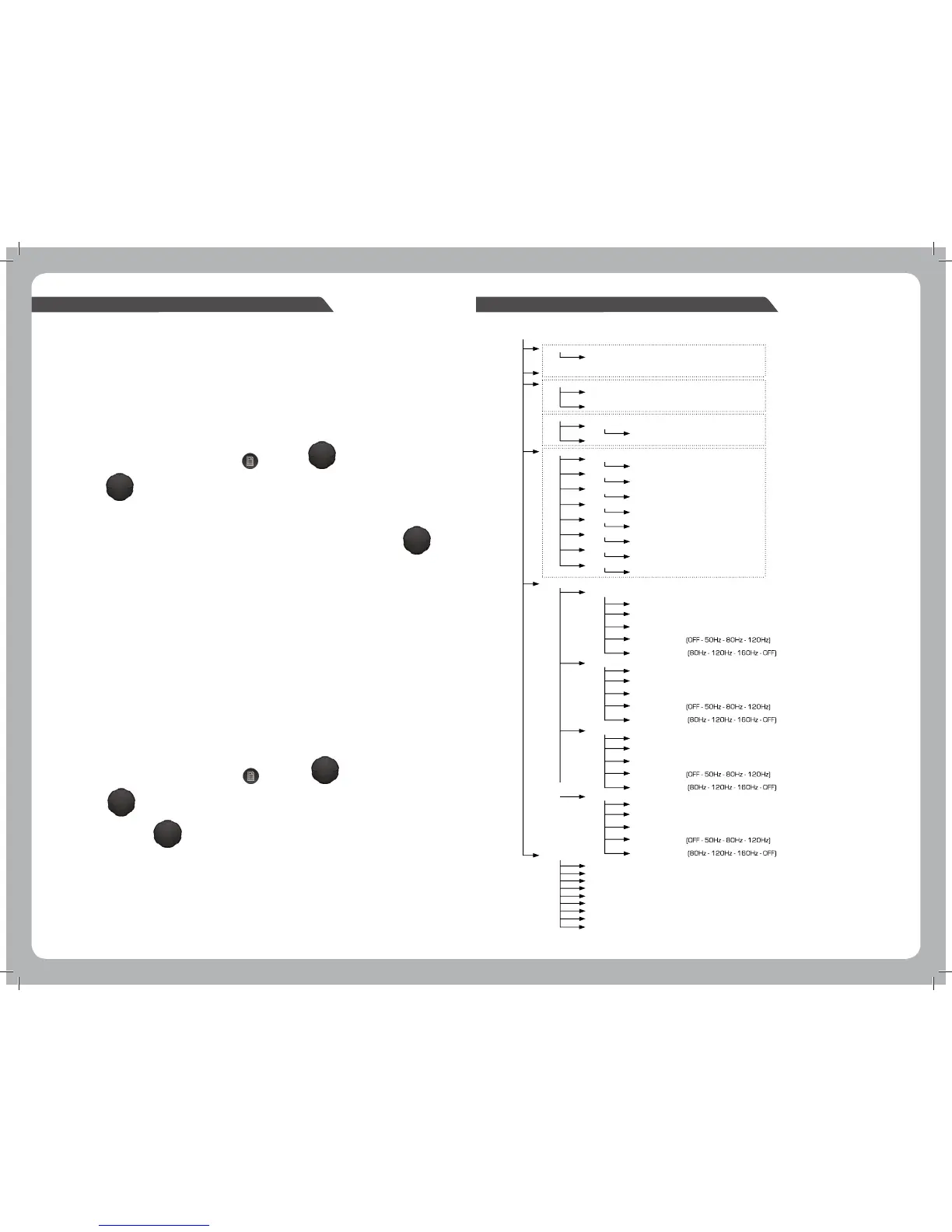16
17
ZONE SET UP
The Marine Stereo can be configured to control specific audio zones on your boat. This zone can then be
turned ON/OFF separately to other zones.
Note: If the Zone is selected as “OFF” The features are not available,
1. Access the Zone Setup Menu by pressing the then turn the and press to select ‘ZONES’
2. Turn the to select the zone you wish to setup –
Zone 1 Zone 2 Zone 3 Zone 4
3. You can adjust the following settings for each zone in the Zone Setup menu, by using the
Zone ON/OFF
Select “On” if zones are present on the vessel (Z - 2, 3, 4)
Note: Zone 1 cannot be turned OFF
Volume Limit
Adjust the “Volume Limit” to the desired maximum Output volume setting to each individual Zone,
Sub Limit
Adjust the level of output for the subwoofer used in the zone
Low Pass (L/P) Filter
Adjust the Low pass Frequency output (Off, 50Hz, 80Hz, 120Hz) to the subwoofer used in the zone
High Pass (H/P) Filter
Adjust the High pass Frequency output (Off, 160Hz, 120Hz, 80Hz) to the Speakers
used in the zone.
ROOT MENU
Presets
0 ... 15
Search Stations
Disc
Tracks
Repeat / shuffle
Zone 2
SUB Limit
Low Pass Filter
iPod
Playlists
Artists
Albums
Songs
Podcasts
Composers
Zone
Zone 1
Zone ON/OFF
Volume Limit
[iPOD Listing]
[MP3 Listing]
[iPOD Listing]
[iPOD Listing]
[iPOD Listing]
[iPOD Listing]
[iPOD Listing]
Setup
Treble
Bass
Balance
Contrast
Keysound
AUX config
Clock Adjust
Tuner Region
Audiobooks
Repeat/Shuffle
[iPOD Listing]
[iPOD Listing]
High Pass Filter
TUNER
CD
Disc
Root Folder
Repeat / shuffle
MP3
iPOD
SUB Limit
Low Pass Filter
Volume Limit
High Pass Filter
Zone 3
Zone ON/OFF
SUB Limit
Low Pass Filter
Volume Limit
High Pass Filter
Zone 4
Zone ON/OFF
SUB Limit
Low Pass Filter
Volume Limit
High Pass Filter
Power Save
LINK Zone 1 + 2
MENU STRUCTURE
LINK ZONE 1 + 2
Allows the volume control to operate zones 1 + 2 as a combined pair. The Zone set up for Zone 1 and 2
can be configured separately when in this mode.
1. Access the Zone Setup Menu by pressing the then turn the and press to select ‘ZONES’
2. Turn the and press to enter ‘zone 1’
3. Rotate and press the to select the “Link zone 1 + 2”
4. Select ON to activate this feature.
ZONE SETUP AND CONTROL
There are 4 configurable zones available on the FUSION Marine Stereo. Each zone has independent
volume control, subwoofer configuration, and balance control. Not all zones have to be configured,
for the unit to run.
Note: Zone one is the default and cannot be switched off
ZONE OPERATION
