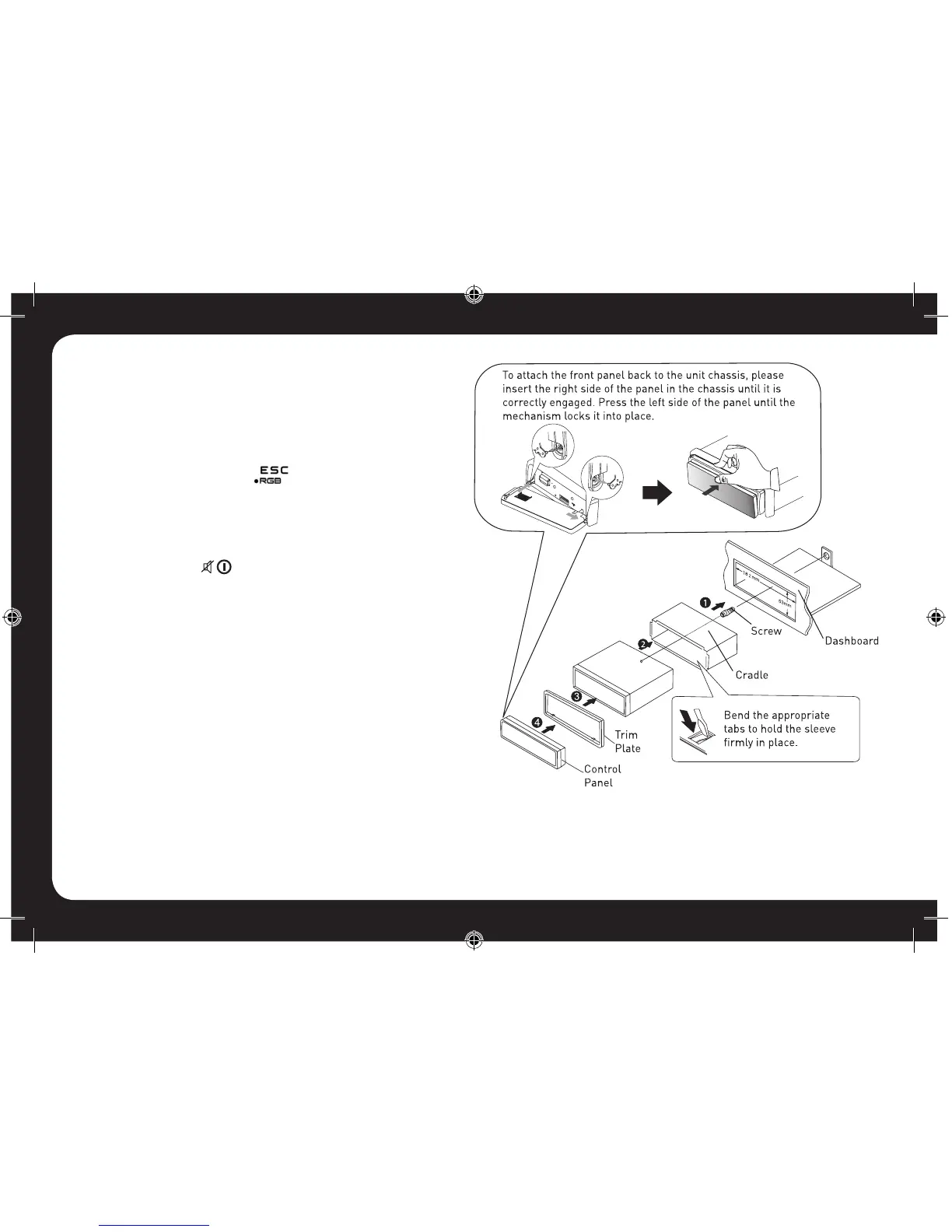4
You can then rotate the Encoder Volume Control to select
from the following pre-set display colours:
WHITE: GREEN1: GREEN2: GREEN3: AMBER: PINK1:
PINK2: PURPLE1: PURPLE2: BLUE1: BLUE2: USER
COLOUR: ORANGE
Press the ESC/RGB button to confirm your selection.
See Page 10 for details on how to set the USER COLOUR
STORE DEMO MODE
When you connect the unit for the first time and press the
Mute/Power button the unit will operate in Demo Mode.
To exit Demo Mode , press the Mute/Power Button again.
See Page 10 to turn Demo Mode off.
DASHBOARD
INSTALLATION
The following illustration shows a typical installation.
If you have any questions or require information regarding
installation kits, consult your car audio retailer.
If you are not sure how to install this unit correctly, have it
installed by a qualified installer.
