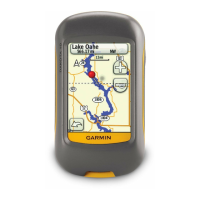Loading...
Loading...
Do you have a question about the Garmin ALPHA 10 and is the answer not in the manual?
| Water rating | IPX7 |
|---|---|
| Connectivity | USB |
| Display resolution | 128 x 128 pixels |
| Battery type | Rechargeable lithium-ion |
| High-sensitivity receiver | Yes |
| GPS | Yes |
| GLONASS | Yes |
| Dog tracking | Yes |
| Preloaded maps | No |
| Ability to add maps | No |
| Automatic routing | No |
| Hunt Metrics data | Yes |
| Battery life | 20 hours |
| Display type | monochrome |
| Wireless connectivity | Yes |
| Display size | 1.8 inches |