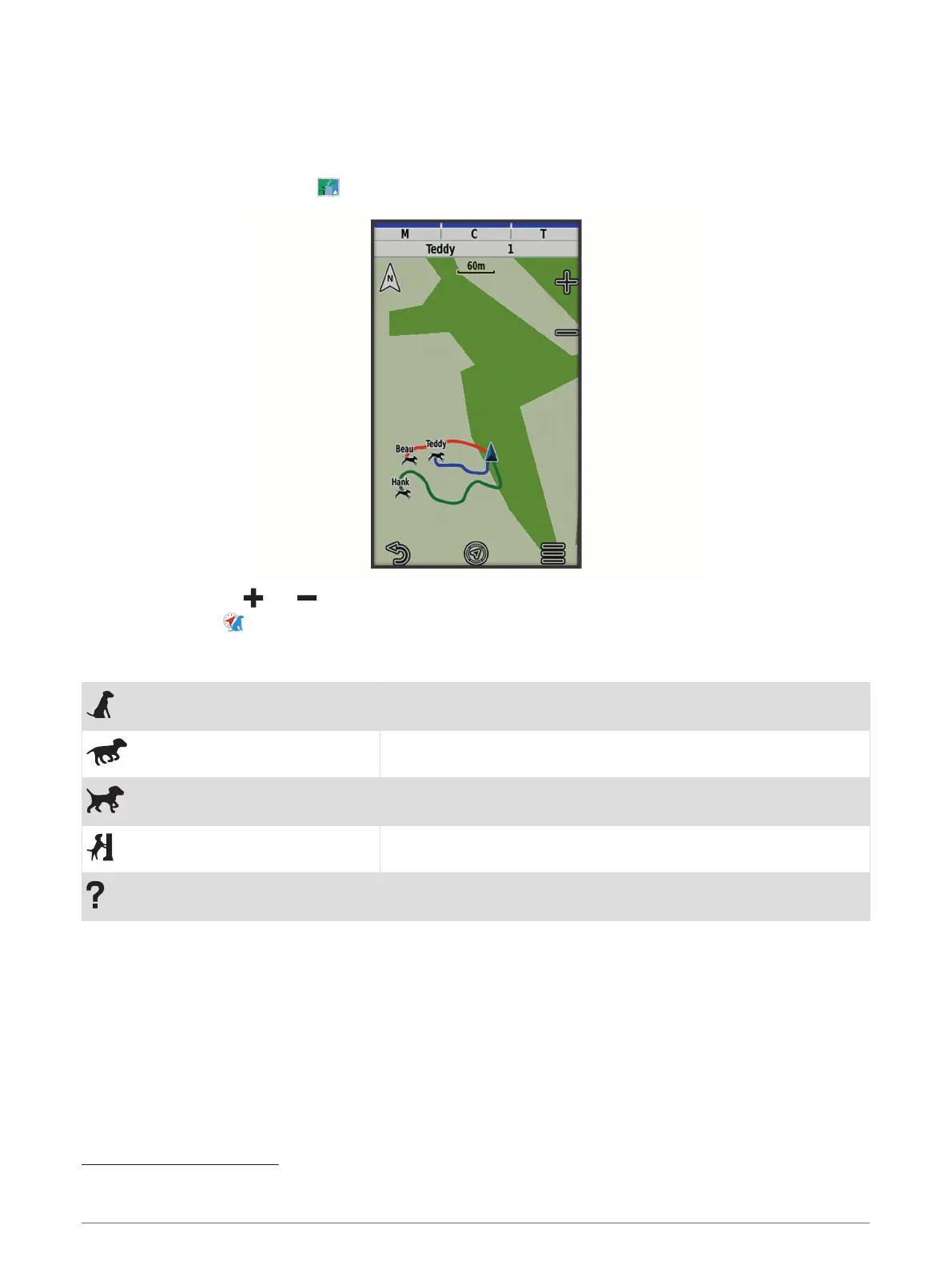Tracking Your Dog on the Map
Before you can track a dog on the map, you must add it to the handheld device (Adding a Dog to the Alpha
Handheld Using Wireless Pairing, page 8).
You can view the dog's location on the map.
1 From the home screen, select .
2 If necessary, select and to zoom in and out of the map.
TIP: You can select to track the dog using the dog tracking compass (Dog Tracking Compass, page 13).
Dog Status Icons
Sitting
Running
On point
Treed
Unknown
1
1
The unknown status icon indicates that the collar has not acquired a satellite signal and that the handheld device cannot determine the location of the dog.
12 Dog Tracking