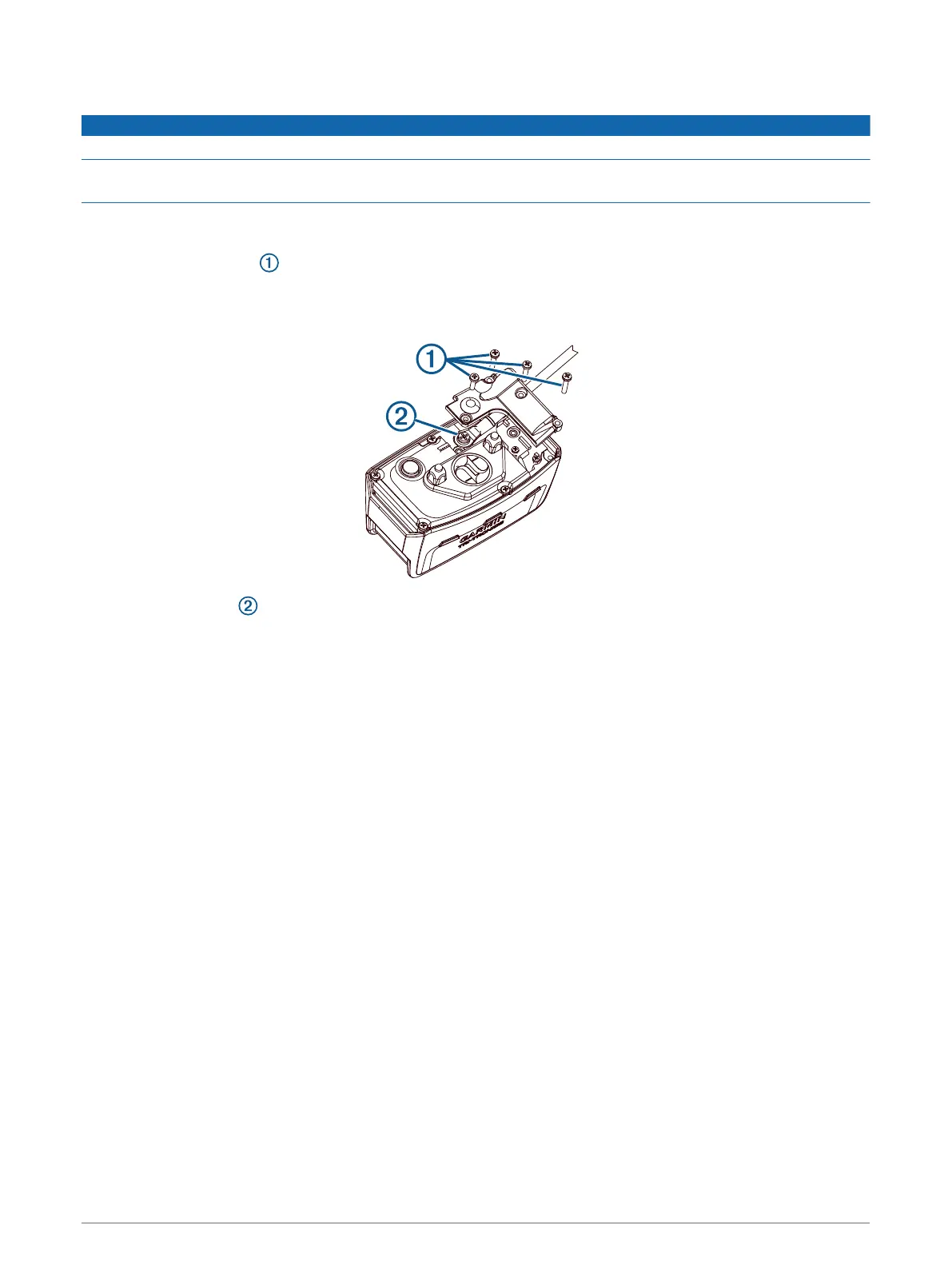Replacing the VHF Antenna in the Dog Collar Device
NOTICE
Do not excessively bend the band that connects the main device case with the GPS antenna.
When the L-shaped cover is removed, do not disturb the sealant opposite the VHF antenna, because this can
damage the waterproof seal of the dog collar device.
Before you replace the VHF antenna, you must remove all dirt, water, and debris from the device (Cleaning the
Device, page 32). Also, you need a small Phillips screwdriver.
1 Remove the 4 screws from the L-shaped cover over the VHF antenna.
NOTE: You should note the location of the one short screw.
2 Pry off the L-shaped cover.
3 Remove the screw securing the VHF antenna to the back plate.
4 Pull the length of the antenna from the antenna guide to remove the old antenna.
5 Loop the antenna guide around the collar strap, and thread the new VHF antenna through the guide.
This helps to point the antenna up.
6 Replace the screw securing the VHF antenna to the back plate.
7 Replace the L-shaped cover over the VHF antenna.
8 Replace the 4 screws on the L-shaped cover, replacing the short screw in the correct location.
42 Appendix