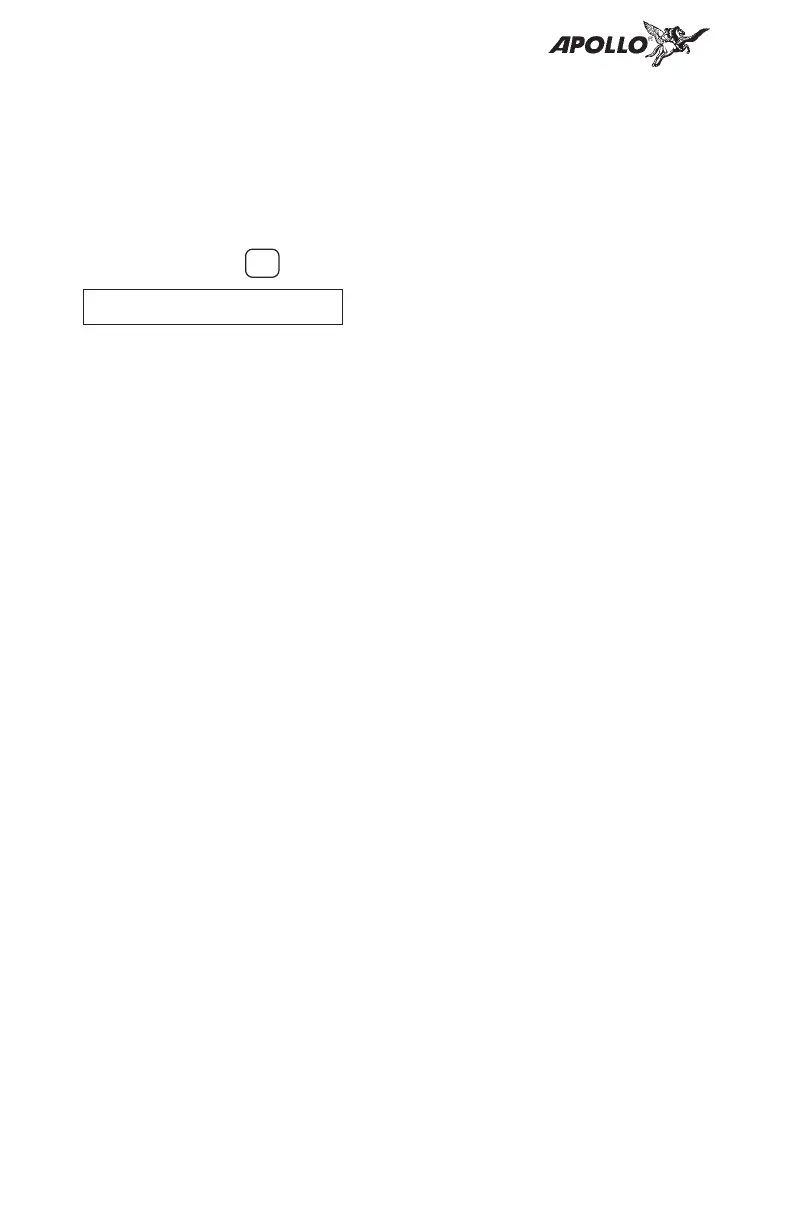Weather (WTH)
The standard weather channels are stored in the memory
of the SL40. You cannot transmit on a weather channel
frequency. A small “x” to the right of the Active
frequency indicates that transmitting is not permitted.
Press RCL and then turn the Large,
outer knob to display the weather
(WTH) channel memory.
Then, turn the Small, inner knob to view
the available weather channels.
Weather Frequencies
162.400 MHz
162.425 MHz
162.450 MHz
162.475 MHz
162.500 MHz
162.525 MHz
162.550 MHz
Aborting a Frequency Recall
You may abort the recall of a frequency so the current
Standby frequency will remain in place.
1. Press RCL. While viewing one of the
frequency types, press MEM. If you are
viewing a REM, LST, or WTH
frequency type, the display will read
“Abort RCL.” If you are viewing a User
(MEM) frequency type, turn the Large
knob to “Abort RCL.”
2. Press MEM again to abort the recall and
retain the current Standby frequency.
6
Basic Operation
RCL
119.10 WTH162.40
