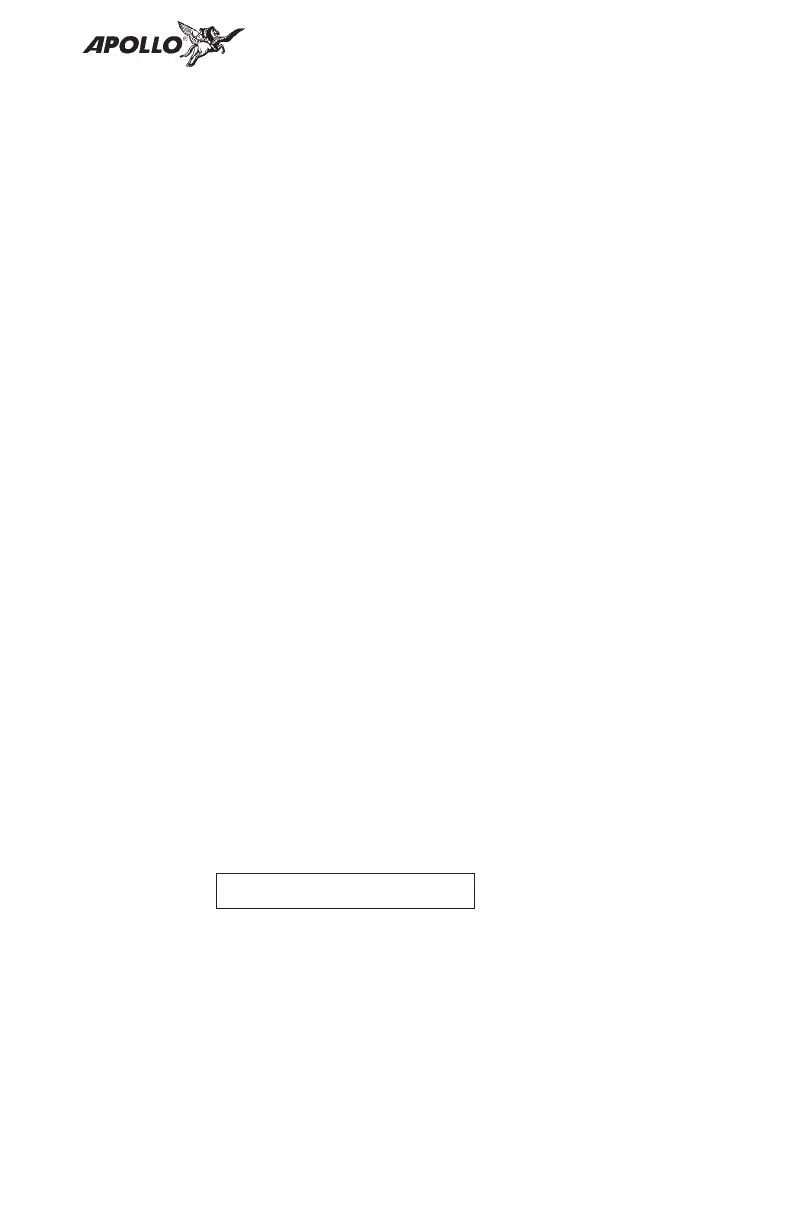Intercom
Function
When two headphone and microphone jacks are
connected to the SL40, these headsets can be used as a
voice-activated intercom.
When you select the Intercom function
with the installed selector switch, the
intercom function is enabled. The
Volume control will control the
headphone listening level. The receive
function will automatically become
active when a signal is detected, but the
volume will be reduced during intercom
activity. A small “I” is displayed above
and to the left of the “s” or “m” of the
standby frequency to indicate the
Intercom function is selected.
The Microphone Squelch Sensitivity can
be set in the System Functions.
Stuck Mic The SL40 helps protect you from a situation where the
microphone may get stuck in the ON or Transmit
position. If the microphone is keyed for longer than 35
seconds, the SL40 will return to the receive mode on the
selected frequency.
A flashing “Stuck Mic” message will display until the
transmit key is released.
Note
In an emergency situation, if the “Stuck Mic”
message remains after you have stopped keying
the mic, turn the power off and then back on.
You will then get another 35 second time-out
period to transmit.
9
Basic Operation
121.50 Stuck Mic