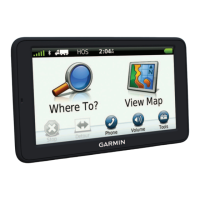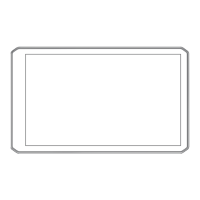Index
Symbols
2-D map view 11
3-D map view 11
A
accessories 25
active lane guidance 4
addresses, finding 8
alerts 2
audio 20
proximity points 20
answering calls 13
audio, proximity points 20, 21
automatic volume, enabling 2
avoidances 6
area 6
deleting 6
disabling 6
road 6
road features 6
tolls 5
B
backup camera 20
battery
charging 1, 21, 23
maximizing 23
problems 23
Bluetooth technology 11, 13, 24
disconnecting a device 14
pairing a phone 12
settings 20
Bluetooth Technology 12
disabling calls 14
managing phones 14
break planning 15, 16
breakdown directory 6
brightness 2
C
calls 13
answering 13
contacts 13
dialing 13
history 13
home 14
placing 13
cameras
backup 20
red light 3
speed 3
changing the search area 7
charging the device 1, 21, 23
cleaning the device 23
cleaning the touchscreen 23
computer, connecting 24
connecting 22
coordinates 8
current location 9
D
deleting
paired Bluetooth device 14
service categories 17
service records 17
trips 19
destinations 20. See locations
arriving 4
detours 5
device care 23
dialing 13
directions 4
disconnecting, Bluetooth device 14
Dispatch and Track 16
display settings 21
driver alerts 2, 3
driving directions 4
E
editing, saved trips 19
emergency services 9
EULAs 21
exporting
jurisdiction summaries 17
trip reports 17
F
files, transferring 24
finding locations. 6, 7, 9, 12 See also locations
addresses 8
categories 7
cities 8
coordinates 8
intersections 8
Foursquare 8
fuel, stations 9
fuel data 16, 17
fuse, changing 23
G
Garmin Connect 11
Garmin Express, updating software 22
Garmin Live Services 12
subscribing to 12
geocaching 8
going home 4
GPS 1, 24
H
hands-free phone calls 12, 14
home
calling 14
editing location 4
going 4
phone number 13
I
icons, status bar 1
ID number 21
International Fuel Tax Agreement (IFTA) 16
exported summaries and reports 17
fuel data 16, 17
jurisdiction summary 17
trip reports 17
intersections, finding 8
J
jurisdiction summary 17
K
keyboard
language 21
layout 21
L
language
keyboard 21
voice 21
latitude and longitude 8
location 8
locations 8, 20
calling 13
current 9
recently found 9
saving 9
searching for 6, 8
simulated 20
venues 7
M
map layers, customizing 11
map view
2-D
11
3-D 11
maps 4, 10, 11, 20
data field 4, 11
detail level 20
layers 11
purchasing 24
symbols 4
theme 20
tools 10
truck 18
updating 22
viewing routes 4
memory card 1, 24
installing 24
microSD card 1, 24
mount, removing 23
mounting the device
automobile 1
removing from mount 23
suction cup 1, 23
muting, audio 18
myTrends, routes 5
N
navigation 4, 7
off-road 6
settings 20
next turn 4
notifications 12–14
O
off-road navigation 6
on-screen buttons 2
owner's manual 18
P
pairing
disconnecting 14
phone 12, 24
parking 4, 7, 8
last spot 5
phone
disconnecting 14
pairing 12, 24
phone book 13
phone calls 13
answering 13
dialing 13
muting 13
voice dial 13
photoLive 19
points of interest (POI) 6–9
trucking 6
venues 7
power cables 21
changing the fuse 23
vehicle 1
power key 1
product support 18
profiles
activating 2
truck 2
proximity points alerts, settings 21
Q
Quick Search 7
R
recently found locations 9
red light cameras 3
removing mount 23
reports, trip 17
resetting
device 23
trip data 11
restoring settings 21
restrictions, vehicle 2
road conditions, weather 18
routes 3
adding a point 5, 19
calculating 5
calculation mode 19, 20
myTrends 5
shaping 5
starting 3, 4, 7, 16
stopping 5
suggested 5
26 Index

