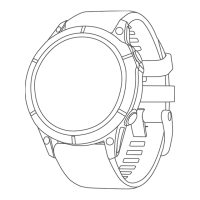Loading...
Loading...
Do you have a question about the Garmin fenix 2 and is the answer not in the manual?
| Display Resolution | 70 x 70 pixels |
|---|---|
| Weight | 85 g |
| GPS | Yes |
| Compass | Yes |
| Altimeter | Yes |
| Barometer | Yes |
| Accelerometer | Yes |
| Bluetooth | Yes |
| GLONASS | No |
| Activity Tracking | Yes |
| Smart Notifications | Yes |
| Display Size | 1.2" (30.4 mm) diameter |
| Battery Life | 5 weeks in watch mode |
| Connectivity | Bluetooth, ANT+ |
| Compatibility | Android |
Instructions for charging the device using a USB cable and AC adapter.
Overview of the device buttons and their functions for navigation and operation.
How to cycle through customizable data pages for real-time activity information.
Steps to start, pause, resume, and stop various activities on the device.
Information on accessing Garmin Express for product registration and software updates.
Recording, navigating to, editing, and deleting waypoints on the device.
Creating, editing, viewing, and deleting routes for navigation.
Saving, creating from activities, viewing, and deleting recorded tracks.
Sharing waypoints, routes, tracks, and geocaches between devices.
Creating and managing shared journeys with friends and the community.
Guidance on navigating to waypoints, routes, geocaches, and GPS coordinates.
Navigating to a specific object by pointing the device at it.
Using the device's compass for directional guidance and navigation.
Viewing the map, panning, zooming, and navigating to your starting point.
Saving a man overboard location and initiating navigation back to it.
Steps for finding, downloading, navigating to, and logging geocache attempts.
Finding geocaches that contain a Garmin chirp accessory.
Starting, tracking, and viewing details of ski and snowboard runs.
Starting and tracking a hiking activity, including pausing and resuming.
Starting and tracking a running activity, including lap recording and data pages.
Starting and tracking a bike ride, including sensor use and data pages.
Tracking pool and open water swims, including swim terminology.
Using the multisport activity feature for triathlons and other combined sports.
Creating, downloading, and following custom workouts from Garmin Connect.
Using the device for indoor training like running or stationary biking.
Accessing and reviewing previously saved activities on the device.
Connecting with friends and tracking activities on the Garmin Connect platform.
Configuring personal details like gender, age, height, and weight for accurate data.
Understanding heart rate zones for measuring and improving fitness.
Manually adjusting heart rate zones based on fitness objectives.
Using the HRM-Run accessory for real-time running form feedback.
Interpreting cadence, vertical oscillation, and ground contact time metrics.
Troubleshooting steps for when running dynamics data is not displayed.
Understanding VO2 max. as an indicator of athletic performance.
Steps to obtain an accurate VO2 max. estimate using the device.
Standardized classifications for VO2 max. estimates by age and gender.
Using the recovery advisor to determine time until the next hard workout.
Measuring the impact of activities on aerobic fitness.
Viewing projected race times for various distances based on fitness.
Utilizing the Virtual Partner feature as a training tool.
Using clock, timer, stopwatch, custom time zones, area calculator, and almanacs.
Controlling a VIRB action camera remotely from the device.
Customizing data pages, alerts, and features for specific activities.
Setting up event, range, and recurring alerts for training and navigation.
Configuring automatic lap marking and timer pausing.
Calculating speed and distance using elevation and horizontal movement.
Calibrating and configuring compass, altimeter, and ANT+ sensors.
Adjusting compass display, north reference, and mode.
Choosing the reference for calculating heading information (True, Magnetic, Grid).
Showing, hiding, and reordering data pages for activities.
Details on available data pages and their required ANT+ sensors.
Configuring distance, elevation, heart rate, pace, power, speed, and time alerts.
Calibrating the electronic compass outdoors for accurate heading.
Configuring automatic and manual calibration for the altimeter.
Using smartphone features like notifications, LiveTrack, and activity uploads.
Adjusting sounds, display, time, language, and units of measure.
Customizing map appearance, position format, menus, and device reset.
Information on optional ANT+ accessories, pairing, and the tempe sensor.
Troubleshooting steps for erratic or missing heart rate data.
Using the foot pod for pace/distance, setting mode, and calibration.
Using an optional bike cadence sensor with the device.
Viewing unit ID, software version, license, device care, and specifications.
Technical details for the HRM-Run accessory.
Information and warnings regarding user-replaceable batteries.
Step-by-step guide for replacing the battery in the heart rate monitor.
Managing device files, disconnecting USB, and deleting files.
Resolving device issues like unresponsiveness and maximizing battery life.
Glossary of data fields and terms used in the manual.
Further definitions of data fields and terms used on the device.
Terms and conditions for the device's embedded software.