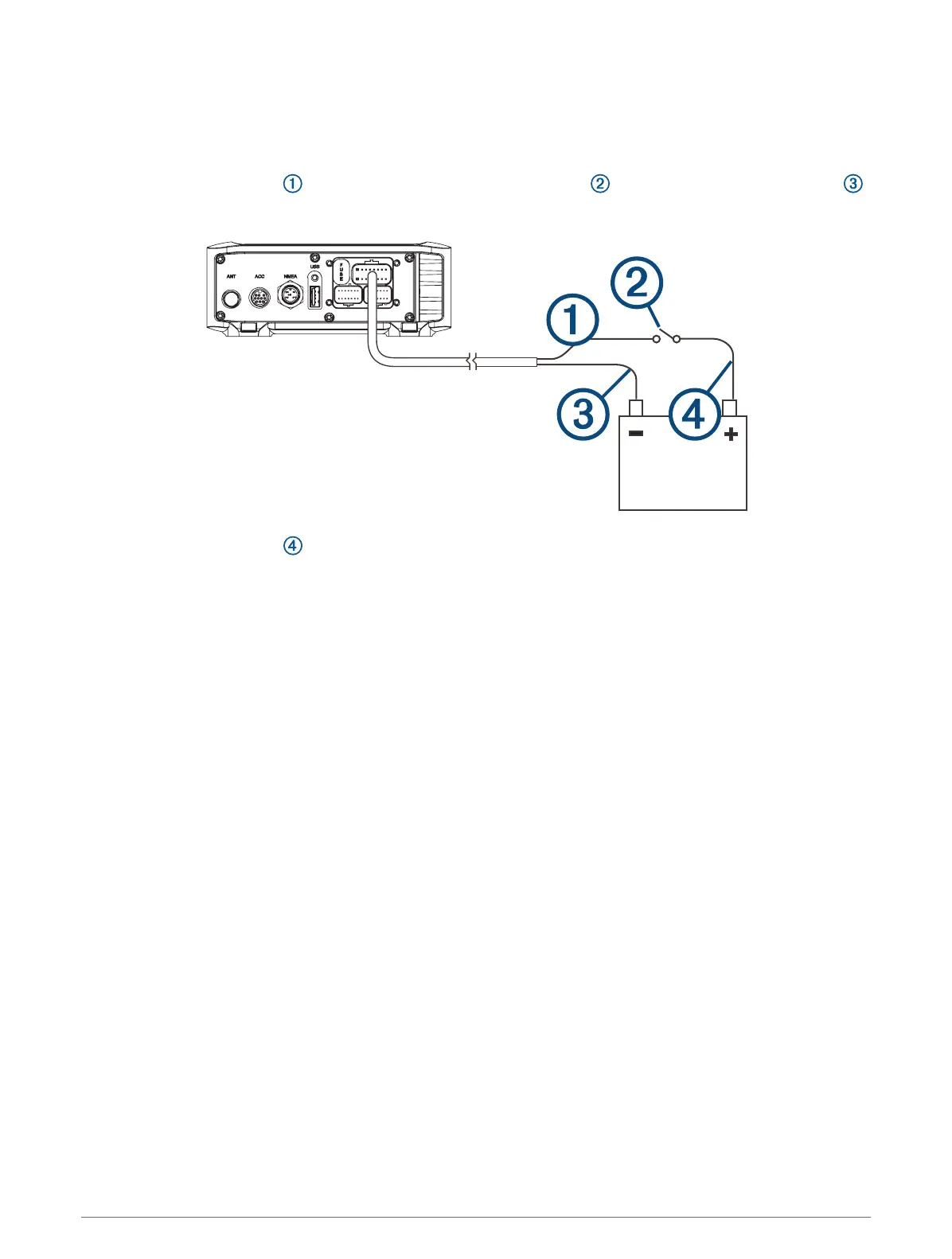Connecting to Power
When connecting the stereo to power, you should connect it through the ignition or another manual switch.
If it is necessary to extend the power and ground wires, use 14AWG (2.08mm
2
) wire. For extensions longer
than 1m (3ft.), use 12AWG (3.31mm
2
) wire.
1 Route the red power wire to the ignition or another manual switch , and route the black ground wire
to the battery.
2 If necessary, route a wire between the switch and the battery .
3 Route the wiring-harness plug to the stereo.
Do not connect the wiring harness to the stereo until after all of the bare wire connections have been made.
4 Connect the black wire to the negative (-) battery terminal.
5 Connect the red power wire to the ignition or another manual switch, and connect the switch to the positive
(+) battery terminal if necessary.
6 Connect the wiring harness plug to the stereo.
6 Fusion BB100 Installation Instructions
