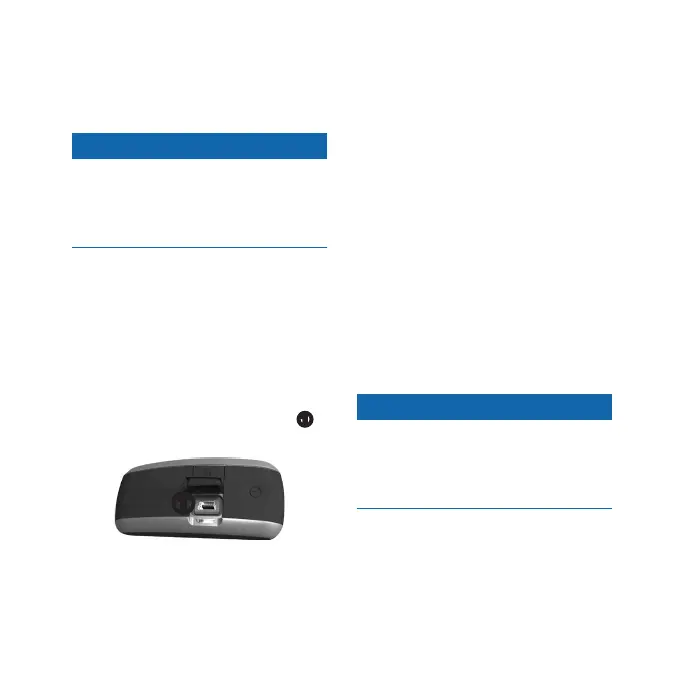2 GTU 10 Owner’s Manual
notice
To prevent corrosion, thoroughly dry
the contacts and the surrounding area
before charging or connecting to a
computer.
Before you can use your device, you
must register and activate it on your
computer.
1. Plug the cable into the USB port
on your computer.
2. Plug the mini-USB end of the
cable into the mini-USB port
➊
on the device.
➊
The LED turns on when the device is
connected to the computer.
1. Go to http://my.garmin.com.
2. Select >
.
3. Follow the on-screen instructions
to set up an account and register
your device.
notice
The device will not charge when the
battery is outside the temperature
range from 32°F to 113°F (0°C to
45°C).
In order to charge the device, it must
be connected to your computer
(page 2) or a Garmin charging
accessory.