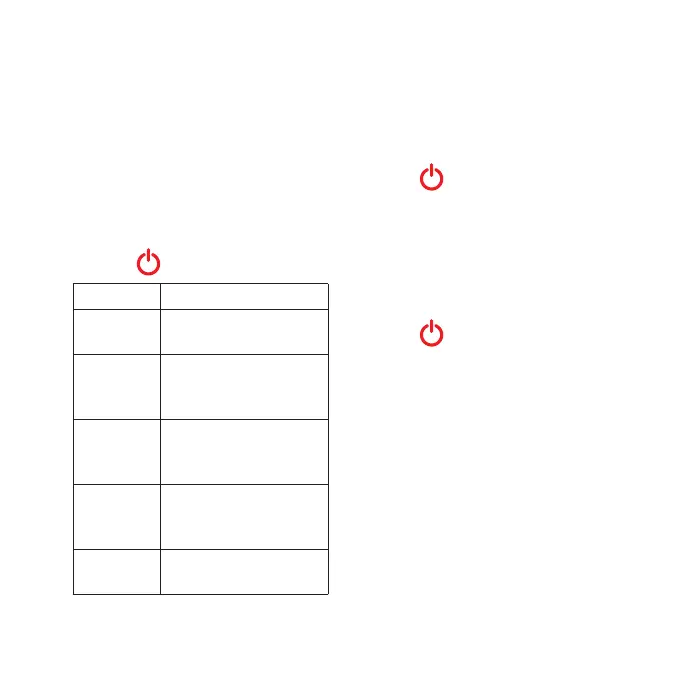6 GTU 10 Owner’s Manual
Now is the time to check your device
status. Any time the device is on and
in standby mode, you can check the
status.
1. If necessary, unplug the device.
2. Press , and observe the LED.
4 green The device is turned on
and can be located.
2 green The device is turned
on and is inside a
geofence.
1 red and 3
green
Low battery. The
device is on and can
be located.
1 red and 1
green
Low battery. The
device is inside a
geofence.
4 red and 1
long red
Battery is too low for
operation.
To instantly retrieve new tracking
settings, you must turn off the
device.
Hold for 3 seconds.
The LED turns red. When the
LED turns off, the device is off.
1. Go outside where you have an
unobstructed view of the sky.
2. Hold for 3 seconds.
The LED ashes green while the
device is connecting to the network.
The LED turns off when the device
enters standby mode and is ready
to use.