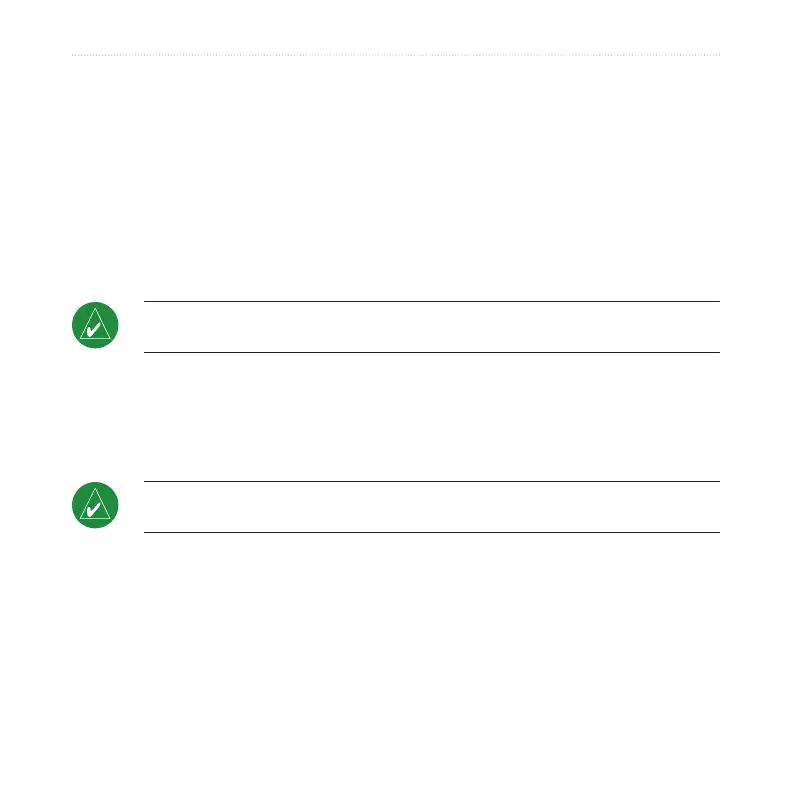Garmin Mobile
™
XT Owner’s Manual 9
Where to?
Finding Addresses
From the main Garmin Mobile XT page, select Where to > Addresses.
Select a country and state/region (if necessary).
To search all cities, select Search All Cities. You can also select Spell City/
Postal Code, enter part of the name, and then select the city from the list.
Enter the house number and then select Next.
Enter all or part of the street name or number and then select the street from
the list.
NOTE: When entering street information, you do not need to enter a prex or
sufx. For example, to nd “E Main St,” you can enter “Main.”
If many addresses match your search criteria, select the correct address from
the list. The address’ information page opens.
Select Go to create a route to this location or select another option. See page
5 for more information.
TIP: You can search for a postal code. Enter the postal code instead of the city
name. (Not all map data provides postal code searching.)
1.
2.
3.
4.
5.
6.
7.
