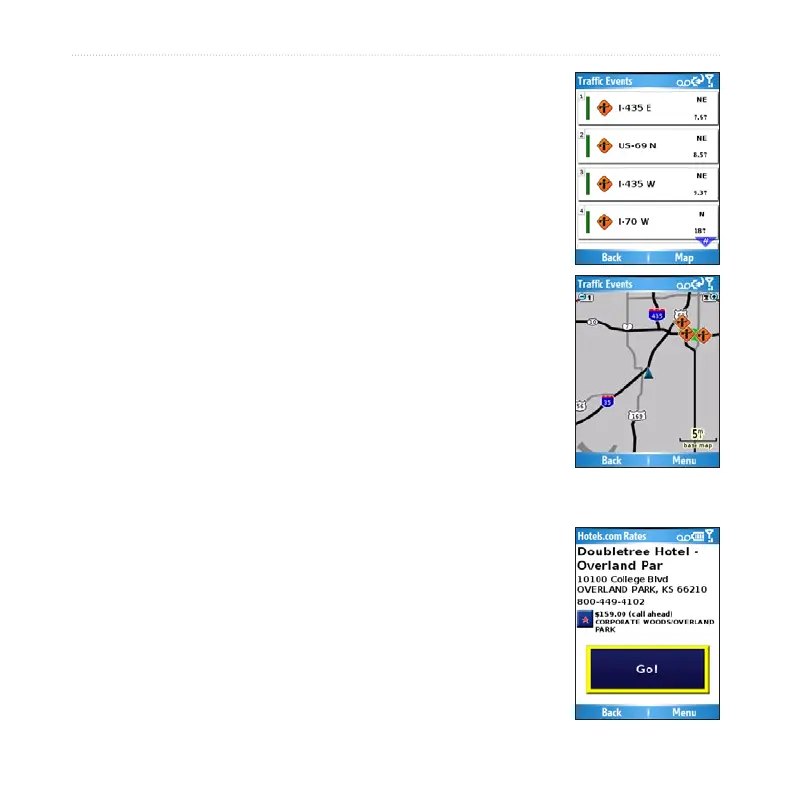26 Garmin Mobile
™
XT Owner’s Manual
Garmin online™
Viewing Trafc Data
Use Garmin Online to download live trafc data where available,
including accidents and construction zones. You must be
connected to Garmin Online to access trafc data.
Select (Menu >) Tools > Garmin Online > Trafc. A list of
nearby trafc events appears. To view details, select a trafc
event from the list. To show a trafc event on the map, select an
event and then select Map.
By default, Garmin Mobile XT is set to avoid trafc events while
you are navigating on a route. To deactivate this setting, select
(Menu >) Settings > Routing > Avoidance Setup and uncheck
Trafc. See page 40 for more information.
Viewing Hotels.com Rates
Use Garmin Online to view information on hotel pricing and
amenities (where available). You must be connected to Garmin
Online to access hotel prices.
Select (Menu >) Tools > Garmin Online > Hotels.com Rates
or select Where to > Food, Hotels > Lodging > Hotels.com
Rates. Your phone connects to the Internet to use this Garmin
Online service. A list of prices for hotels near your current
location appears. For more information see page 12.