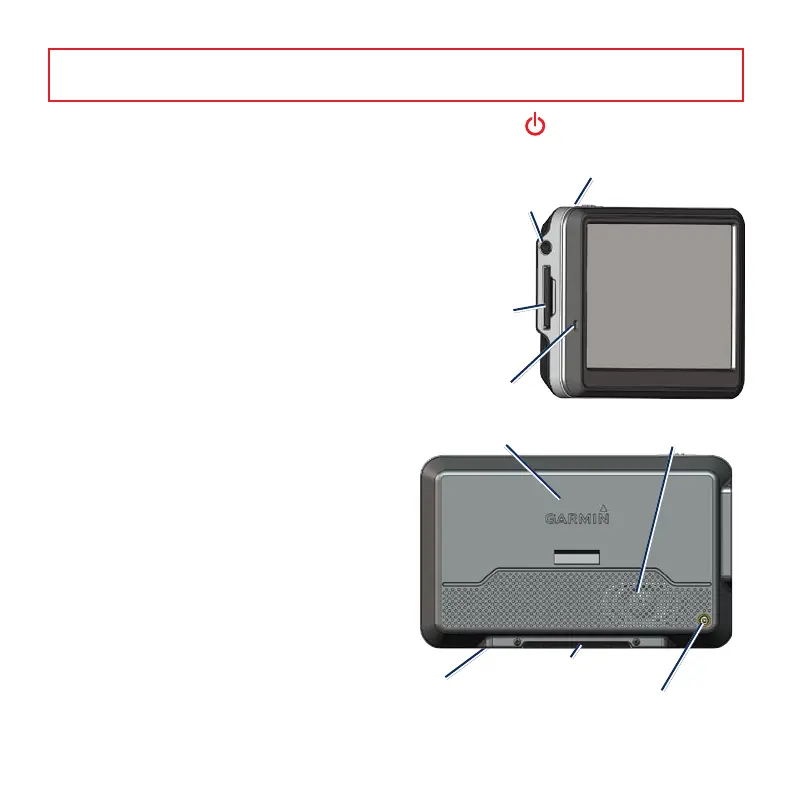2
WARNING: See the Important Safety and Product Information guide in the product box for product warnings
and other important information.
What’s in the Box?
nüvi GPS device.
USB cable to connect the nüvi to your computer.
Your nüvi connects to your computer as a mass
storage device.
AC adapter cable to receive power from a wall
outlet.
Carrying case to protect your nüvi from
scratches and accidental screen taps.
Quick Start Manual.
Ways to Charge Your nüvi
Use the vehicle mount.
Use the USB cable.
Use the AC adapter cable.
•
•
•
SD card slot
Headphone/audio
out jack
Microphone
Power key:
slide to the left to turn the unit on/off;
slide to the right to lock the screen
Speaker
GPS antenna
Mini-USB connector
Serial number
External antenna connector