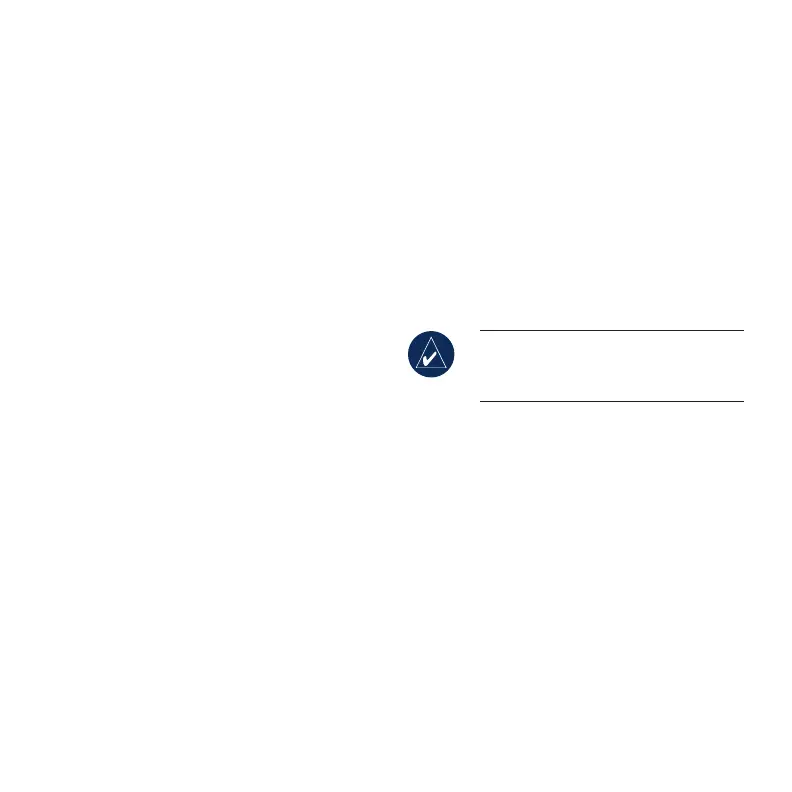4
Finding Points of Interest
1. Touch Where to > Points of Interest.
2. Select a category and a sub-category.
3. Select a destination, and touch
Go.
To enter letters contained in the name, touch
Where to > Points of Interest > Spell Name.
To search for a location in a different area, touch
Where to > Near.
Finding a Volvo
®
Dealership
1. Touch Where to > Volvo Dealers.
2. Select a dealership, and touch
Go.
Taking a Detour
If a road on your route is closed, you can take a
detour.
1. With a route active, touch Menu.
2. Touch
Detour.
The nüvi attempts to get you back on your
original route as quickly as possible. If the route
you are currently taking is the only reasonable
option, the nüvi might not calculate a detour.
Adding a Via Point
You can add a stop (via point) to your route. The
nüvi gives you directions to the stop and then to
your nal destination.
1. With a route active, touch Menu on the map,
and touch
Where to.
2. Search for the extra stop.
3. Touch
Go.
4. Touch
Add as Via Point to add this stop
before your destination. Touch
Set as new
Destination to make this your new nal
destination.
TIP: To add more than one stop, edit
the current route. Touch Where to >
Routes.
Stopping the Route
1. With a route active, touch Menu.
2. Touch
Stop.