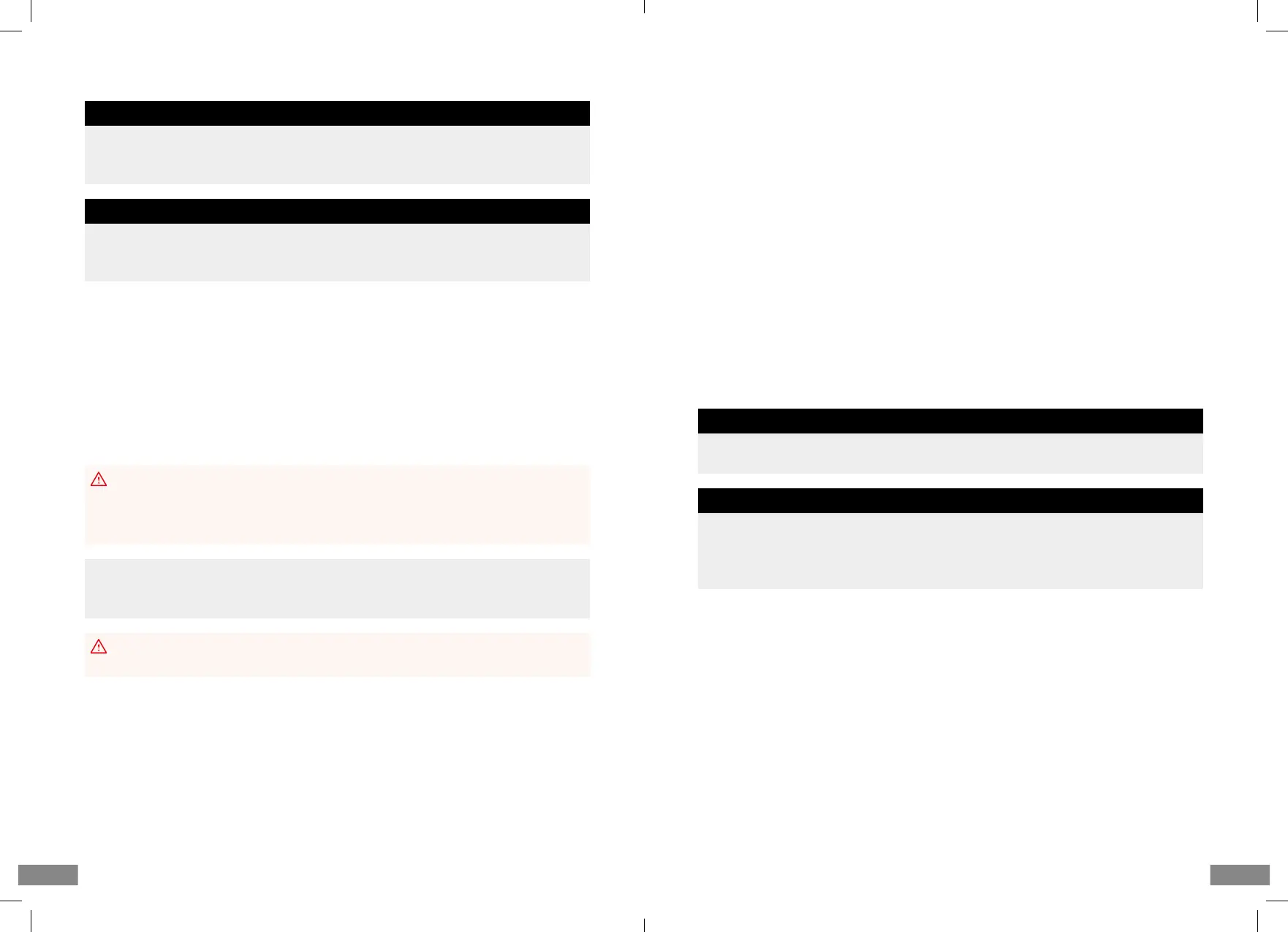36 37
NOTE
You can adapt the extraction volumes programmed for each espresso button (1
cup or 2 cups) to your liking (see: ‘Changing the Default Settings / Adjusting the
Extraction Volume’).
NOTE
While the machine is extracting espresso, the extraction cycle can be cancelled
any time you like via pressing the flashing espresso button. This is the button, you
pressed for starting the extraction.
24. Ensure that the water tank is filled with a sufficient amount of water (at least
above the MIN filling line). Press the required espresso button: 1 cup button or
2 cups button. The activated button flashes and the extraction starts. After some
seconds, the coffee drips out of the spouts of the portafilter. The appliance finis-
hes the extraction cycle automatically as soon as the pre-programmed volume
is given off. Wait for additional 10 seconds, until the appliance released the
pressure at the group head.
AFTER THE EXTRACTION
WARNING – The metal parts of the portafilter and the lower part of the
group head may be very hot during the extraction and thereafter. Only touch the
portafilter by the black handle. If required, cool the portafilter down via cold water,
before touching the portafilter or filter basket with your hands.
IMPORTANT - Always remove the coffee powder from the filter basket immediately
after extraction. Otherwise, coffee powder could dry on the surfaces and clog the
fine mesh of the filter basket.
WARNING – After the extraction is finished, hot water may still be in the
filter basket. Do not spill the water to avoid scalds.
1. After the extraction, first remove your cups from the drip tray and place the cups
onto the warming plate.
2. Remove the portafilter from the group head. For this, hold the portafilter by the
handle and rotate the portafilter to the left for unlocking it. Then, carefully take
the portafilter out of the group head, keeping the portafilter level. If the filter bas-
ket is filled with water, slowly discard the water into the drip tray.
3. Immediately after each extraction, you should purge the group head for remo-
ving residues of coffee powder from the shower screen in the group head. Sim-
ply press the 1 cup button to give off hot water via the group head.
4. Empty the filter basket by turning the portafilter upside down and hitting out the
coffee powder.
5. Rinse the filter basket and portafilter with hot water for removing residues of cof-
fee powder and coffee oils. Hot water may be obtained via the hot water func-
tion of the appliance (see: ‘Hot Water’).
6. If you wish to prepare a Long Black (normal coffee), add hot water to your
espresso via the steam wand (see: ‘Hot Water’).
7. If you wish to make latte or cappuccino, texture milk via the steam function of
the appliance (see: ‘Texturing Milk’)
8. Empty the drip tray and replace it (see: ‘Emptying the Drip Tray’).
9. Do not leave the appliance switched on and/or connected to the power supply
uselessly. If you do not wish to use the appliance again, press the power button
to switch off the appliance. Then unplug.
NOTE
Dispose of the coffee powder in domestic waste or degradable organic waste.
Do not dispose of the coffee powder in the sink to avoid clogging the outlet pipe.
NOTE
If the appliance is idle, it will shut off automatically after max. 30 minutes (all
buttons get dark). If you wish to switch on the appliance again, simply press the
power button. However, do not leave the appliance unattended, when it is con-
nected to the power supply.
HOT WATER
The appliance can give off hot water via the steam wand. Use this hot water function
for pre-heating and rinsing cups and the portafilter, or for giving off hot water for a
mug of coffee (Long Black / normal coffee), tea, or other hot drinks.
