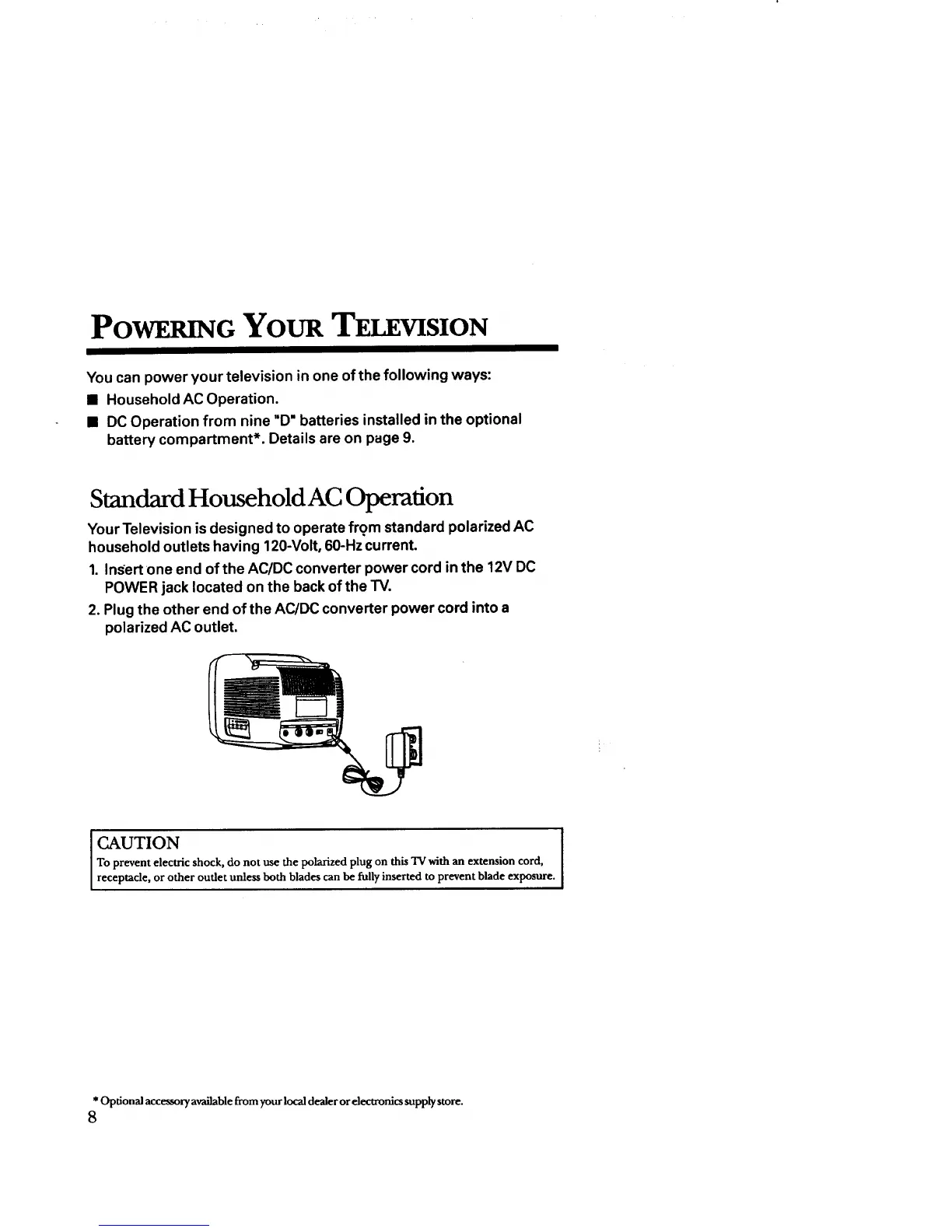PO G YOUR TELEVISION
You can power your television in one of the following ways:
• Household AC Operation.
• DC Operation from nine "D=batteries installed in the optional
battery compartment*. Details are on page 9.
Standard Household AC Operation
Your Television is designed to operate from standard polarized AC
household outlets having 120-Volt, 60-Hz current.
1. InSert one end of the AC/DC converter power cord in the 12V DC
POWER jack located on the back of the TV.
2. Plug the other end of the AC/DC converter power cord into a
polarized AC outlet.
CAUTION
To prevent electric shock, do not me the polarized plug on this TV with an extension cord,
receptacle, or other outlet unless both blades can be full)' inserted to prevent blade exposure.
* Opfonal accessory available from your local dealer or electronics supply store.
8