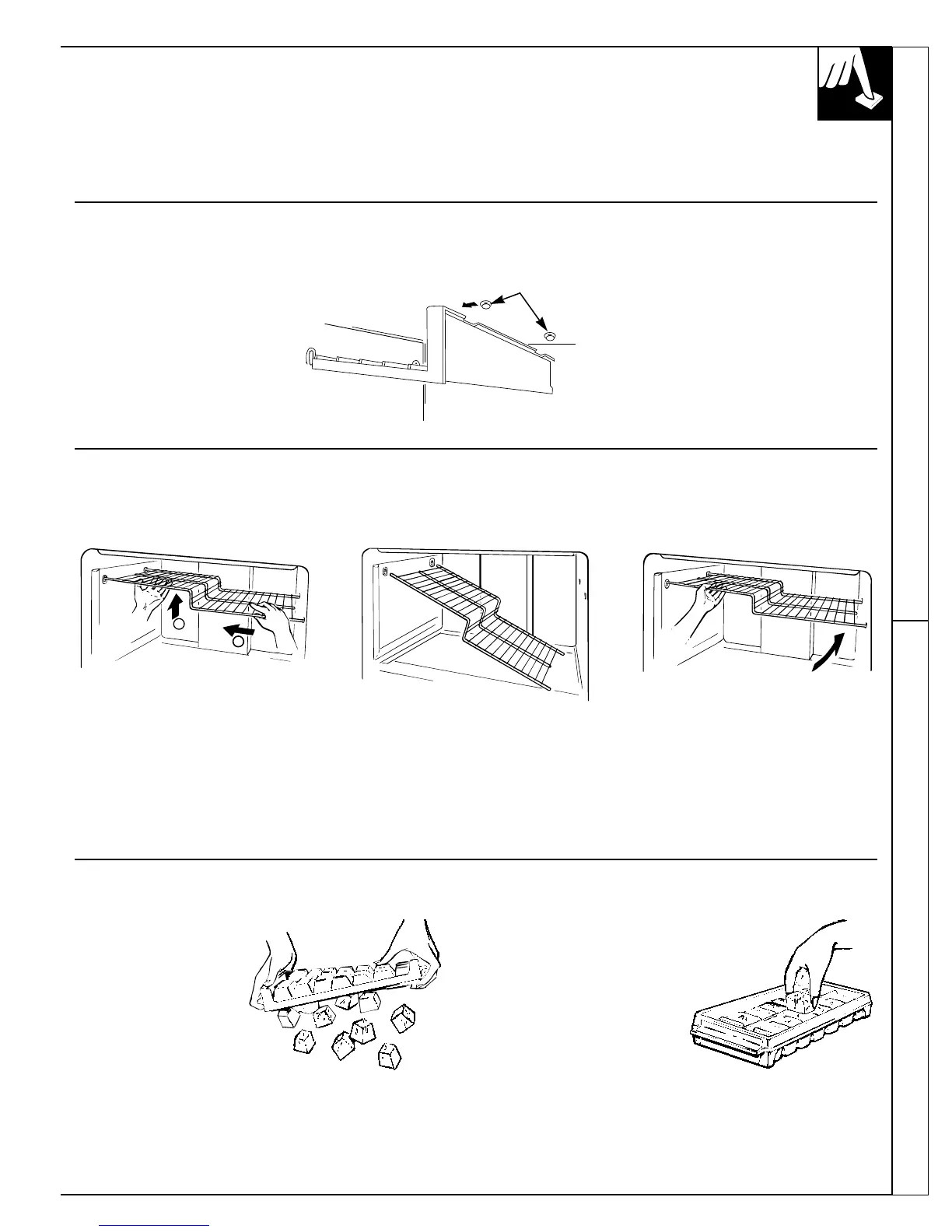Ice-Tray Shelf
To remove the ice-tray shelf:
Lift the left side of the shelf off
its supports, then pull the shelf
to the left to free it of the plug
supports. Pull the shelf to the
right to free the pins from the
holes in the cabinet wall.
FREEZER COMPARTMENT SHELVES
(on some models)
5
Temperature Control Dial Shelves
Some models have an ice-tray shelf and some have a full-
width step shelf.
Plug supports
Step Shelf
To remove the step shelf:
1. Lift left side of shelf slightly.
2. Move shelf to the left to free
its right ends from holes in the
cabinet wall.
3. Lower right side of shelf, move
shelf to the right and take it out.
To replace the step shelf:
1. With shelf tilted as shown,
fit left ends of shelf into holes
in cabinet wall.
2. Lift left side of shelf slightly,
swing shelf up, fit right ends of
shelf into holes in cabinet wall,
and lower shelf into place.
1
2
Ice Trays (on some models)
Ice trays are designed
to release ice cubes
easily. Hold tray upside-
down over a container
and twist both ends to
release cubes.
For only one or two
ice cubes, leave the tray
right-side up, twist both
ends slightly and remove
desired number of cubes.
Wash ice trays and
storage bin in lukewarm
water only. Do not put
them in an automatic
dishwasher.
