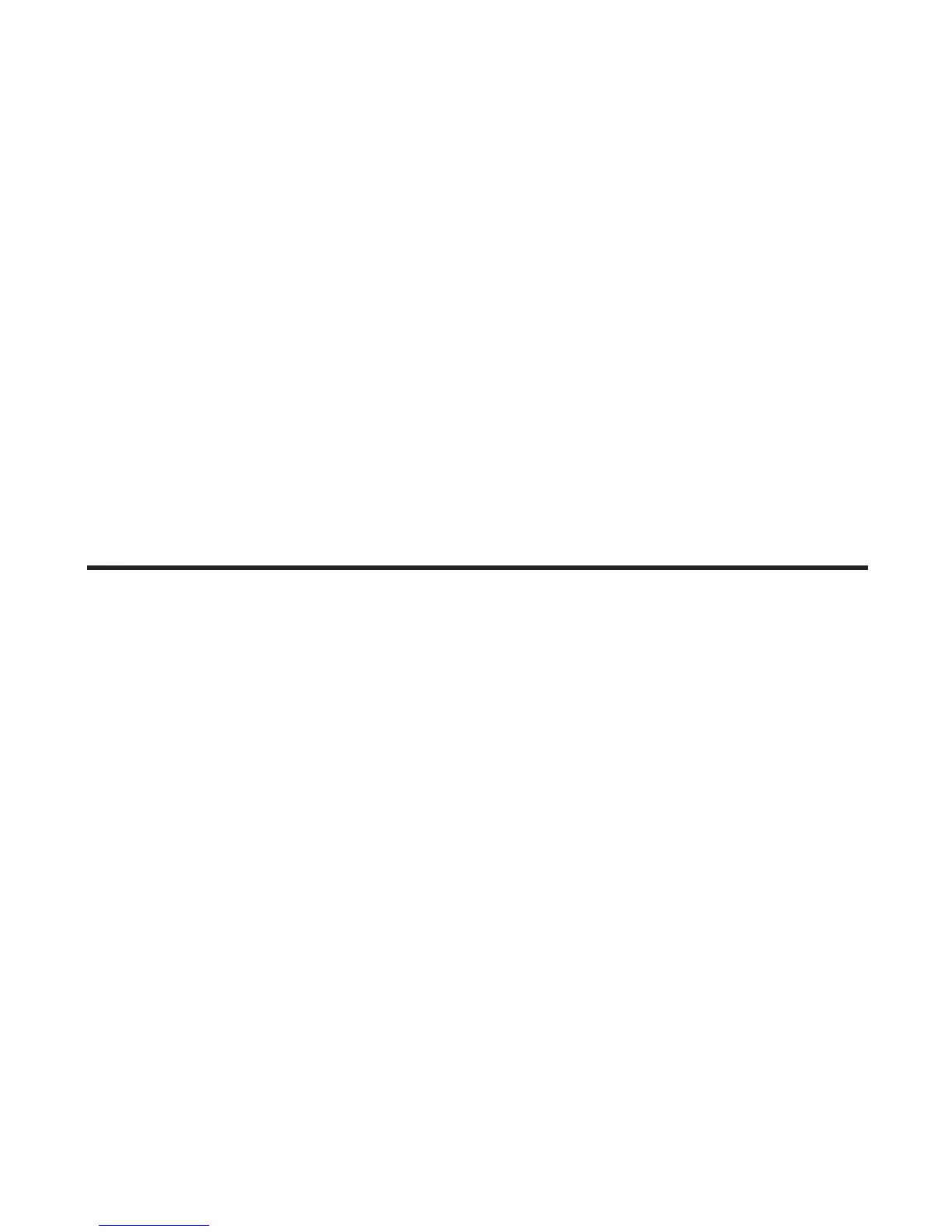21
Selecciones de Fábrica
Esta opción le permite restaurar las modalidades originales
de la unidad.
1.
Presione el botón flash/program hasta que DE FABRICA se
muestre en la pantalla.
2. Use el botón
CID/vol
(
5 o 6
) para desplazarse a SI o
NO.
La selección de fábrica es NO.
3. Presione flash/program para confirmar. Usted escuchará
un tono de confirmación
.
Información Básica del teléfono
Inalámbrico
Para Hacer una Llamada
1. Presione el botón talk/call back y marque el número
deseado. ‑ o ‑
Para efectuar una marcación de previsualización, marque
el número luego presione el botón talk/call back.
2. Para colgar, presione el botón talk/call back o coloque el
auricular en la base o en la base de carga.
Para recibir una Llamada
1. Para responder una llamada presione el botón talk/
call back en el auricular antes de comenzar a hablar.
2. Para colgar, presione el botón talk/call back o coloque el
auricular en la base.
