
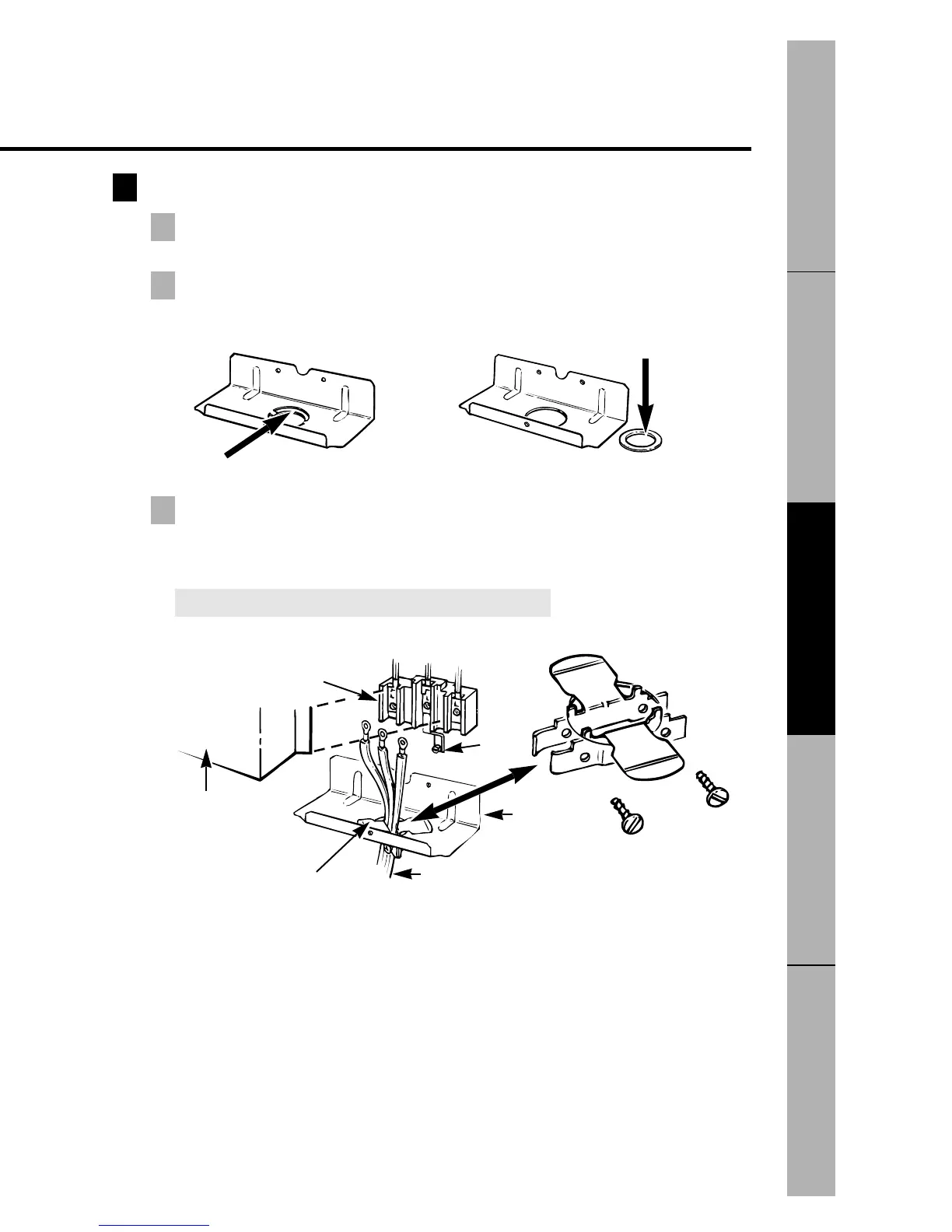 Loading...
Loading...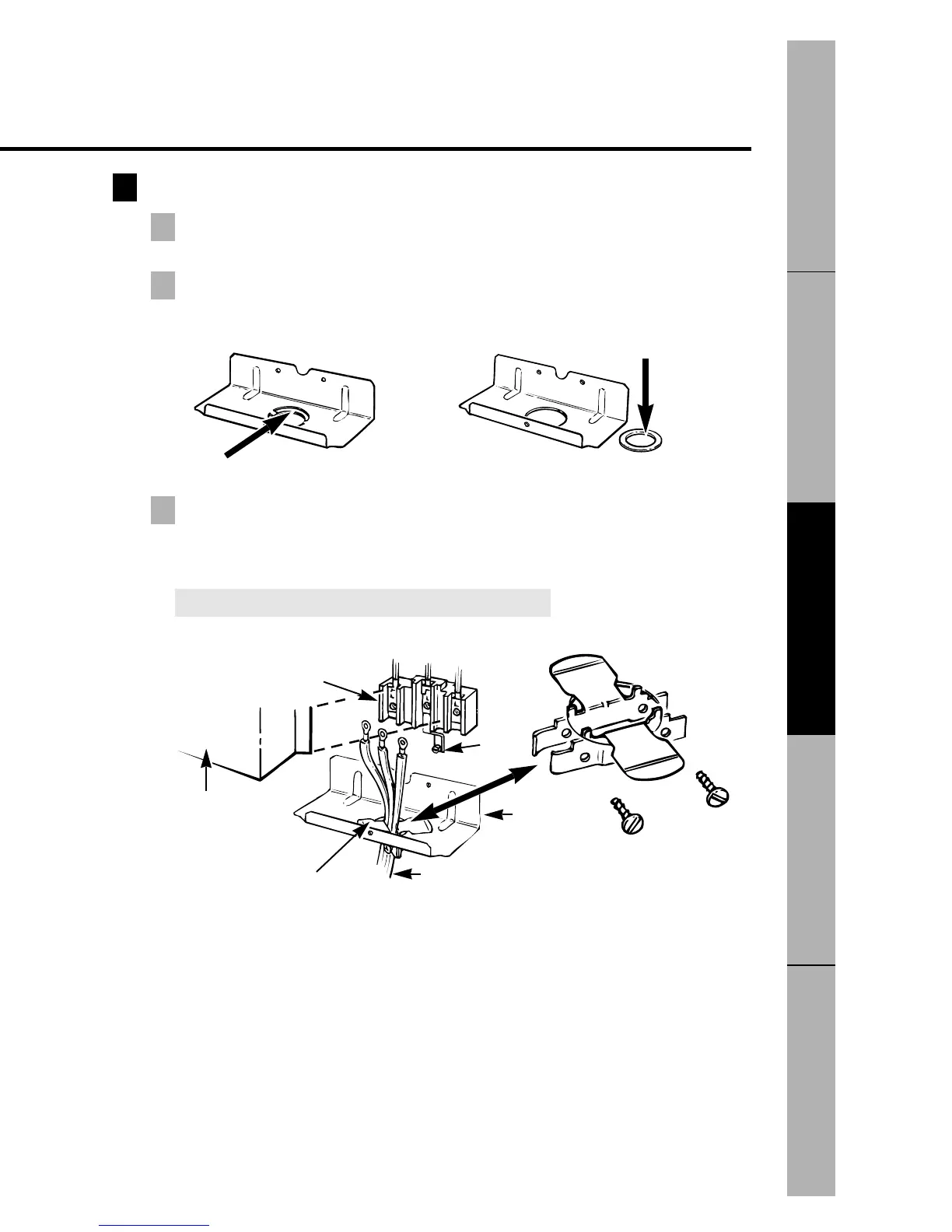
Do you have a question about the GE 164D3333P071 and is the answer not in the manual?
Ensures the range is securely anchored to prevent tipping and potential injury.
Lists essential safety measures for operating the appliance, including child safety.
Provides safety instructions specific to oven use, including warnings for hot air and self-cleaning.
Details safety precautions for using the radiant surface units, including cookware and cleaning.
Explains how to use surface units, indicator lights, dual surface switches, and select appropriate cookware.
Covers setting the clock, using the timer, and operating timed baking and roasting features.
Guides on setting oven temperatures, shelf positions, preheating, and broiling procedures.
Instructions for self-adjusting the oven thermostat to calibrate temperature accuracy.
Details the procedure for using the self-cleaning function, including preparation and post-cleaning.
Provides guidance on cleaning the cooktop, oven interior, exterior surfaces, elements, and accessories.
Covers initial steps, tools needed, electrical requirements, and preparing the installation space.
Explains 3-wire and 4-wire power cord and conduit connections, including strain relief.
Details the installation of the anti-tip bracket, range leveling, and final checks for safe operation.
Addresses issues with surface units not maintaining temperature, not working, and cooktop scratches or discoloration.
Covers problems with the display, oven light, oven not working, and door lock issues.
Troubleshooting tips for food not baking, roasting, or broiling properly.
Resolves problems related to oven temperature, clock/timer malfunctions, and self-cleaning errors.
Addresses excessive smoking, oven door unlock issues, self-clean cycle problems, and normal operating noises.
Guides on handling function error codes, power outages, and resuming operation.
Details the terms and coverage of the GE Electric Range warranty, including what is and is not covered.
Provides telephone numbers for GE Answer Center, in-home repair, special needs, and service contracts.
Information on how to order replacement parts and accessories for the range.
Steps to follow if dissatisfied with service received, and how to provide feedback.