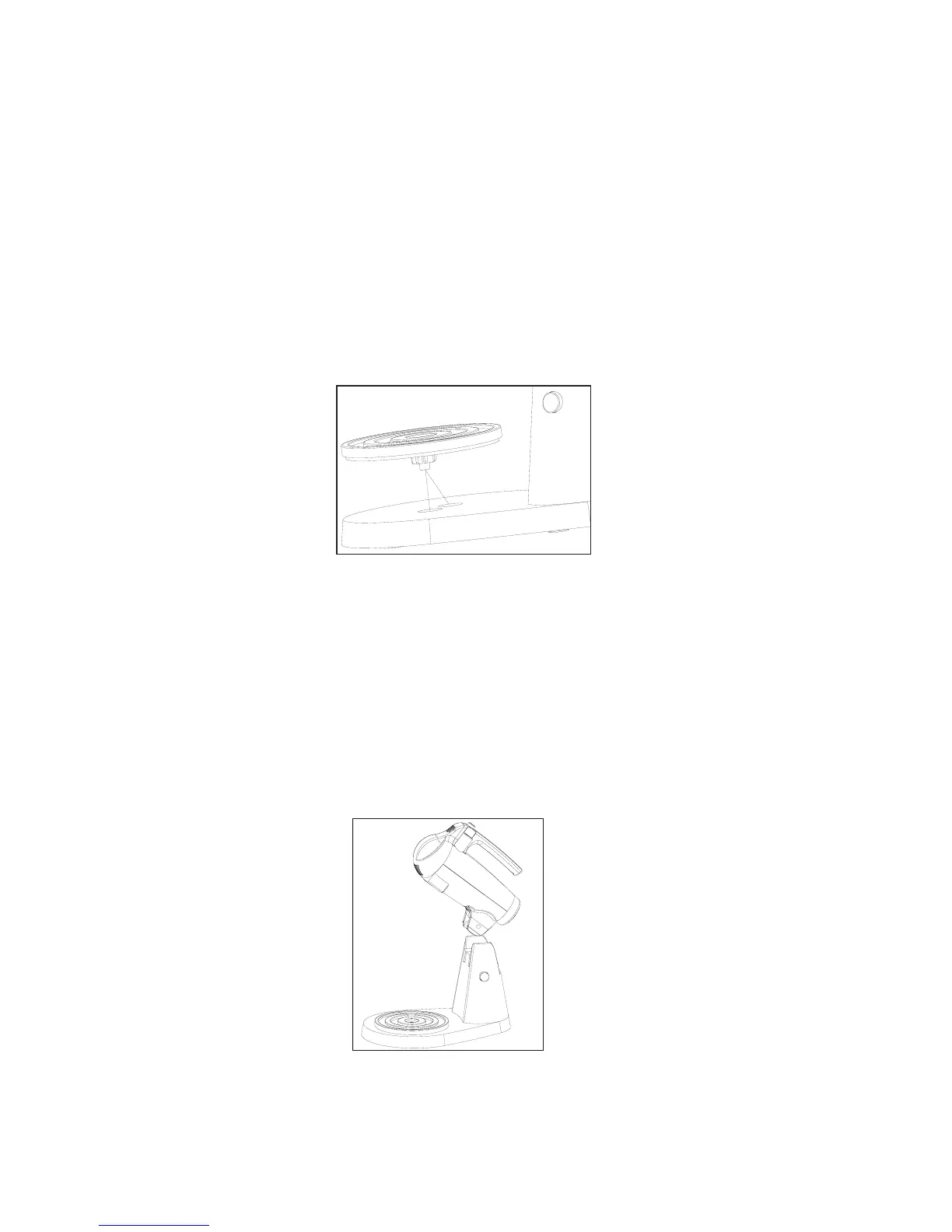4
How to Assemble the Stand Mixer
Before assembling the Mixer, make sure the speed control dial is in the OFF
position and the electric cord is unplugged.
Attaching the Turntable
To assure the proper positioning of the mixing bowl with relation to the beaters, the
turntable has two positions. Before adjusting the turntable, decide which bowl will be
used. To adjust the turntable, remove it from the base. There are icons on the base
depicting a large (stainless steel)bowl and a small (glass)bowl. Place the turntable in
the hole with the icon corresponding to the bowl that will be used.
Attaching the Mixer Head
To attach the mixing head, press in on the Mixer release trigger, located at the rear
of the stand.
Place the Mixer head on the stand so that the metal pivot on the bottom of the
Mixer head goes into the latched opening on the top of the stand.
As you release pressure from the Mixer-release trigger, the top of the latch should
clamp around the metal pivot. Once the mixing head is lowered into position, it
will lock into place.
To tilt the mixing head, upward, press the head lock button inward while pulling up
on the handle of the mixing head.
NOTE: This Mixer is NOT intended for use away from the stand.
Using Your Mixer