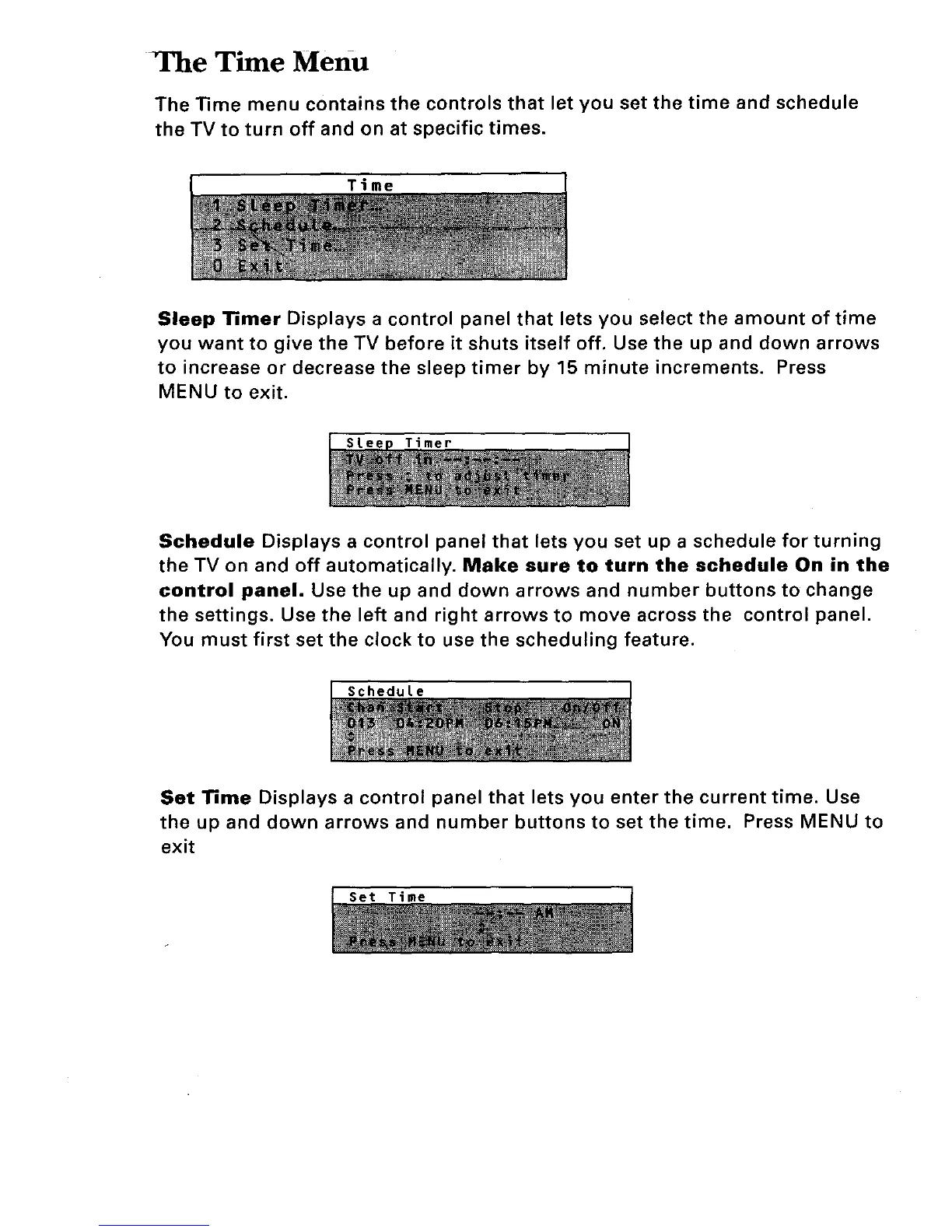The Time Menu
The Time menu contains the controls that let you set the time and schedule
the TV to turn off and on at specific times.
Time
Sleep 11mer Displays a control panel that lets you select the amount of time
you want to give the TV before it shuts itself off. Use the up and down arrows
to increase or decrease the sleep timer by 15 minute increments. Press
MENU to exit.
Timer
Schedule Displays a control panel that lets you set up a schedule for turning
the TV on and off automatically. Make sure to turn the schedule On in the
control panel. Use the up and down arrows and number buttons to change
the settings. Use the left and right arrows to move across the control panel.
You must first set the clock to use the scheduling feature.
ScheduLe
Set 13me Displays a control panel that lets you enter the current time. Use
the up and down arrows and number buttons to set the time. Press MENU to
exit
