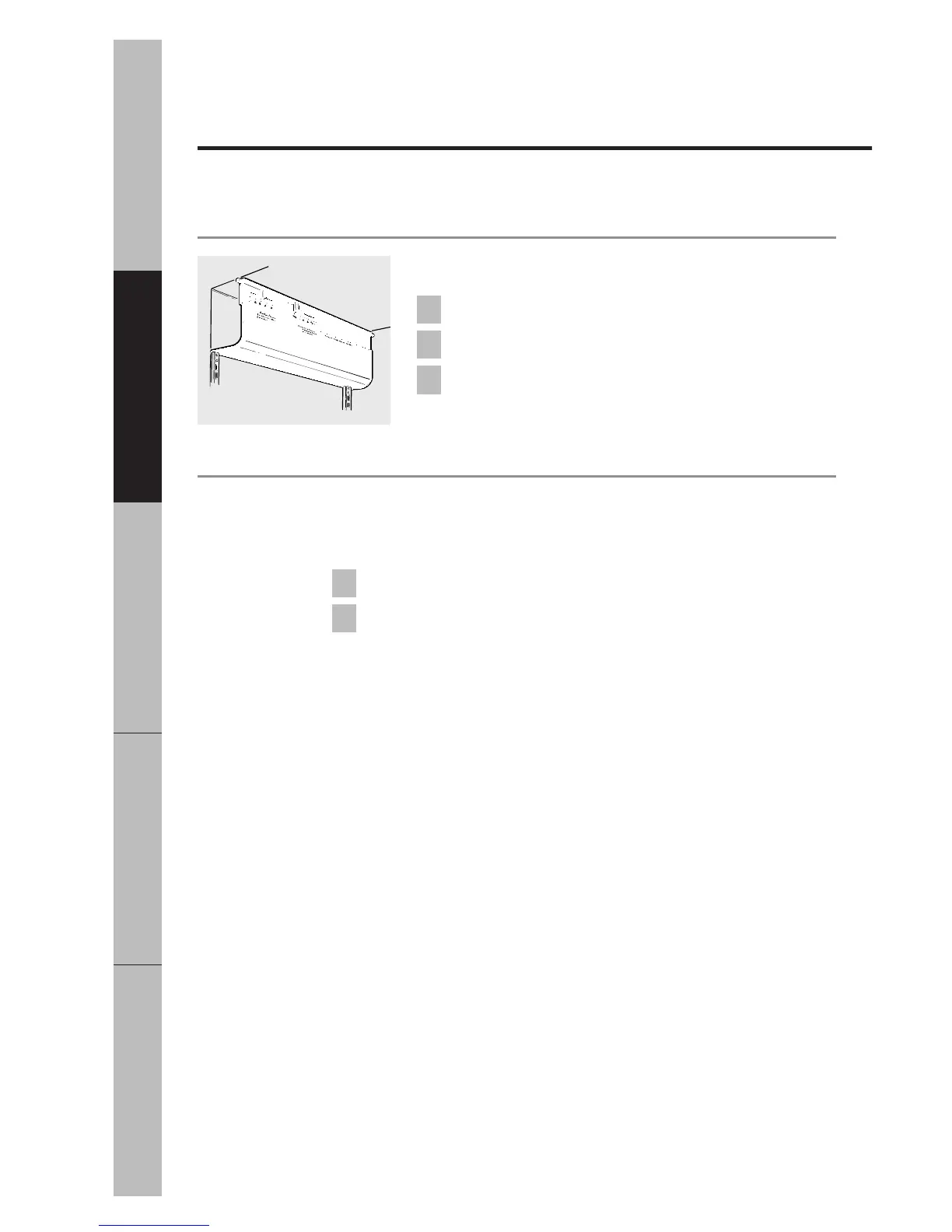Replacing the light bulbs.
26
Operating Instructions
Installation Instructions
Safety InformationTroubleshooting TipsCustomer Service
Turning the control to the OFF position does not remove power to the
light circuit.
Fresh Food Compartment–Upper Light
Unplug refrigerator.
Pull off the temperature control knobs.
Pull bottom of the light shield down and forward,
then rotate the top up and off.
After replacing with an appliance bulb of the same or lower
wattage, reinstall the light shield and plug the refrigerator back in.
3
2
1
These lights are located behind the top drawer.
Unplug the refrigerator and remove the top drawer and cover.
Grasp the bottom edge of the shield and pull forward and up to
free its bottom edge.
After replacing with an appliance bulb of the same or lower wattage, replace the
shield, drawer and cover and plug the refrigerator back in.
2
1
Fresh Food Compartment–Two Lower Lights
(on some models)
