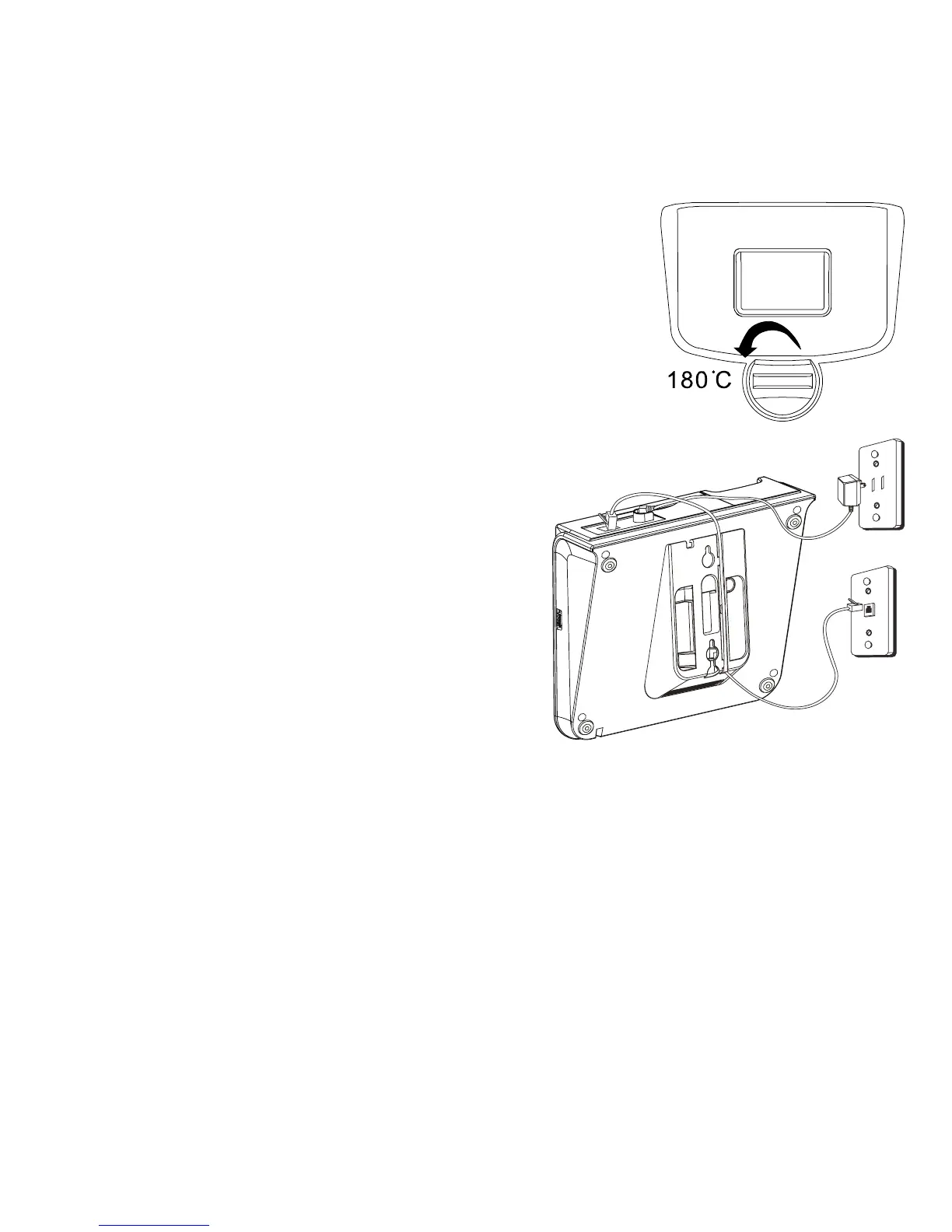10
Wall Mounting the Phone
1. Carefully turn the handset hook 180° with a coin or screwdriver until it points
upward. You need to do this so that the handset doesn’t fall out of the base.
2. Plug the coiled cord into the handset. Plug the other end
into the jack on the side of the base.
3. Place the handset in the base.
4. Gently press the bracket into the two sets of bottom
grooves until it snaps into place.
5. Plug the line cord into the jack on the back of the base.
Wrap the extra line cord, if any, around the
hooks provided on the wall mount.
6. Connect the other end of the line cord into the
wall phone jack.
7.
Connect the small end of the power adaptor
into the POWER 9V DC jack on the back of the
answerer. Plug the other end into an AC power
outlet. The unit announces “Press menu key to
set up the unit”. The unit is ready for setup or
to answer calls with the default greeting and
settings.
8. Slip the mounting holes of the base (on bottom of unit) over the wall plate posts
and slide the base down until the phone is rmly in place.
