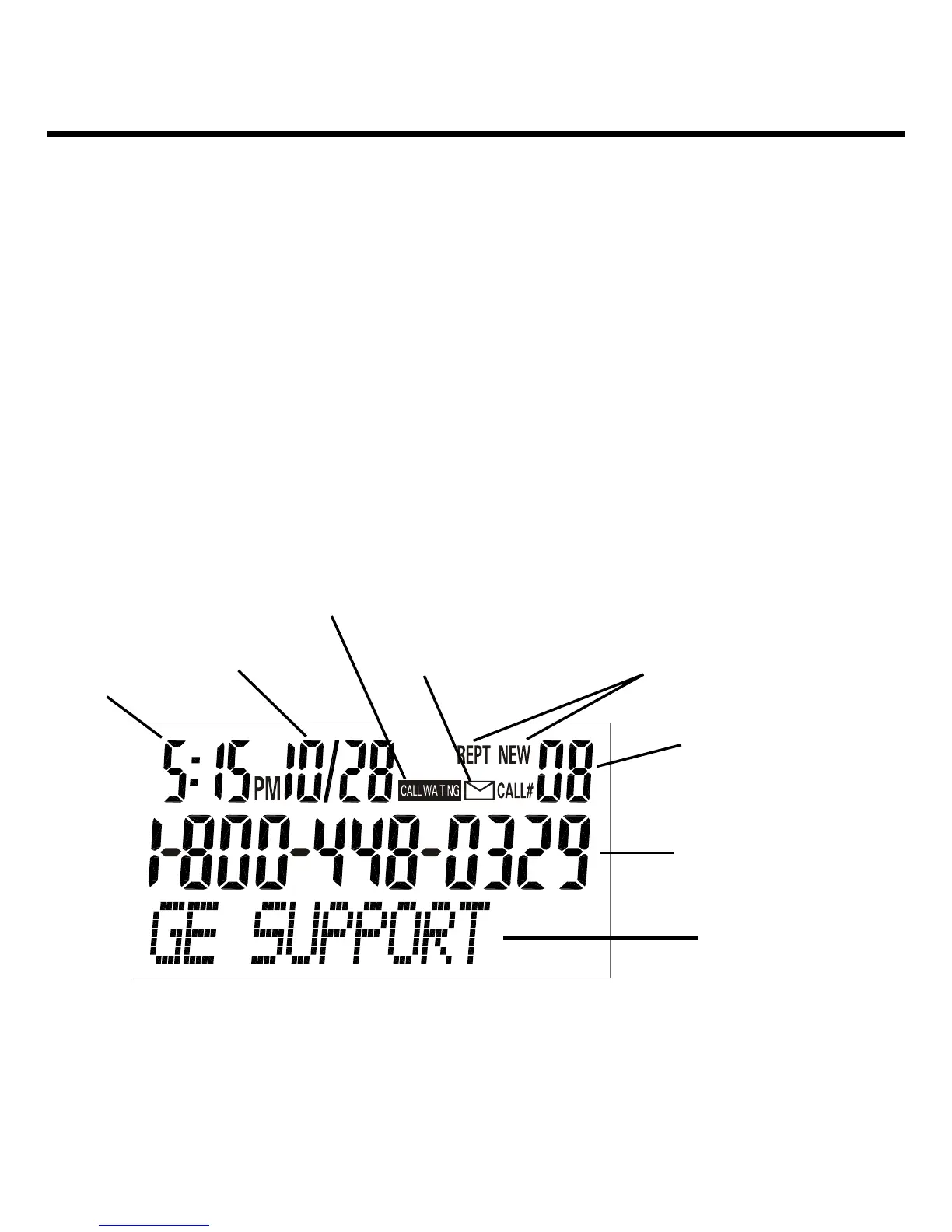22
Caller ID Features
IMPORTANT: In order to use this unit’s Caller ID features, you must
subscribe to either the standard Name/Number Caller ID Service or
Call Waiting Caller ID Service. To know who is calling while you are
on the phone, you must subscribe to Call Waiting Caller ID Service.
This unit receives and displays CID information transmitted by your local telephone
company. This information can include the phone number, date and time; or the
name, phone number, and date and time.
Summary Screen
The summary screen shows the current time, current date and number of new
calls to be reviewed. It is displayed until any button is pressed. Within 10 seconds of
receiving a new call, the summary screen is displayed.
CID name
CID phone number
CID Record number
Date
Time
Caller Status; NEW or
REPEAT
Call Waiting Indicator
Message Waiting
